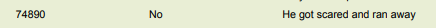Hi there,
SysAid Copilot is here with our AI Magic!
Here is the response we thought might assist you:
**AI magic at your service!**
To remove a survey response from a report in SysAid, follow these steps:
1. **Log in to your SysAid Administrator account.**
2. **Navigate to the 'Analytics' or 'Reports' section** of the SysAid dashboard.
3. **Locate the survey or feedback module** within this section.
4. **Select the specific survey** for which you want to delete responses.
5. **Open the survey results or reports** to view the collected responses.
6. **Identify the test response** you wish to delete.
7. **Use the delete option** provided within the survey results interface to remove the selected response.
If you encounter any issues or need further assistance, please refer to the SysAid documentation or contact SysAid support for help.
Hi @SuperSalmon ,
If you'd like, we can remove the survey directly from the database.
You can either open a service request via email or send me a private message with your email address, and I'll raise the ticket on your behalf.
Looking forward to your response.