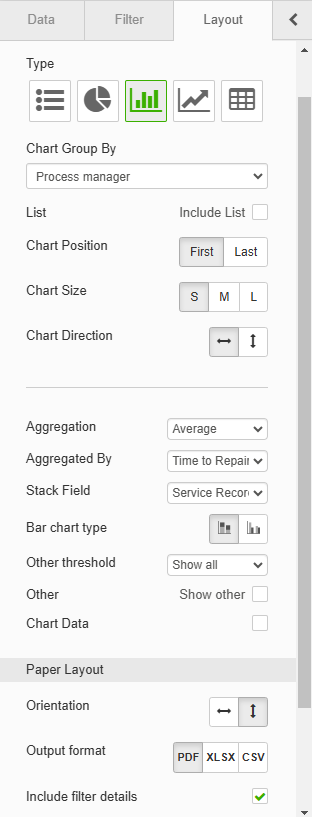Hi there,
I am trying to create a new custom report that helps me work out averge resolve times for tickets. Can anyone please help guide me through what I need to do to create such report.
I want to be able to filter the report, ideally excel so i can import to power bi, by detartment or agent etc.
I should be pretty straight forward but im having trouble.
Many thanks in advance.
Adam
Question
Average resolve time report.
 +1
+1Enter your E-mail address. We'll send you an e-mail with instructions to reset your password.