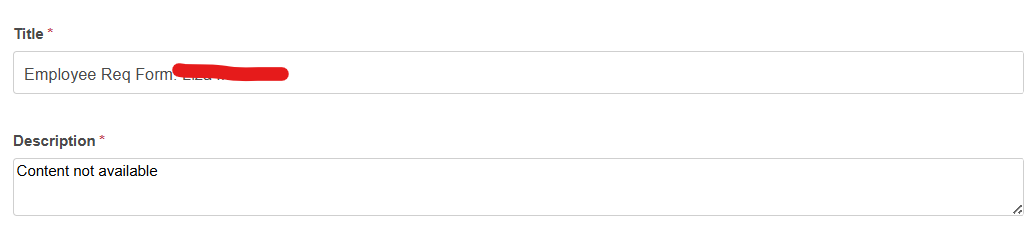Good Afternoon,
We’ve been encountering an odd issue since October 7th for almost all emails sent with HTML saying “content not available” in the body, and in the description for the message, but opening the message shows all the correct information as it was sent. I did some digging on our system and on the internet and came across this community post about HTML emails not being a feature yet in SysAid.
Is this still true or was this added and I need to do something on our end to get it working?