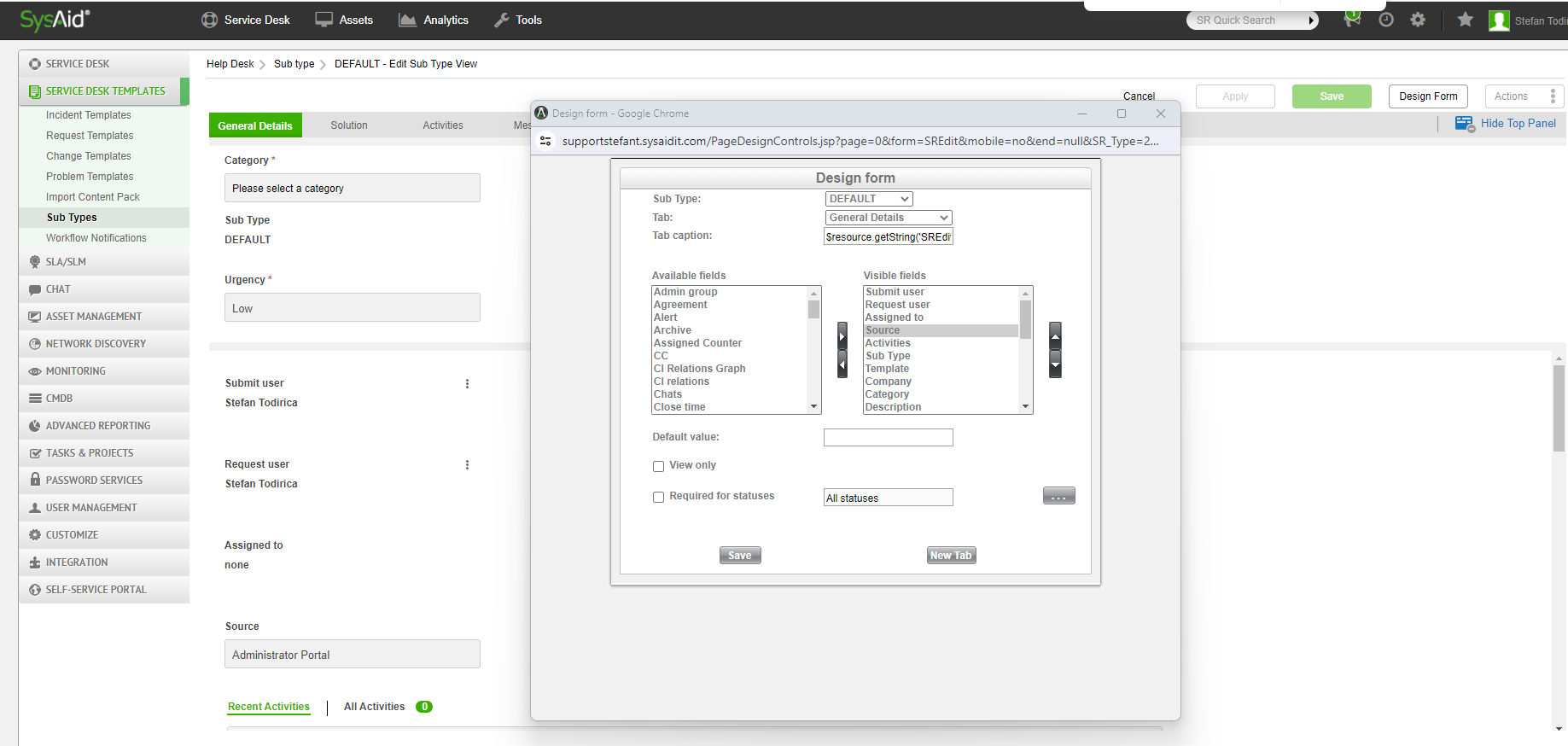In my organization, many of our users just email us or call us. When they do email us, it creates a ticket and we get an email or if someone else makes a ticket we get an email for it. We want to start pushing the Self-Service Portal more so that our users who maybe don’t have company email on their phones or home PC’s could still enter in tickets. Is there a way to add the source of the ticket to the admin emails?
Question
In the admin notification emails, can you add the source of the ticket?
Enter your E-mail address. We'll send you an e-mail with instructions to reset your password.