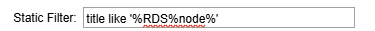Is there a way to create or integrate in the search bar previous tickets that were solved. For example, in the search bar i can type in printer and it will show all the tickets that have had printer issues to see previous IT tech people solutions?
Question
Search bar
Enter your E-mail address. We'll send you an e-mail with instructions to reset your password.