Hi there, I was wondering if its possible to allow the ticket source option to be edited/manually set by administrators. We have a phone system that we will not be able to integrate into, but would still like a way to track tickets that are generated from phone calls.
Ticket Source Manual Set Status
Best answer by claudiu.baciu
Hello MatthewB, glad to have you around!
An escalation rule can be used to modify the field, however, you’d have to set specific categories
From my end I ran a test for this.
The specific categories used from my end are just for representation, you can use others, however, they would need to be used only for this scenario
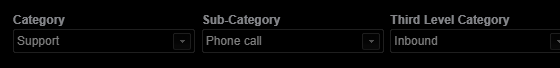
The next step would be to create an escalation rule
These settings are set in a general matter
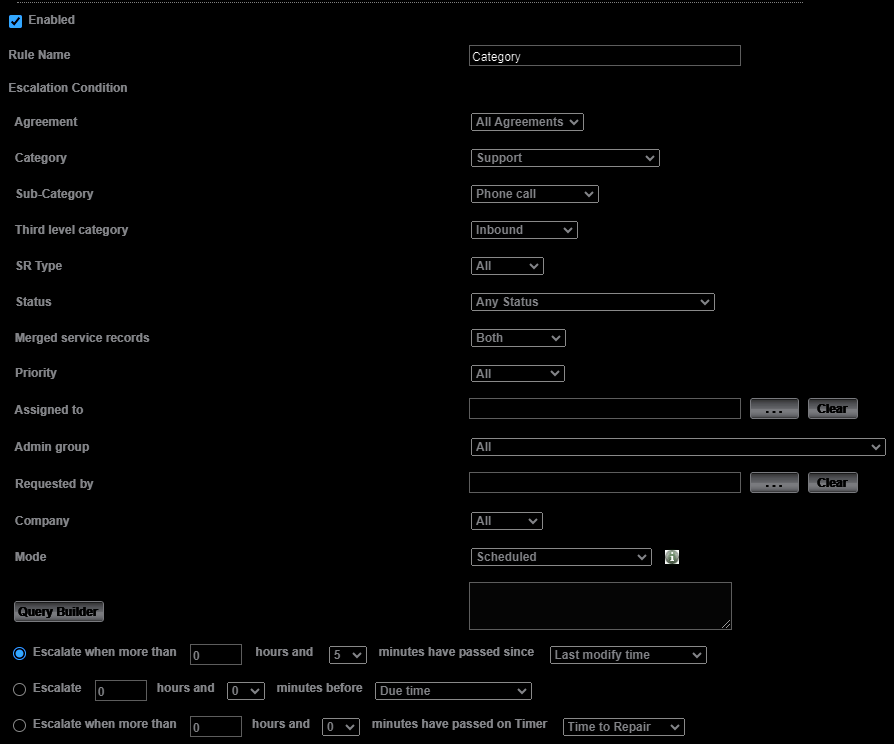
However if your admins submit incidents and requests, you may want to set the field “SR type” to “All”
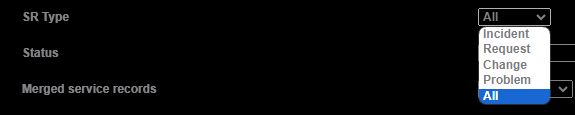
The scheduled timer to trigger the escalation can be set based on the “minutes that have passed since” the “request time” - we recommend setting a minimum of 5 minutes
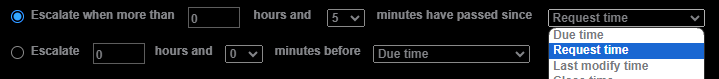
Bellow in the escalation page settings, set an escalation level.
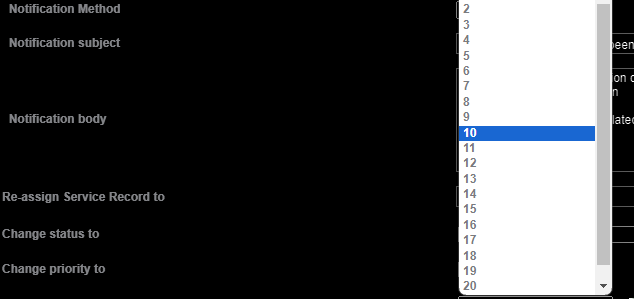
The escalation level is meant to provide an order in which the escalations are applied to an SR, in case multiple ones can be applied
For example, a level 1 escalation rule will not run on an SR which already was escalated by another escalation rule of level 1, 2 or 3, but it will be escalated by another escalation rule which has the escalation level of 4 or above
Lastly, click on the Action Builder, look for the “Source” in the fields list and set it to the “Admin Portal - Phone Call” for example
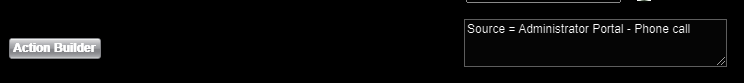
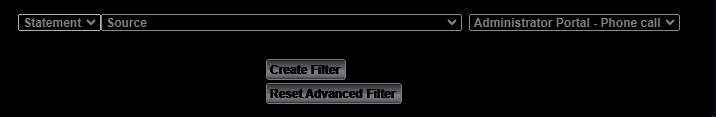
The escalation will trigger and change the view only field
Enter your E-mail address. We'll send you an e-mail with instructions to reset your password.




