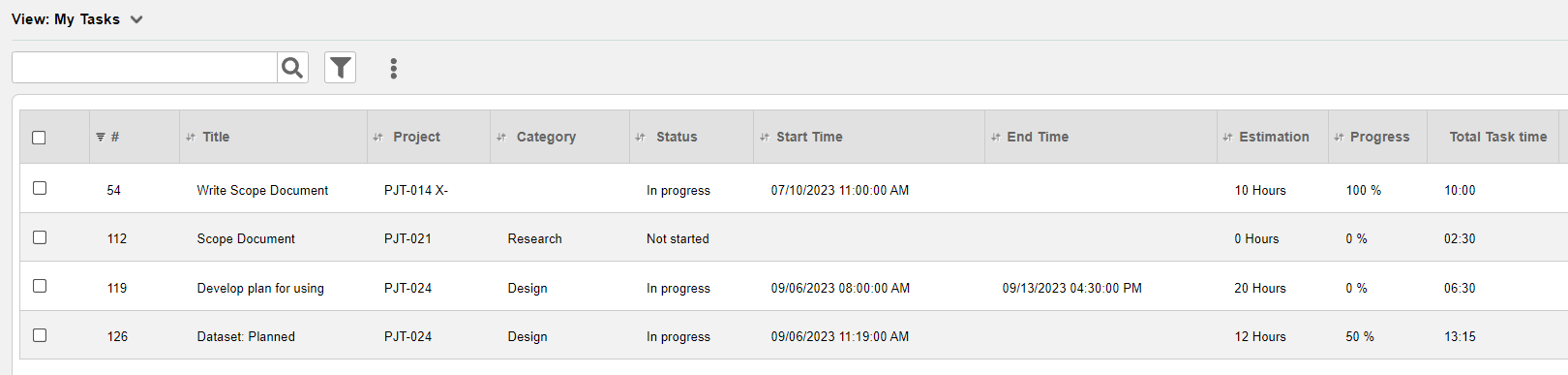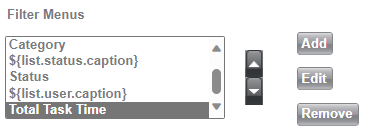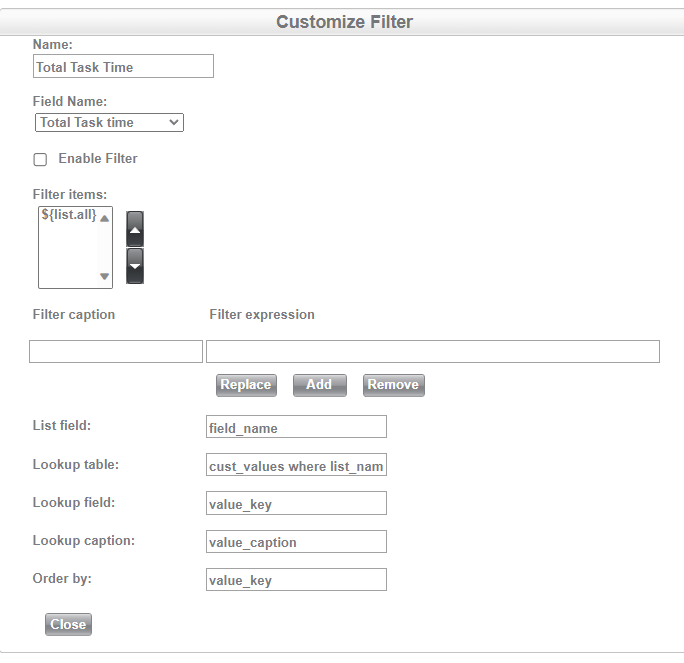How can I set-up a Filter Menu so that I can order my task by time ASC or DESC.
Total Task Time Filter Menu
Best answer by raluca.zarnica
Hi Manuel,
Would you be able to provide further details pertaining to this post?
Are you looking to add a new, custom column to a view, and have it sorted?
Because we have the request time, close time, or modify time columns which can be sorted by using this icon:
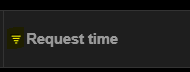
If you click on it, it will sort your list entries in ascending order, and if you click on it again, the order will be reversed.
Let me know if this is what you were looking for. You can also add the other columns, Close Time or Modify Time to your view. Here’s a document showcasing how to do so.
You can also reach out to us via chat directly, for live assistance.
Enter your E-mail address. We'll send you an e-mail with instructions to reset your password.