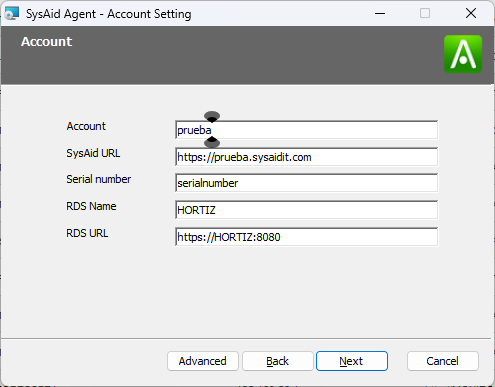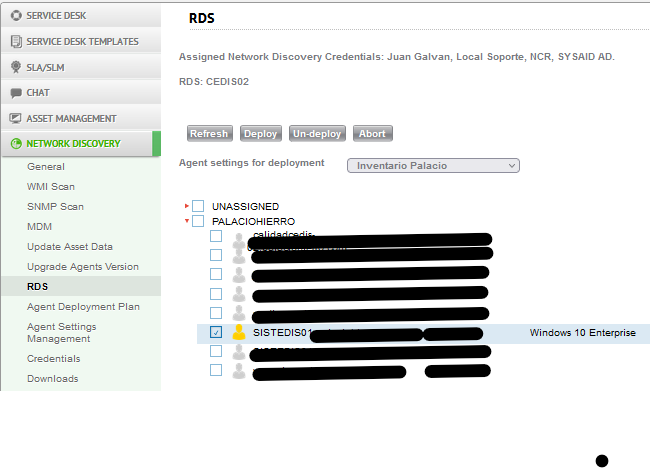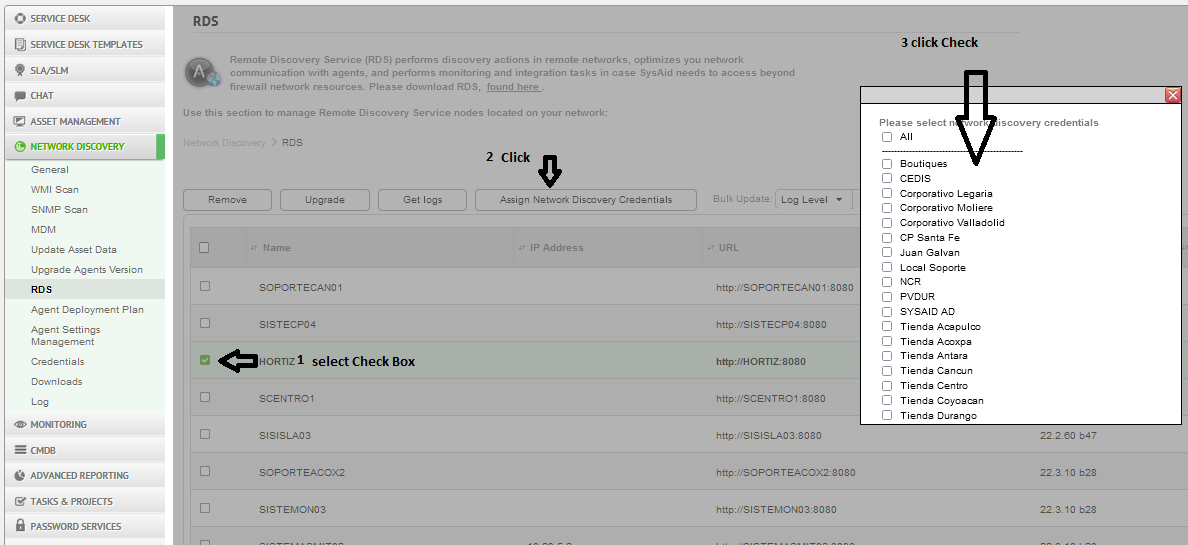RDS server v SYSAID server
I need help. This is an ongoing problem. I install the software using the deployment tool from the cloud SYSAID and yet the asset does not appear in my Asset list.
I have a mix of Assets that are either connected to the RDS server or the SYSAID Server. I tried to undeploy and redeploy my workstation and it still shows SYSAID server!
How do I fix this.
Thank you
Enter your E-mail address. We'll send you an e-mail with instructions to reset your password.