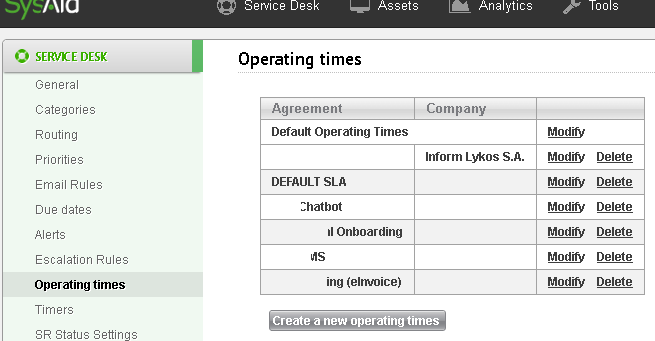Hello,
Not sure if this has been asked before but I couldn’t find any reference in the help manual or in a previous post, so I will make a new one.
Is there a way to exclude days (e.g. holidays) from the “Operating times” but not to perform the “add”/”save” actions for each agreement/company?
Thanks