
Is there a way to change the icon that deploys with the agent to user computers?
I’ve been digging around and haven’t been able to find any documentation on this.
Thank you!

Best answer by Ioana Gotca
Hello,
Yes, you can change the icon of the SysAid Agent. You need to go in your admin portal- Settings- Networking discovery- Agent Settings management- New and after that you will get this:
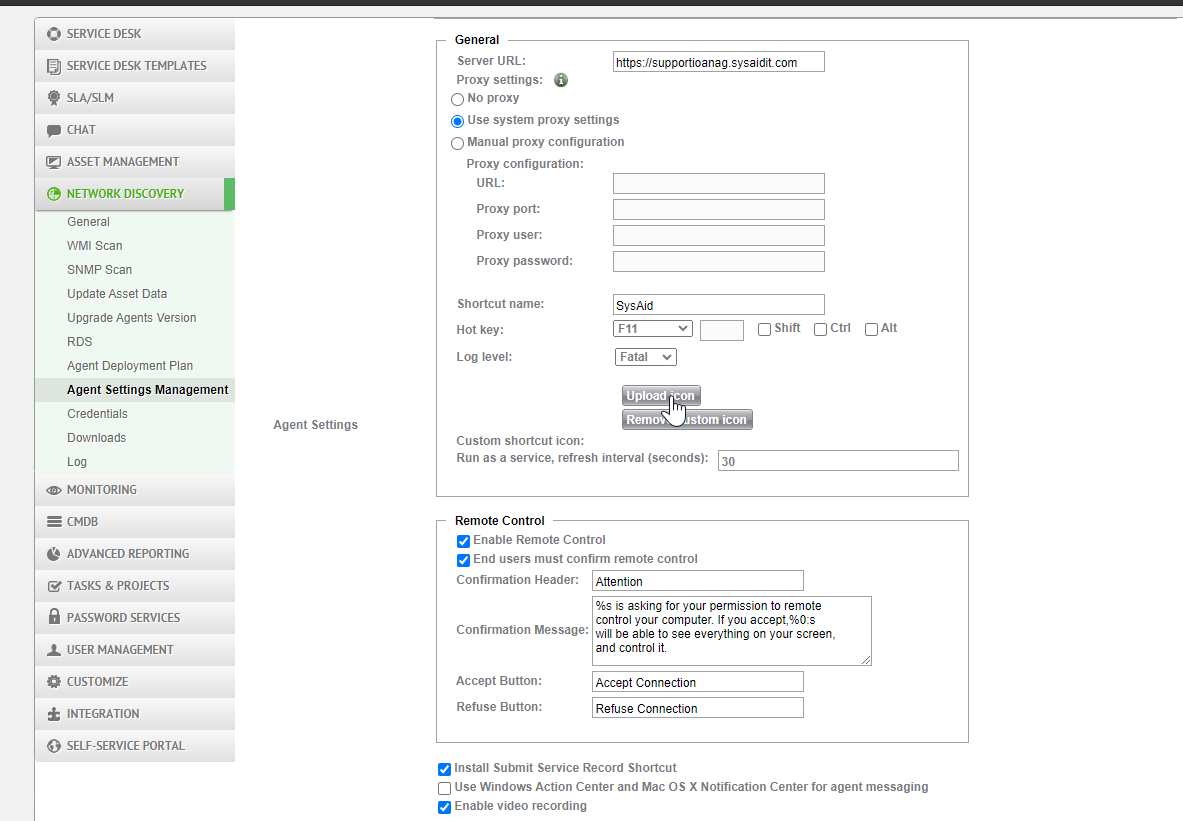
You can use that option to upload an agent icon and after you save the new settings, you need to link the new agent settings to your assets. In order to do this you need to go to the asset list- select your assets, click on 3 dots after Set option- More actions - select Agent settings and the agent settings that you just created. After save, when that assets will be online, the icon should be updated.
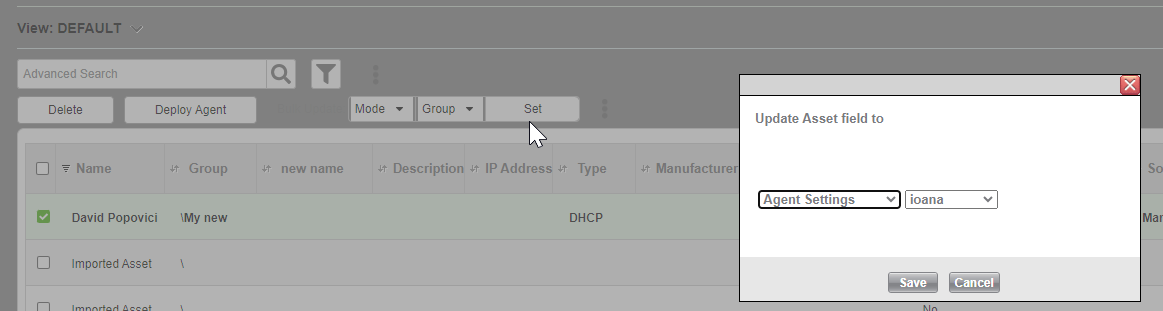
Have a nice day!
Enter your E-mail address. We'll send you an e-mail with instructions to reset your password.