Hey All,
When staff enter requests, we often use the message tool to respond/send messages. but unlike the a new incident, the request down keep a “message” tab that saves the events.
Anyone know of a way to design the form of the Requests?
Hey All,
When staff enter requests, we often use the message tool to respond/send messages. but unlike the a new incident, the request down keep a “message” tab that saves the events.
Anyone know of a way to design the form of the Requests?
Best answer by Gus
Hi
If you want to add the Messages field to requests, go to Settings > Service Desk Templates > Sub Types, and then click on the Request sub type you want to add the messages field to. Click “Edit Sub Type View”. Next, click the “Design Form” button in the top right corner of the page.
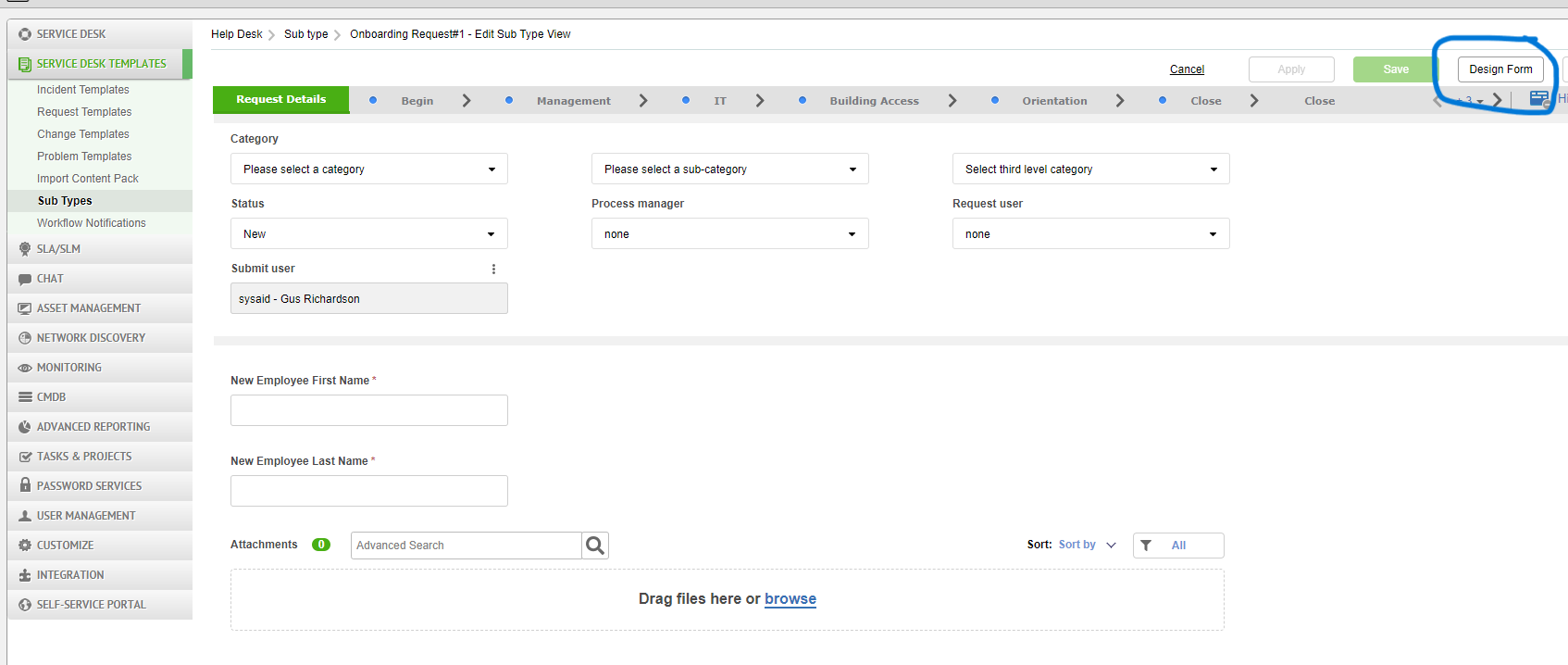
If you want the messages to be in the Request Details tab, then make sure that Tab reads “Request Details”, and then from the Available Fields column find the “Messages” field. Click on the Messages field and then click the right arrow to bring it over into the Visible Fields column.
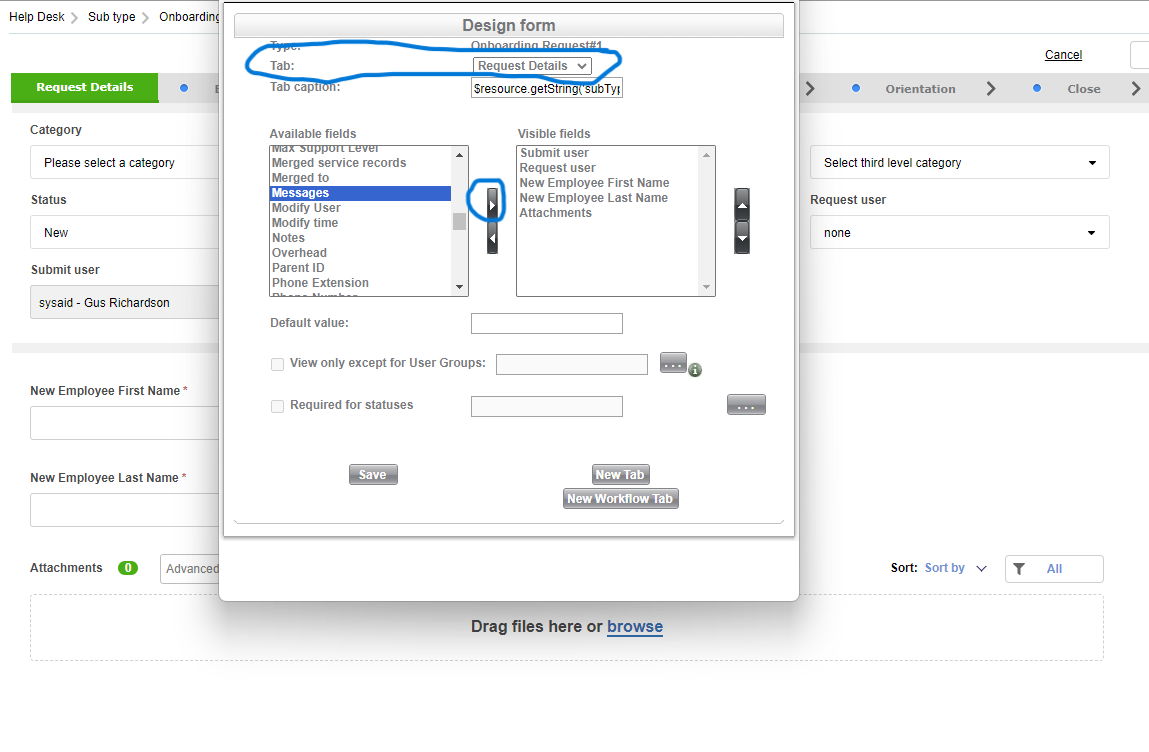
If you want to create a separate tab specifically for Messages, like the Incident subtypes have, then rather than adding the Messages field into the Visible fields column of the Request Details tab, you will instead want to create a new tab called “Messages” and add the Messages field to that new tab in the same manner that you would for the Request Details tab.
To create a new tab, click “Design Form” and then click “New Tab” at the bottom right of the pop-up. Name the tab “Messages” and then add the Messages field into the Visible Fields column.
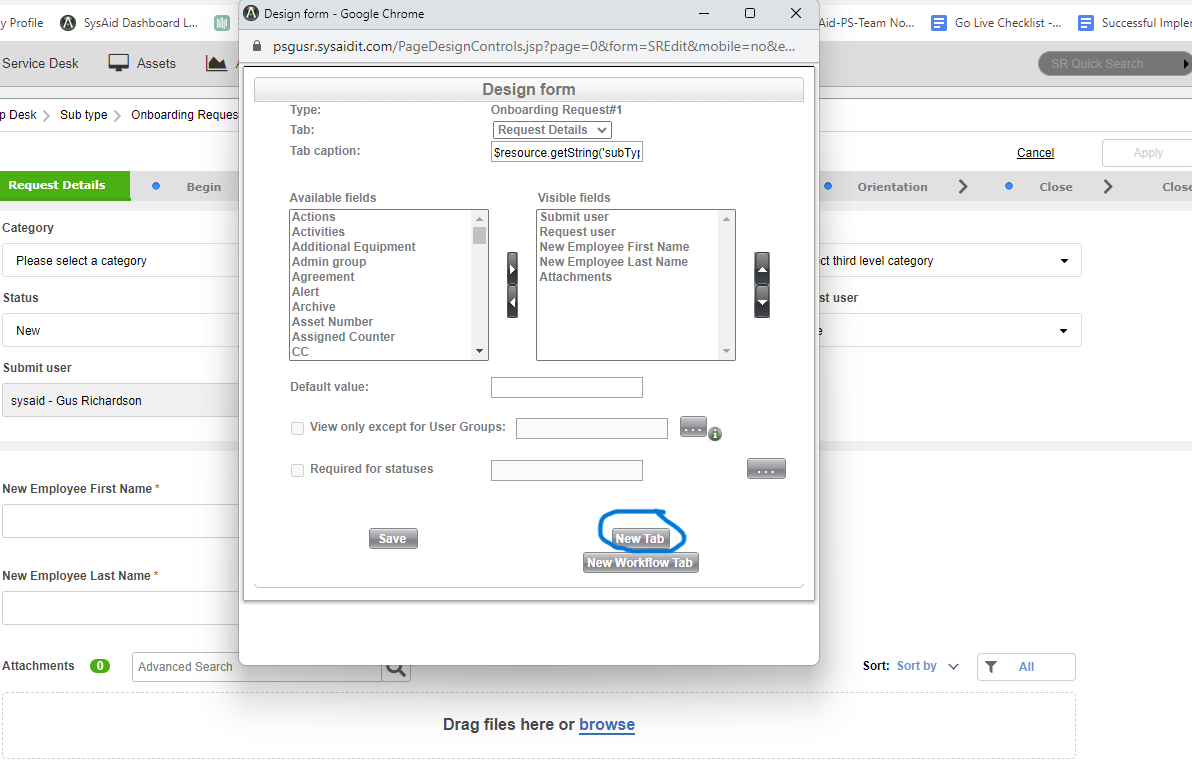
Hope this helps!
Enter your E-mail address. We'll send you an e-mail with instructions to reset your password.