Is it possible to hide change templates? For example, unfinished or no longer used templates.
Solved
Hiding templates
Best answer by Anonymous
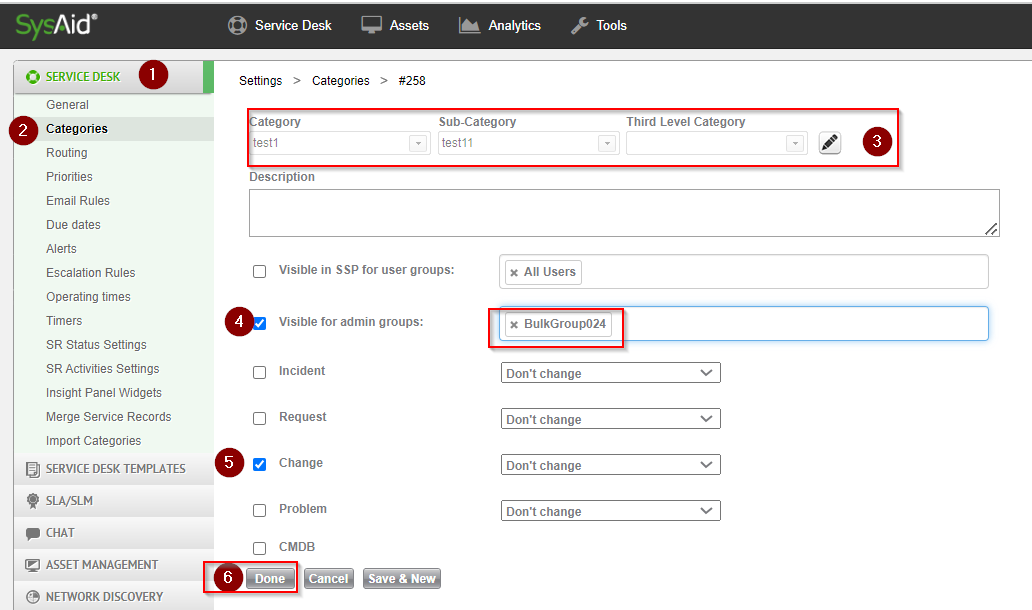
Let me know if it works for you!
Enter your E-mail address. We'll send you an e-mail with instructions to reset your password.





