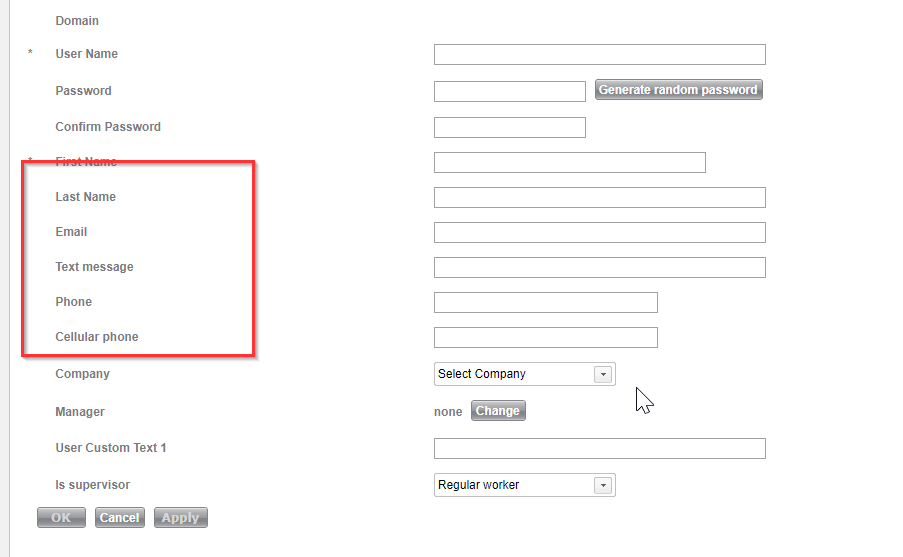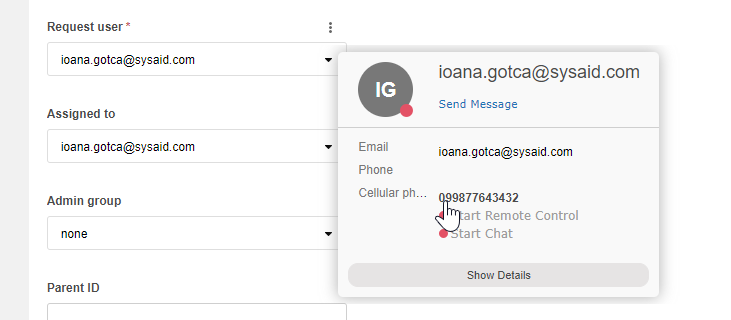I want to create a Tab in a Incident subtype that would allow me to list all of the mapped LDAP attributes (i.e The SysAid fields of Email, Text Message etc) of the submit user. Is there a way of doing that?
Solved
Mapped Attributes as Fields in SR
Best answer by Ioana Gotca
Hello,
If you want to create a new tab in the Subtype you need to go to Settings- Service desk templates- Subtype- open the subtype that you want to modify- click on “Edit subtype view” - Design form and after that click on New tab (you have a screenshot attached). After you added the name you can add all the fields that you need in the new tab created.
Please let us know of you have additional questions.
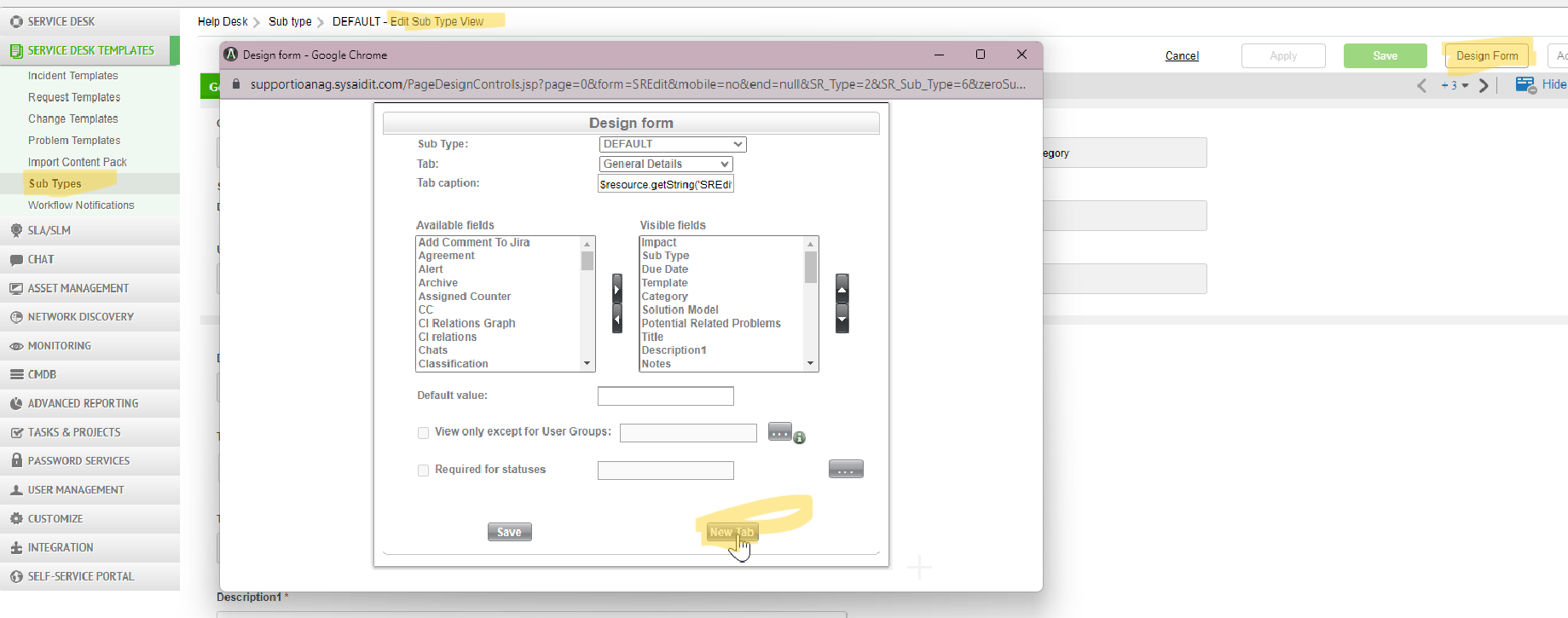
Have a nice day!
Enter your E-mail address. We'll send you an e-mail with instructions to reset your password.