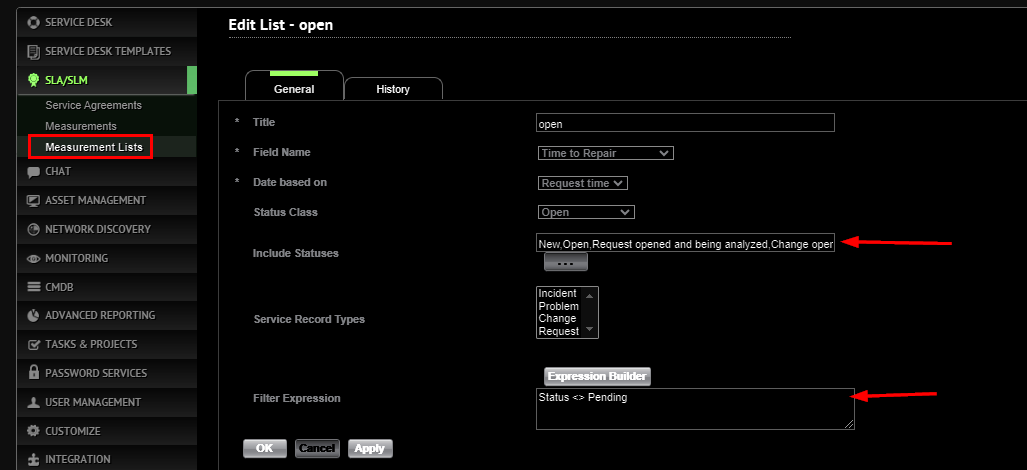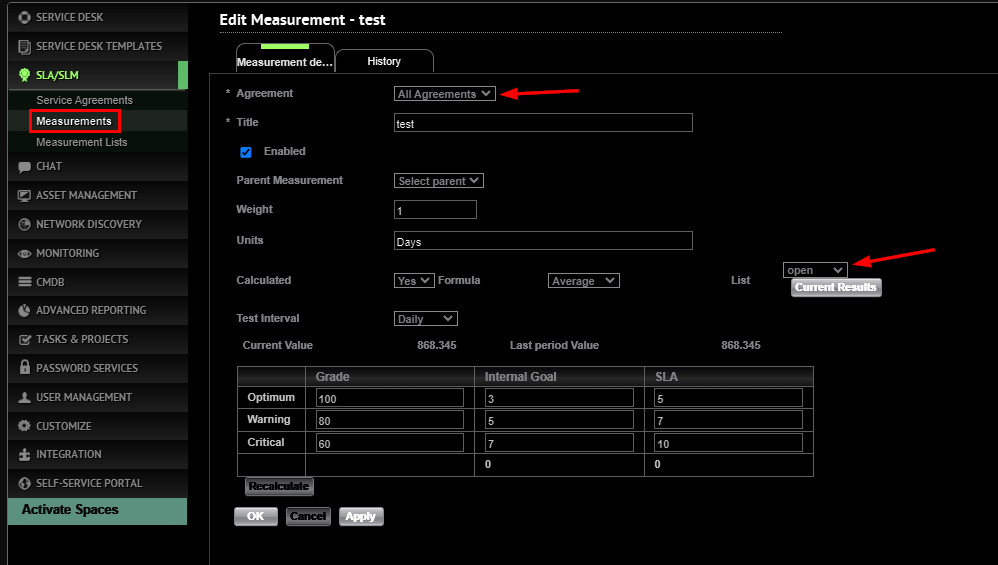We have some tickets that are determined not applicable to the SLA. Is there a way to have the system not report them in the SLA counts? A ticket level override? Now I manually adjust reports.
Question
override SLA at ticket level
Enter your E-mail address. We'll send you an e-mail with instructions to reset your password.