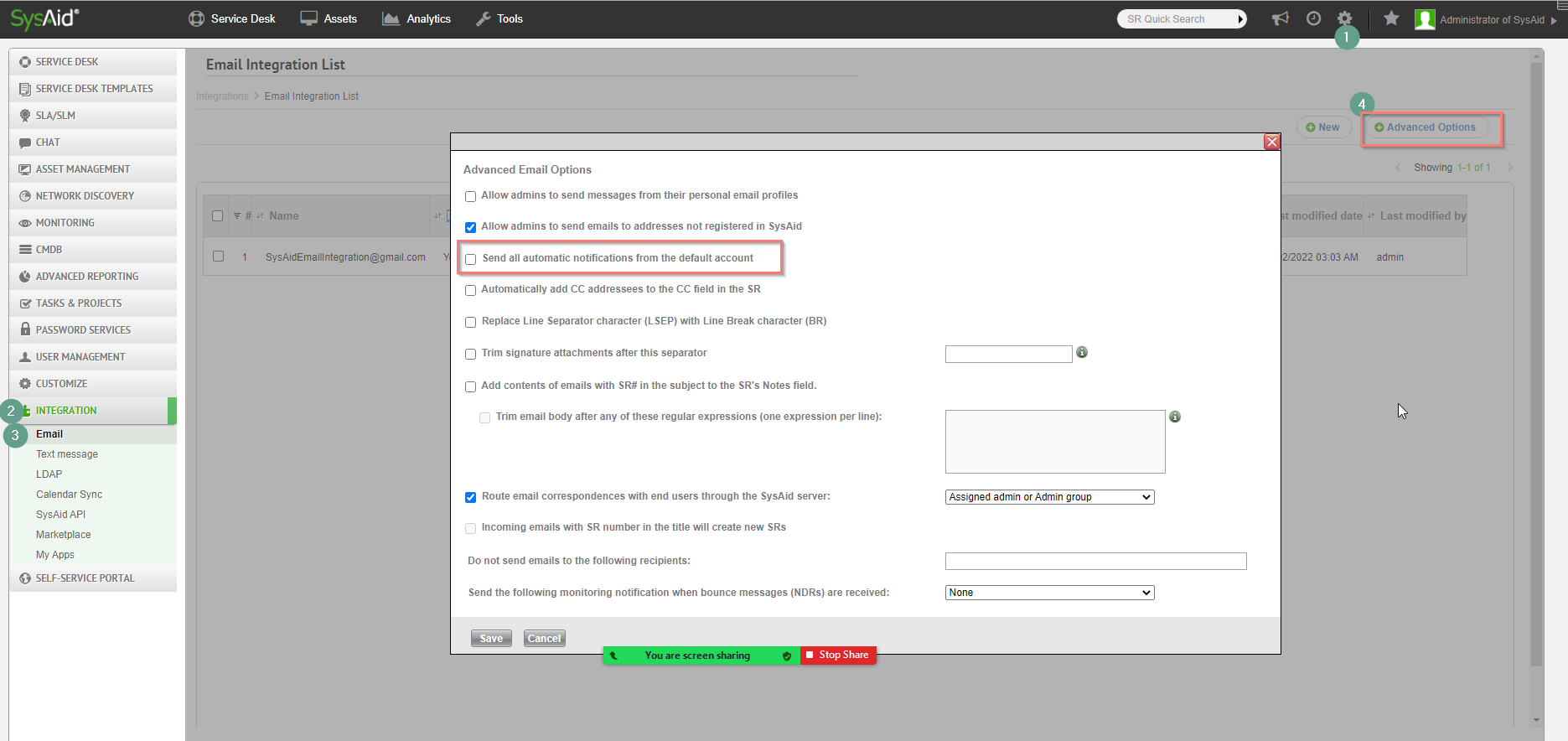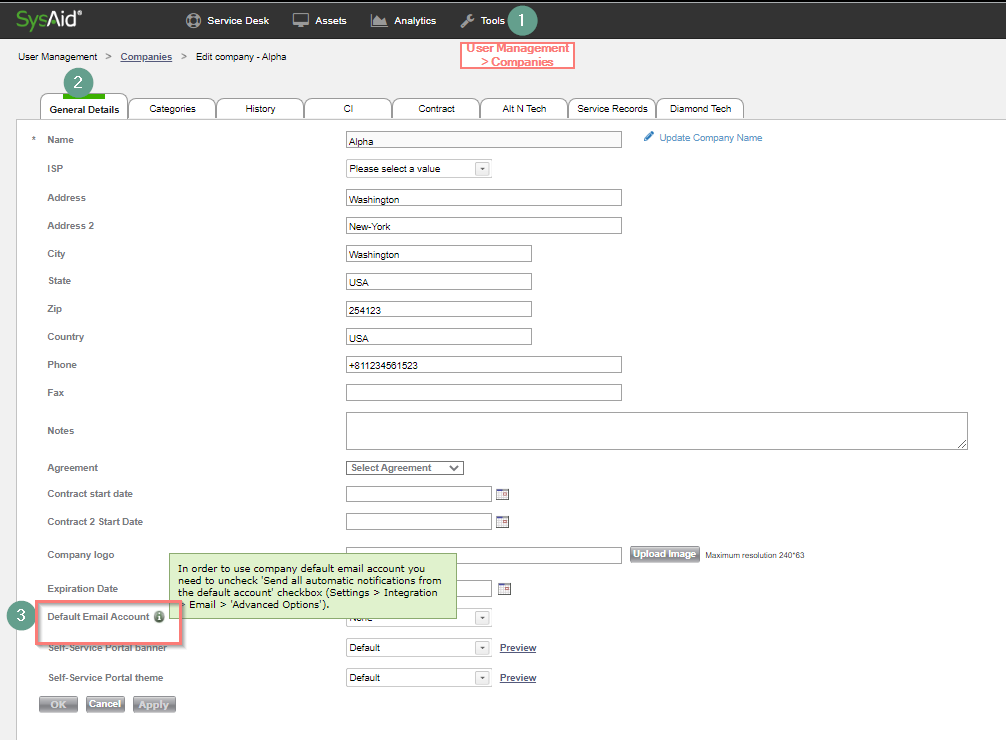Help! I have the requirement to set up email notifications to come from a second email address if sent from a specific queue.
I’ve set up and tested incoming email and outgoing email, and routed the second email to create a ticket in the #2 queue, but currently all notifications are coming from the primary email address #1.
I need queue #2 to send automatic email notifications, and when a user sends email from an SR, it needs to come from email address #2.
How can I set this up?
Any help is appreciated a lot!