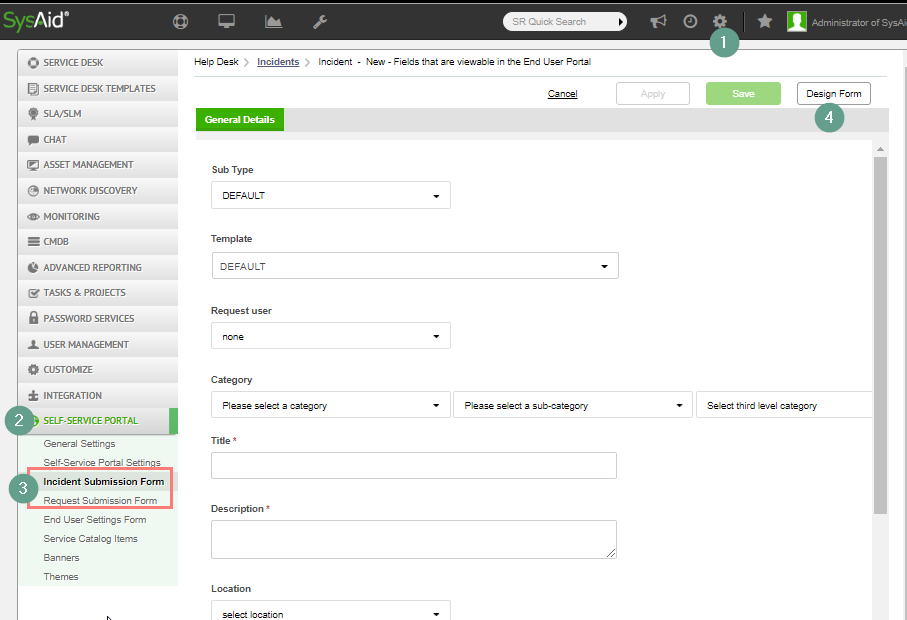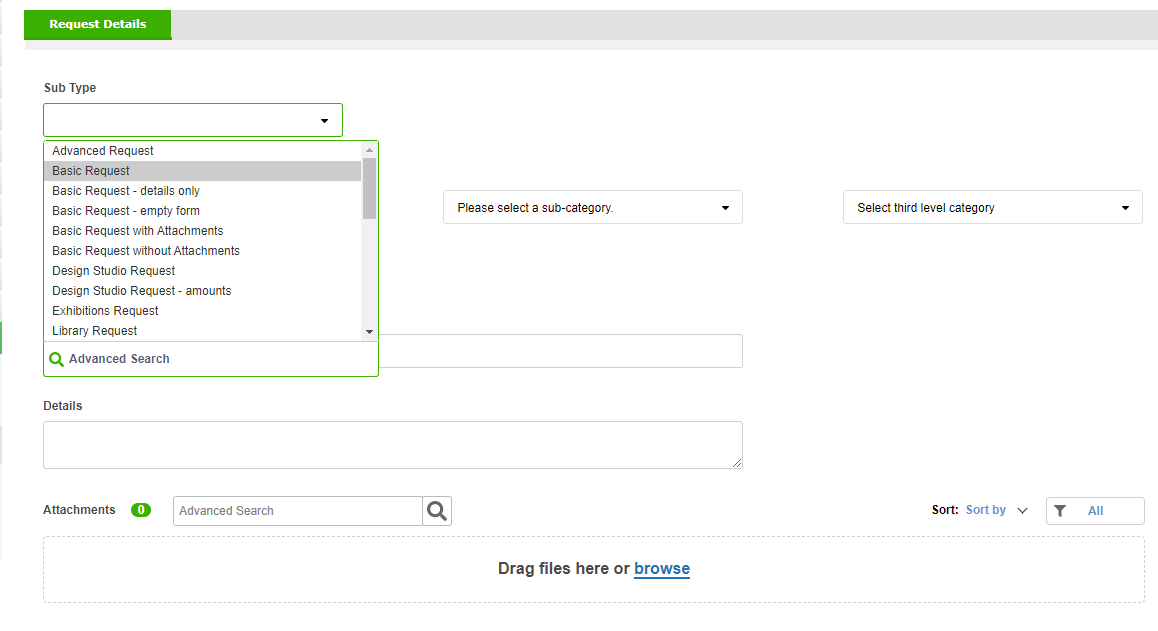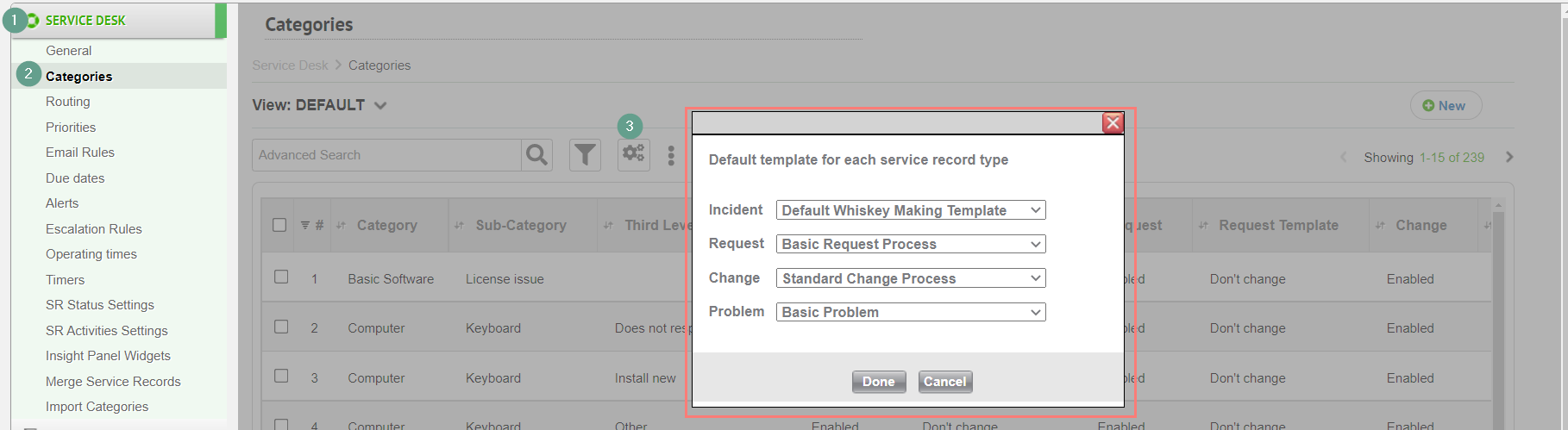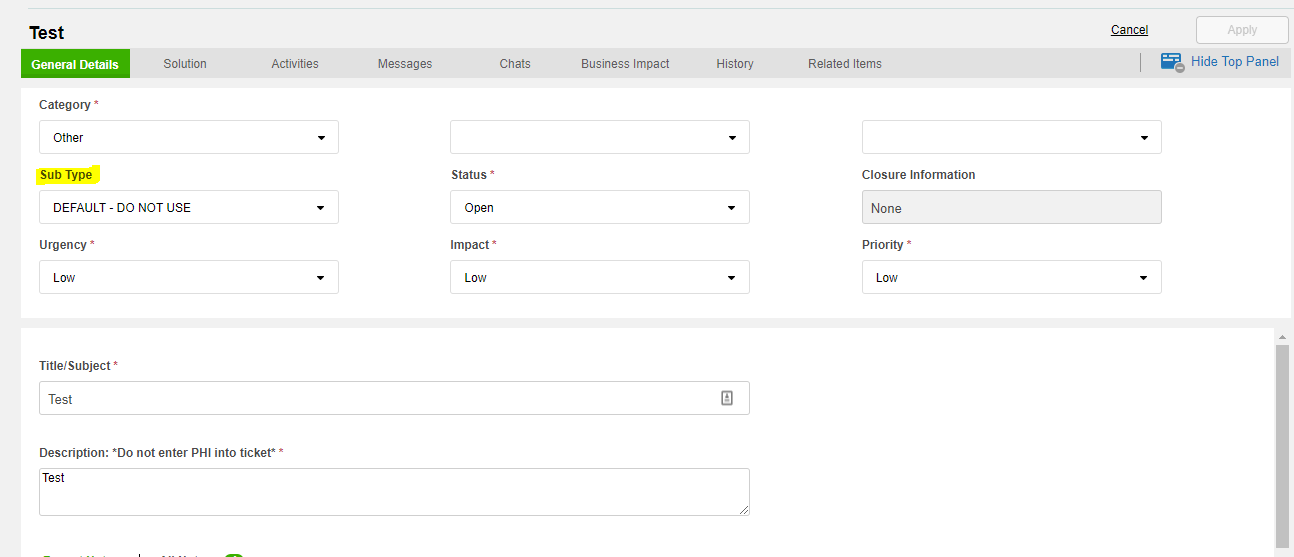Hi All,
We have the on-prem platform, build v21.4.45 b17. SysAid is overwhelmed with different request and incident templates. I am not able to find the settings where I can set a default template on the Self Service Portal. Can you please assist with this?
Cheers
S