Hi,
When adding ‘Category’ to a template, it would seem that 3 level category appears on every template it is added to, by design. In Settings → Service Desk → Categories, we have set the first 2 categories with no option in the 3rd level category on a request template. The 3rd level category only shows the text ‘Select Third Level category’, and nothing else.
A user has raised an issue when they raise a request, the 3rd level category is not mandatory. However, if a user selects the ‘blank’ line under the text ‘Select Third Level category’, a ticket is created. If the user selects the text ‘Select Third Level category’, then an error message is displayed and the system doesn’t allow the user to progress with submitting the ticket when they chose the ‘blank’ line.
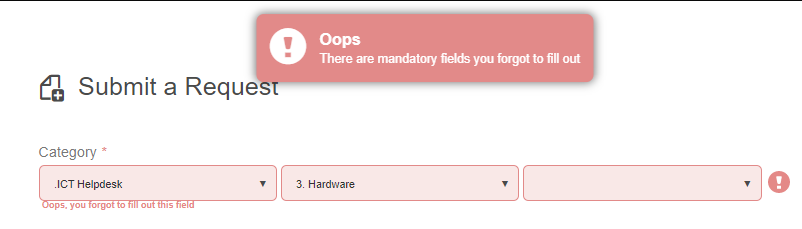
However, the category level details can be set in ‘Categories’, but it is not a viable solution. There is no way to removing it from the Self Service Portal either. Any help on this would be nice.
Cheers




