Within Settings > Customize > Customized Lists there is a section for “Activity” that has ‘Activity Status’ , SRWorkTime Custom list 1, and SRWorkTime Custom list 2. I assume the latter two can be used within Settings > Service Desk > SR Activities Settings, but the “Activity Status” is not an option in that menu.
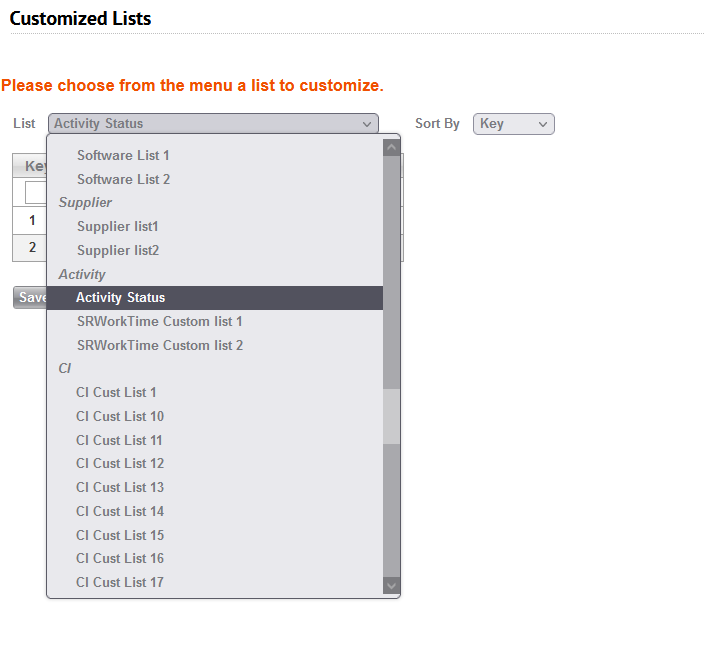
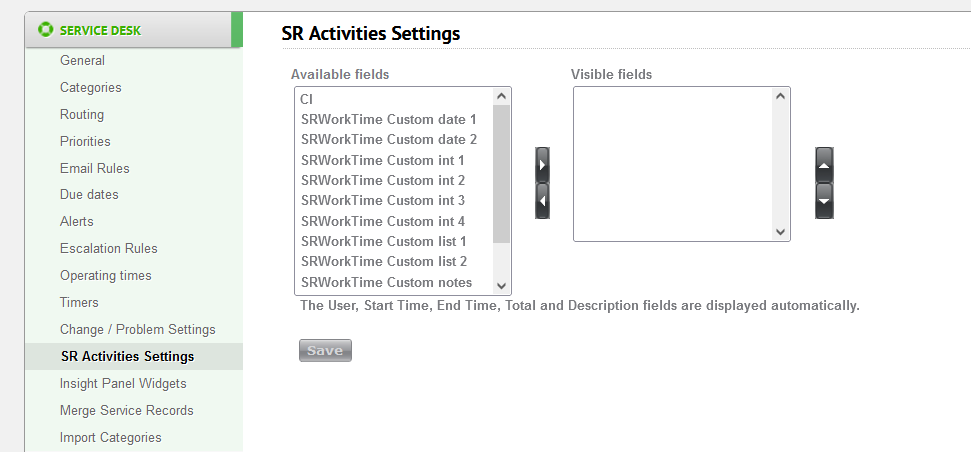
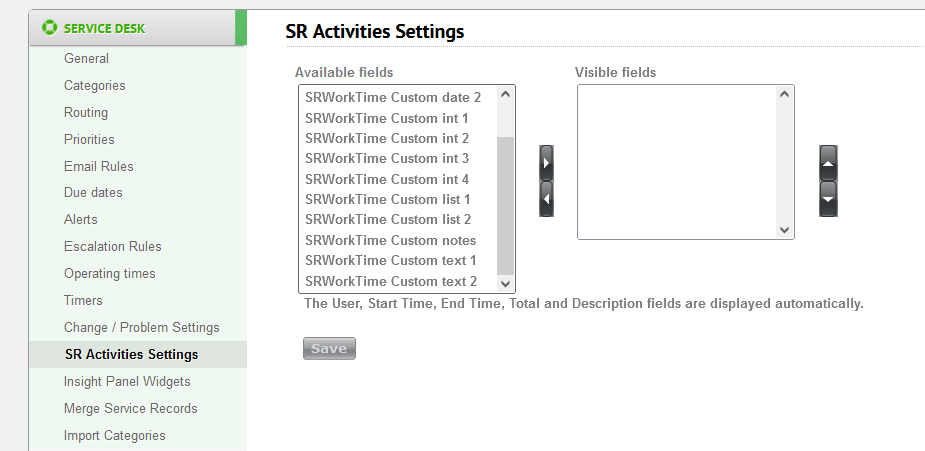
Is there somewhere this can be viewed or added?





