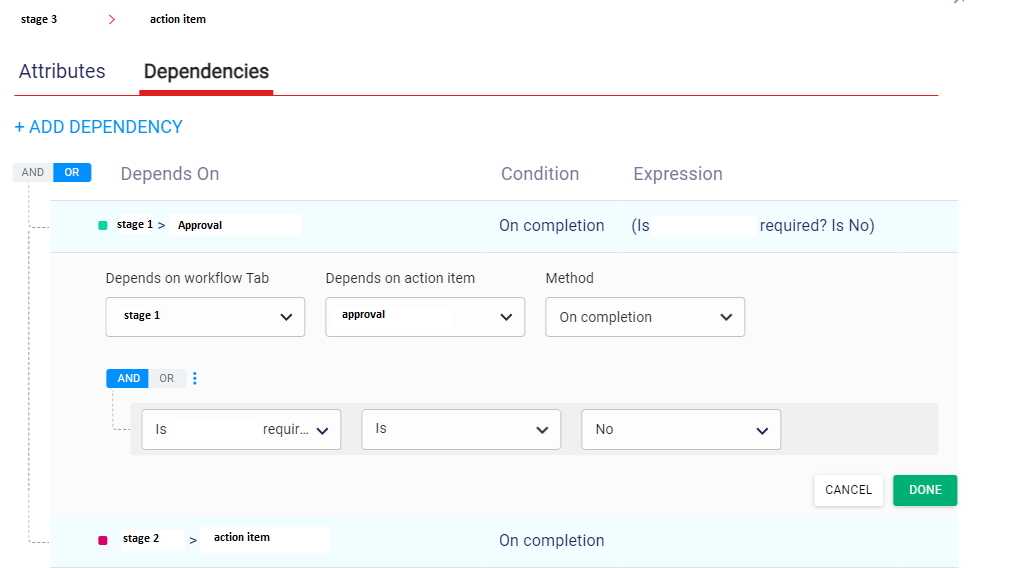Hi all,
I’ve run into a slight issue with my workflow where Stage 3 isn’t activating (See image below) and I can’t spot where I’m going wrong. The first workflow route is working okay, but I can’t get the second route to behave properly.
I have a custom list (YES/NO) setup where by if field = YES, then go from Stage 1 to 2. If this field = NO then it should go from Stage 1 to 3 but the stage 3 tab/action item just isn’t activating.
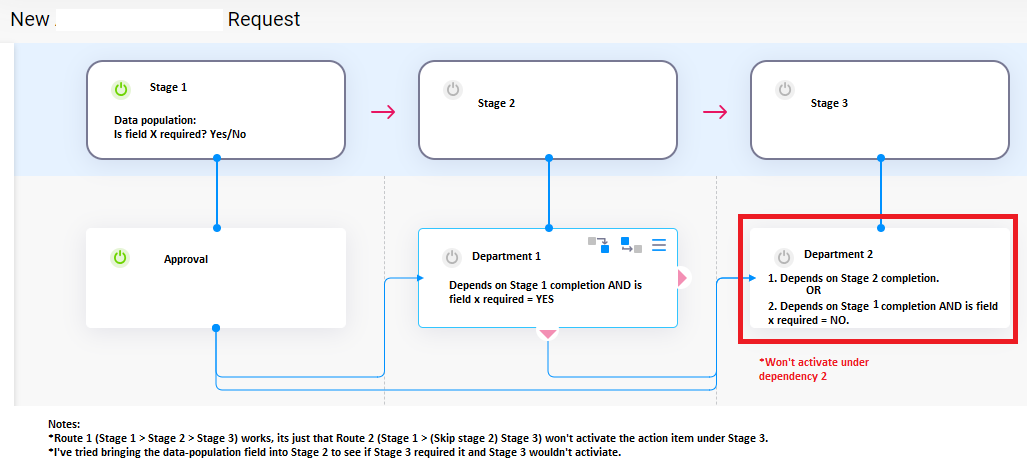
Stage 3 dependencies