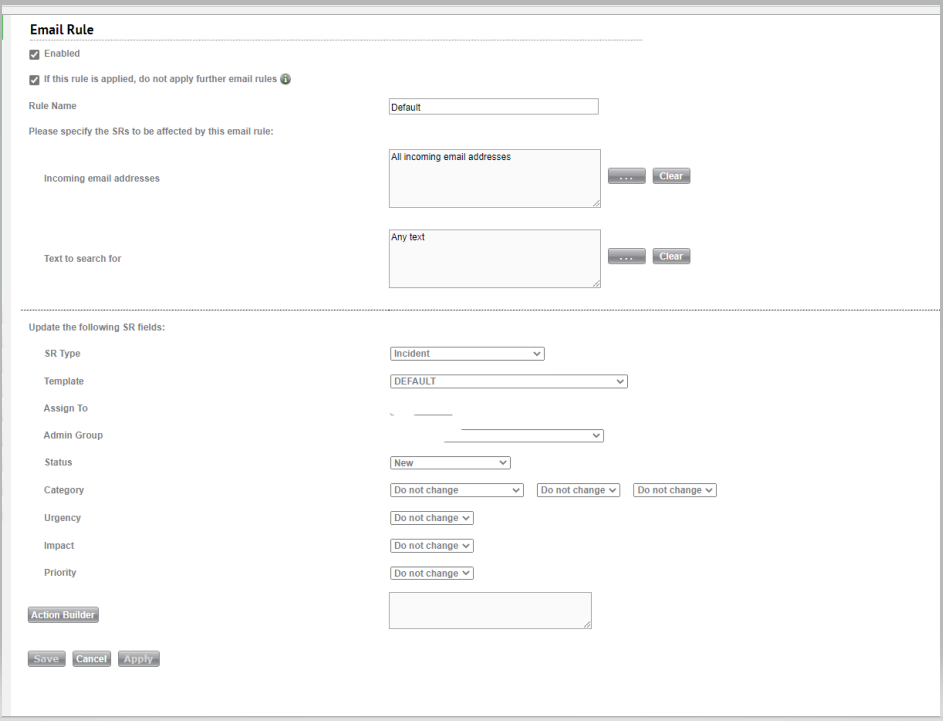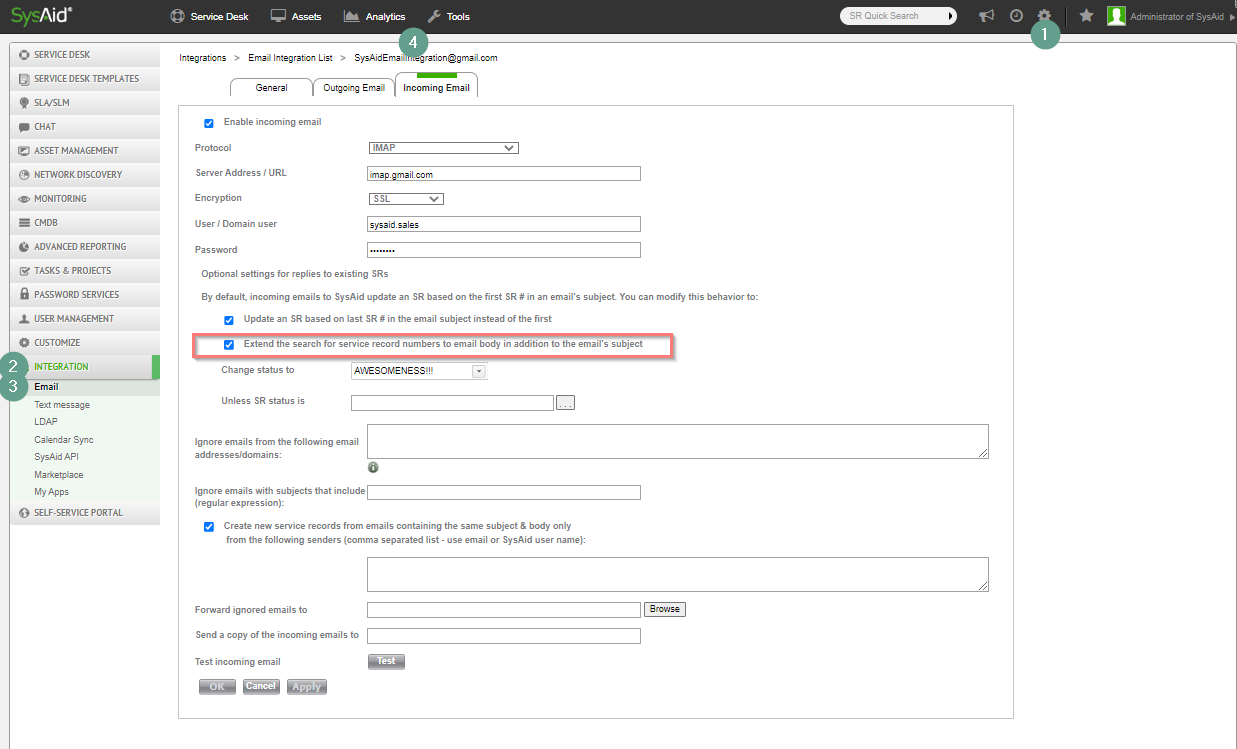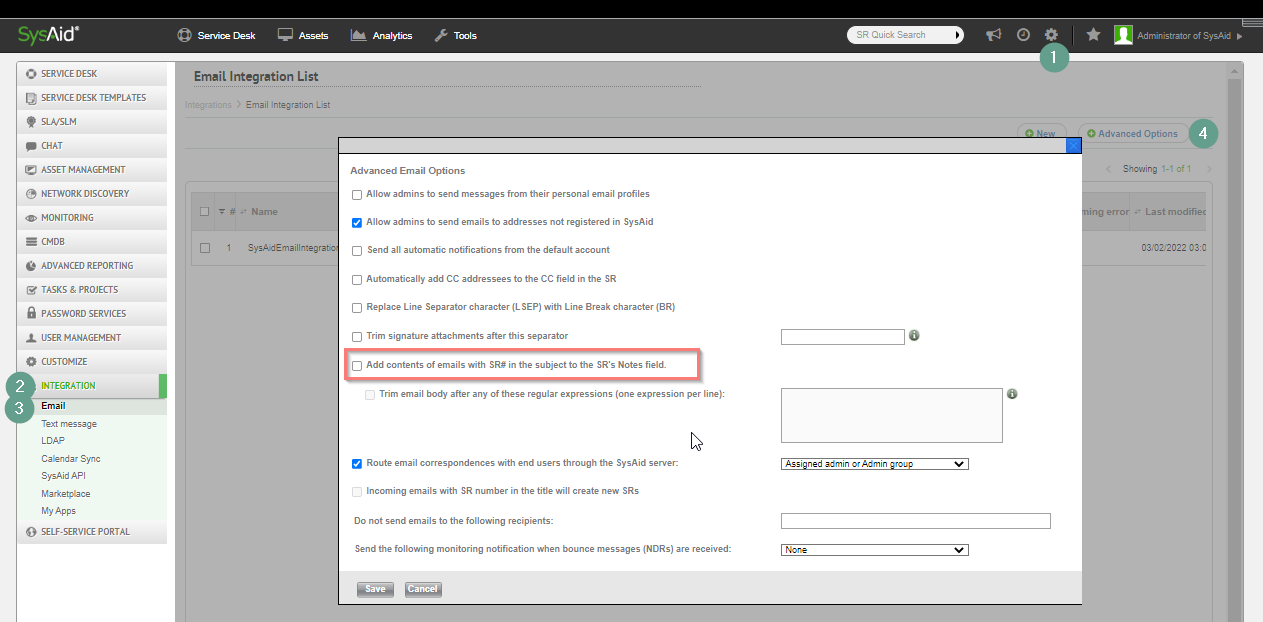We have setup the Email Rules to auto generate an incident from an email but this feature has never appeared to work. I have checked the settings and everything seems to be ok. Has anyone else had issues with this?
Question
Autologging An Incident From Email
Enter your E-mail address. We'll send you an e-mail with instructions to reset your password.