When i use the following:
${sr.getAddonFieldValue("CustomColumn34sr")}
The output is 125.
125 is the ‘Reference id’ of my profile. If I put someone else's name in the field, it shows their ID. How can I change this to show their name instead if their reference id?
I have followed this:
“Hi Chris,
Please try this instead and let me know if this works:$AccountObj.getCustValues("sr_cust_sbm_proj_code",$AccountObj.getResourceBundle()).getCaption($sr.getAddonFieldValue("CustomColumn5sr"))
Cheers,
Danny”
so in my case, it will be:
$AccountObj.getCustValues("sr_cust_test_listtt",$AccountObj.getResourceBundle()).getCaption($sr.getAddonFieldValue("CustomColumn34sr"))
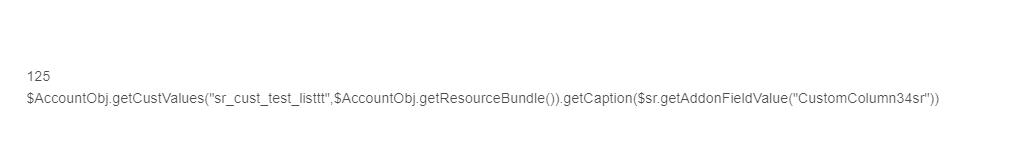
the ‘125’ is from ${sr.getAddonFieldValue("CustomColumn34sr")}
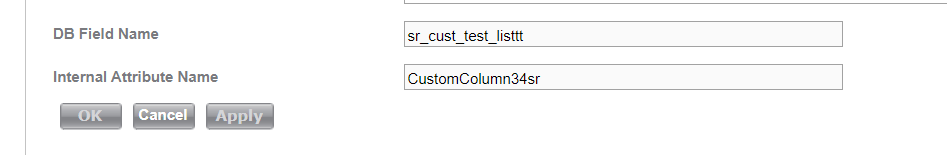
We are on cloud hosting.





