No ticket can be closed or modified because of this error message. How can this be solved?
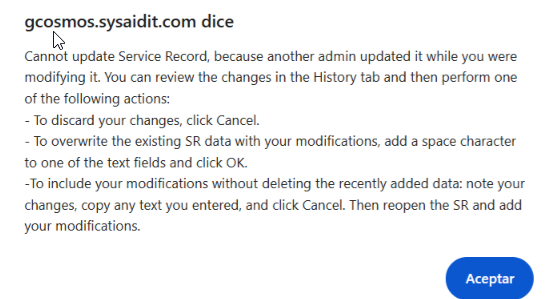
Thanks in advance
No ticket can be closed or modified because of this error message. How can this be solved?
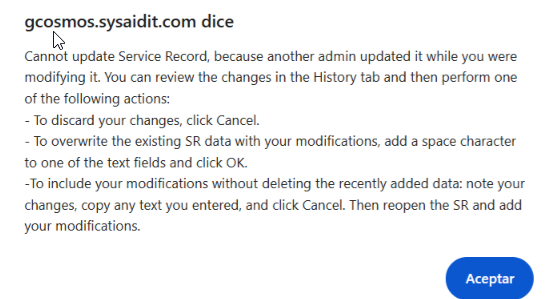
Thanks in advance
Enter your E-mail address. We'll send you an e-mail with instructions to reset your password.