SysAid Edition / PackagePro Plus Edition
Build Numberv23.3.35 b4
Hi, I have for years a simple escalation rule that set tickets with status Ready to Closed six days after last modifikation date. It works for most of it, but not for some. Cant see a difference. The oldest SRs which are not working are from early 2022. We have tickets back to 2009.
There is no filter other than status ready:
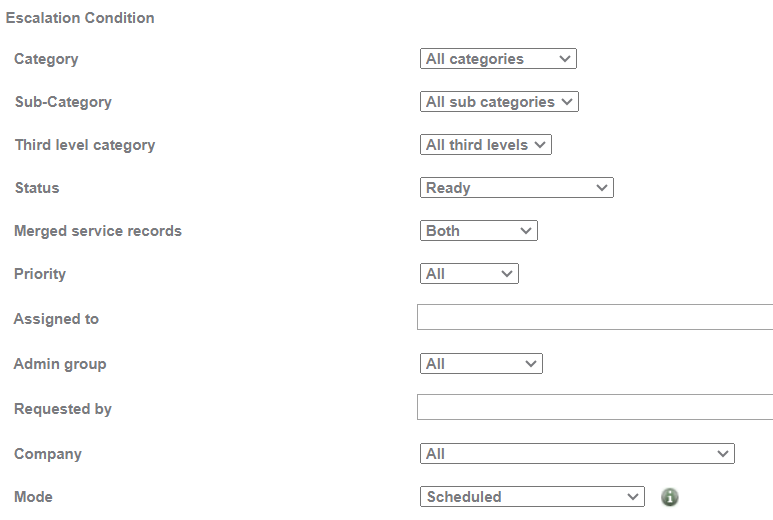
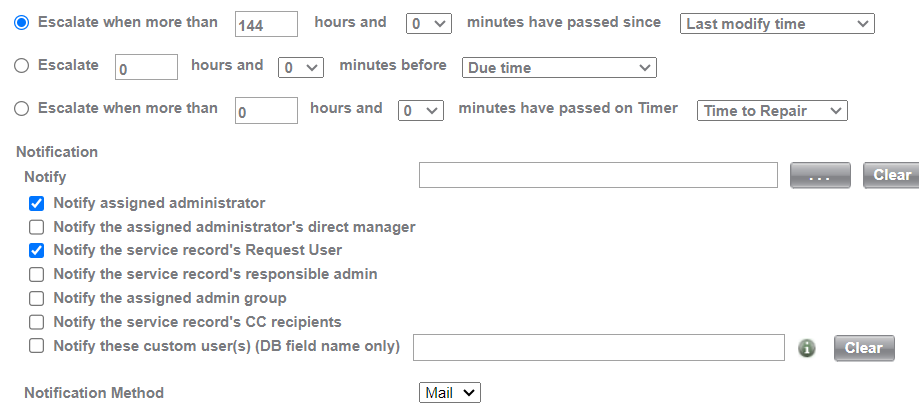
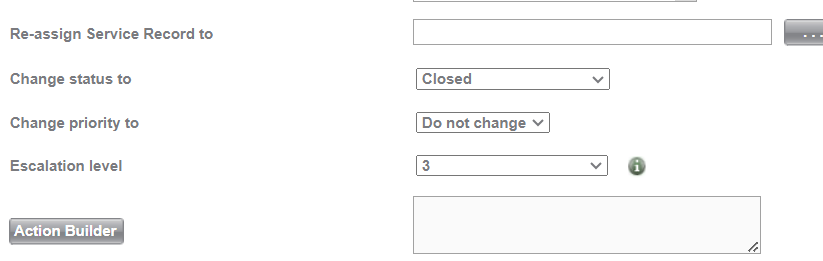
Can I manually test the Rule when I change something? Is it a bug?





