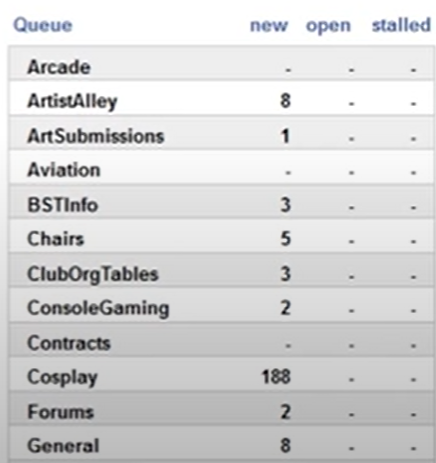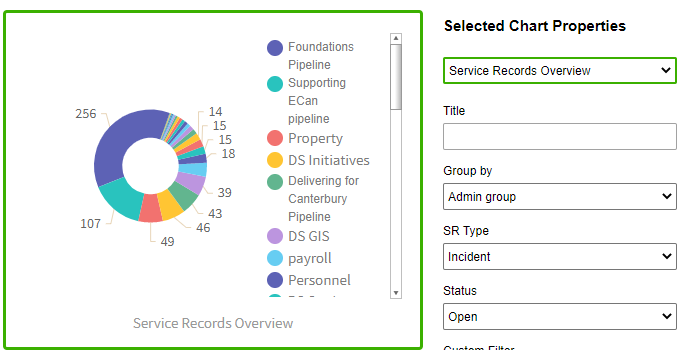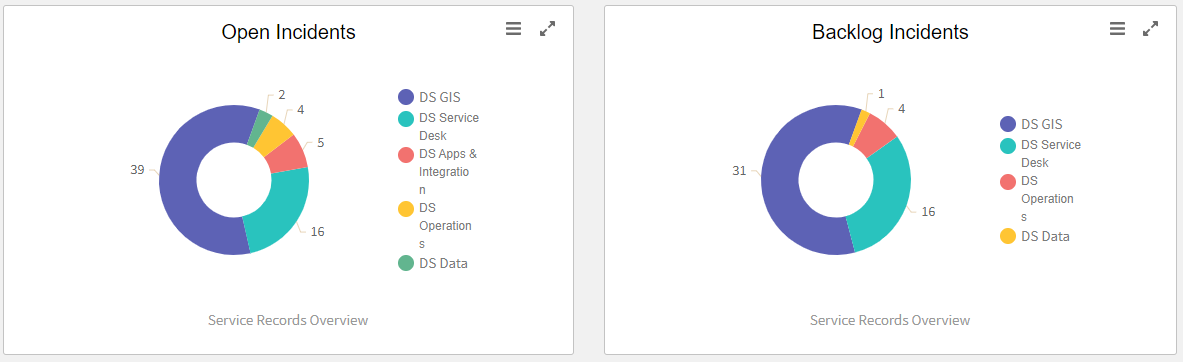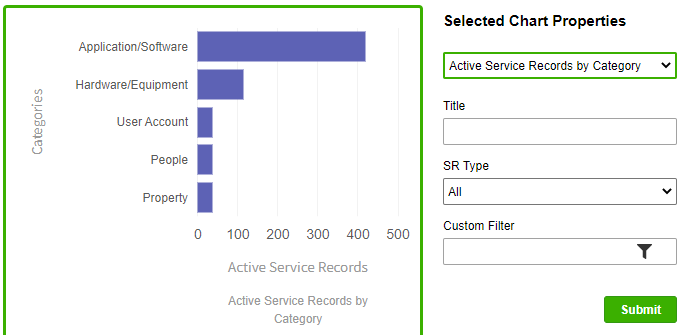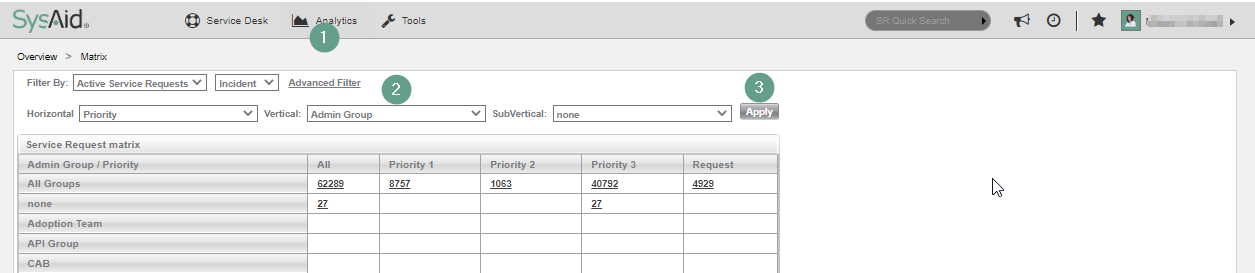Is there any way to customize the admin portal. For example, the default top right hand pane (“Help Desk”) shows
- Active Service Records Assigned to you
- Active Service Records Not Assigned
I would like to also have a link showing “Active Service Records assigned to xyz Admin Group”.
Is there any way to achieve this?