Hi there,
I’ve been tasked with bulk importing some new categories into SysAid and was wondering if its possible to set the EUP groups as part of the import? I suspect its not possible, but figured no harm in asking!
Service Desk > Import Categories
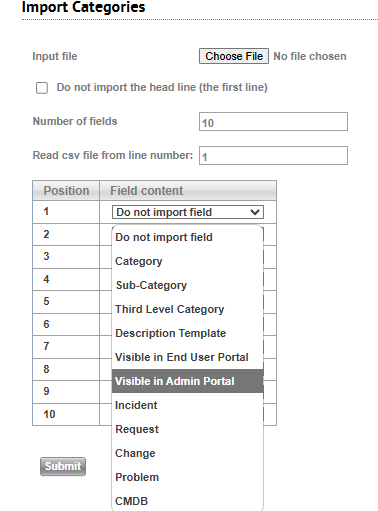
 +1
+1Hi there,
I’ve been tasked with bulk importing some new categories into SysAid and was wondering if its possible to set the EUP groups as part of the import? I suspect its not possible, but figured no harm in asking!
Service Desk > Import Categories
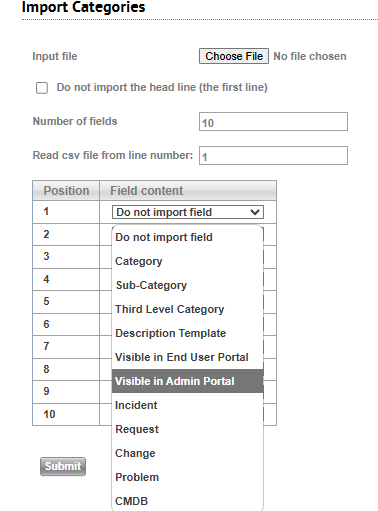
Best answer by gabriel.lupu
Hi
Unfortuantely, that option cannot be added within the CSV file since that field is not available within the import categories option.
Please let me know if you have further questions and also please note that you can contact us at helpdesk@sysaid.com for opening a ticket with us.
Have a great rest of the week!
Enter your E-mail address. We'll send you an e-mail with instructions to reset your password.