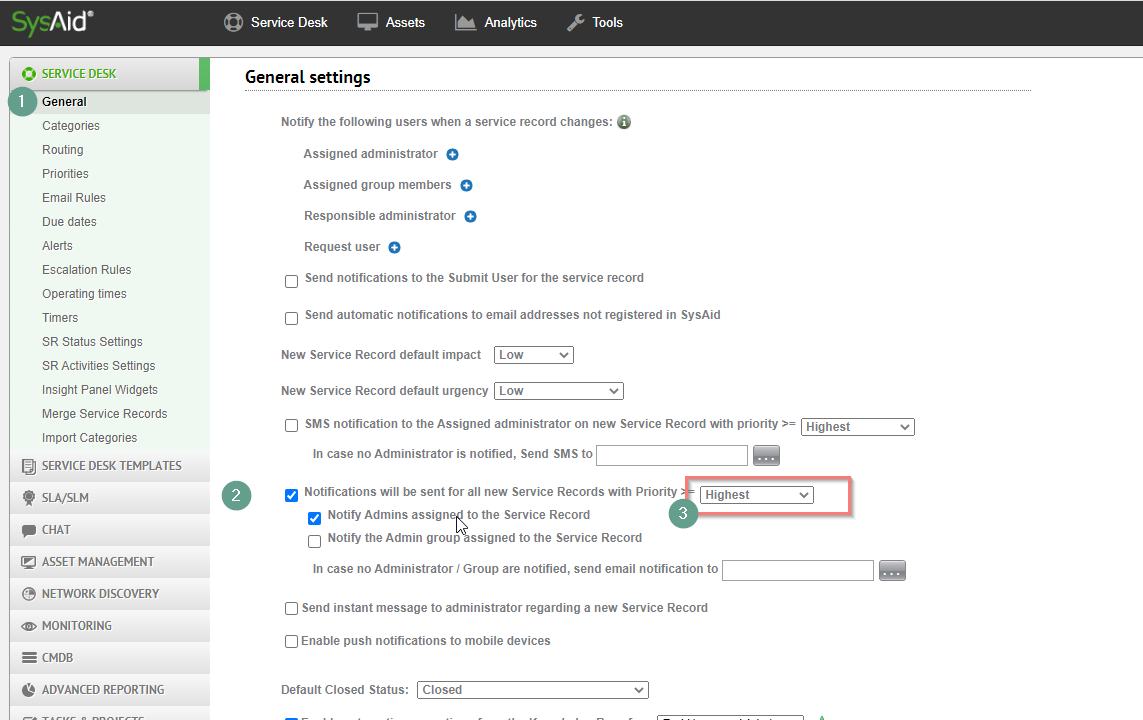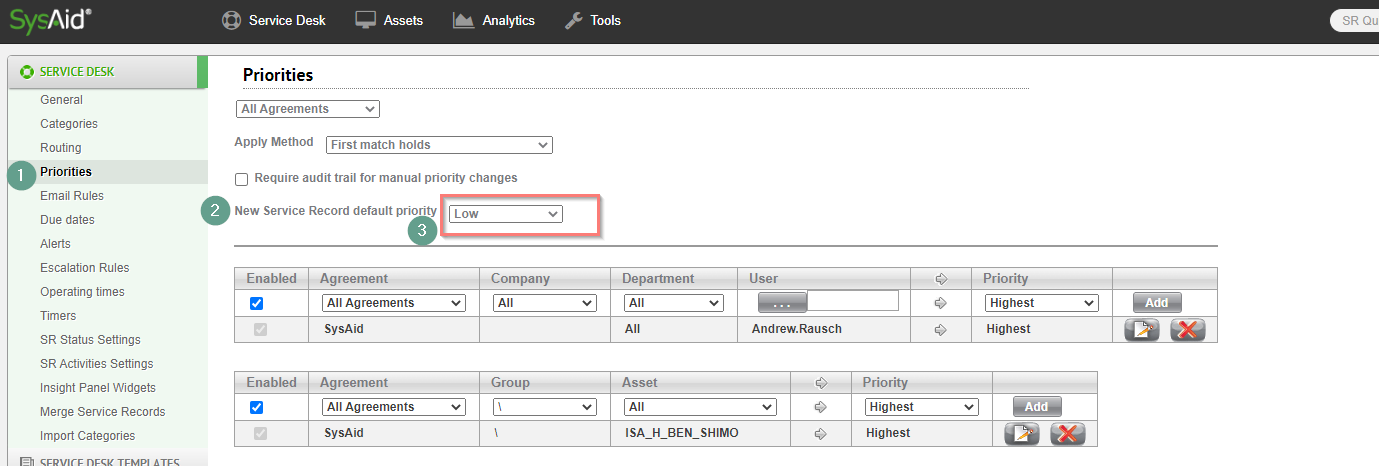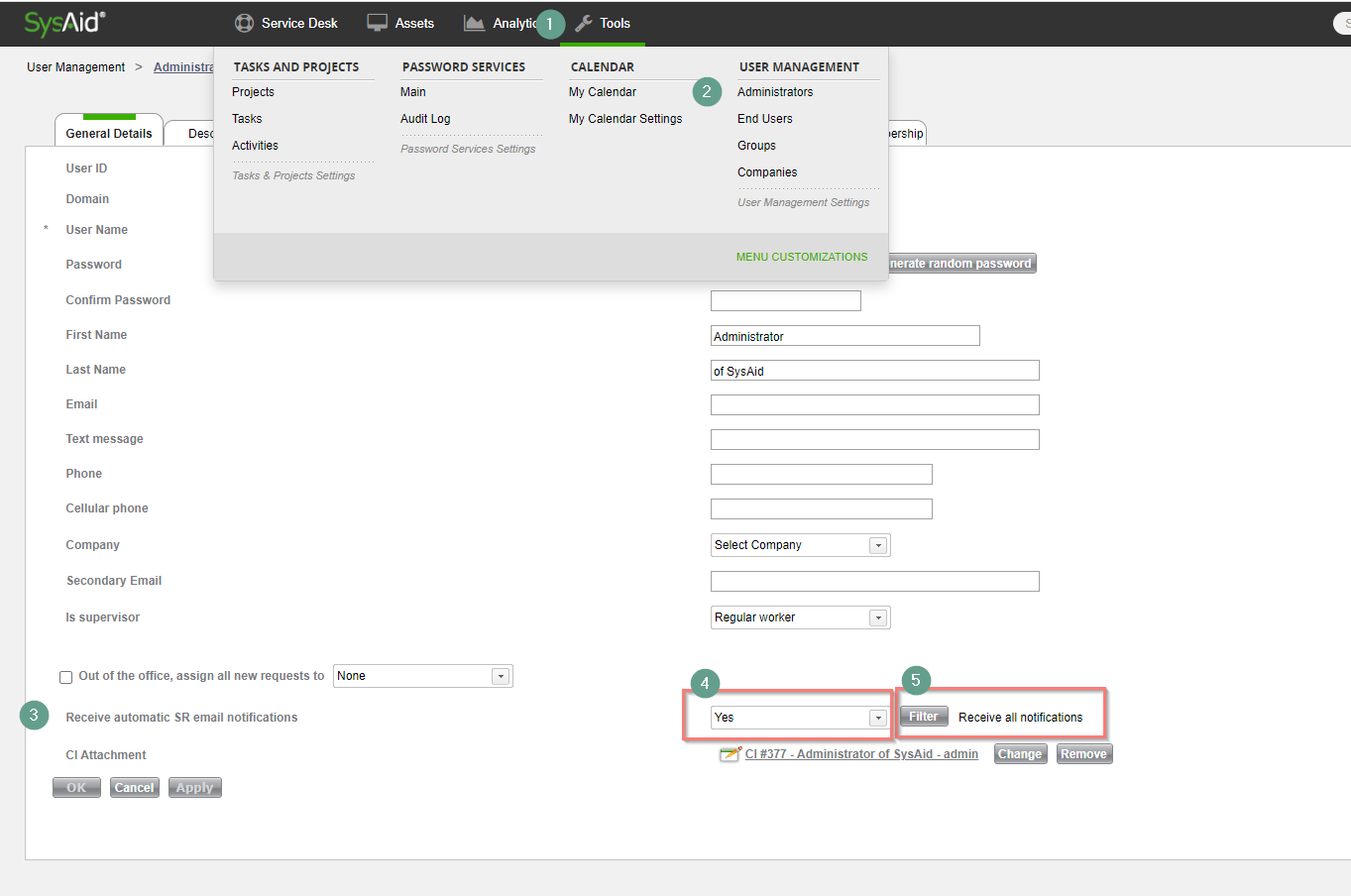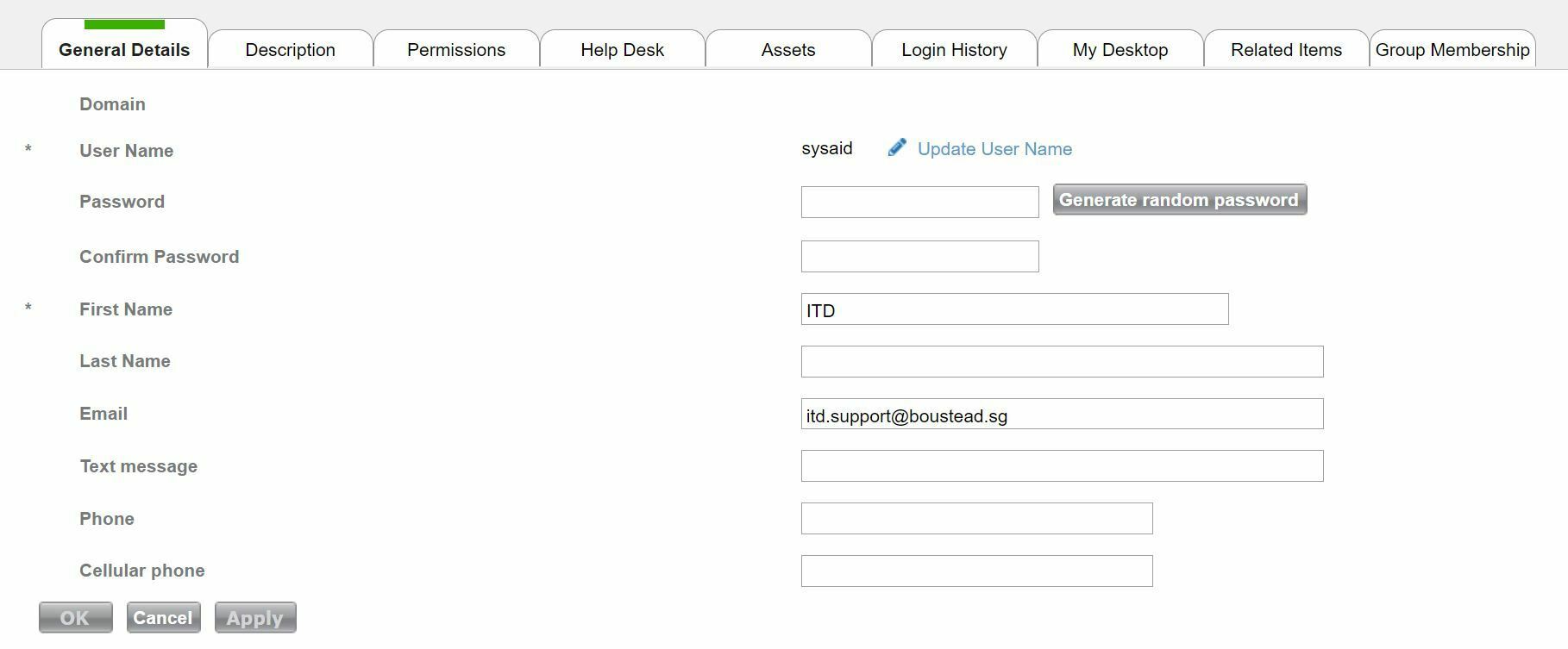We have been using SysAid version v22.3.20 b27.
Sometime ago we realized we were not receiving emails on new SRs.
Received an on screen prompt stating that there are consecutive failures on the incoming integration account.
Have enable back the email integration and tested the incoming and outgoing email settings.
Which is successful but still no email alerts on new SRs arrival.
Is there something that we can do to fix this issue.
Thank You !