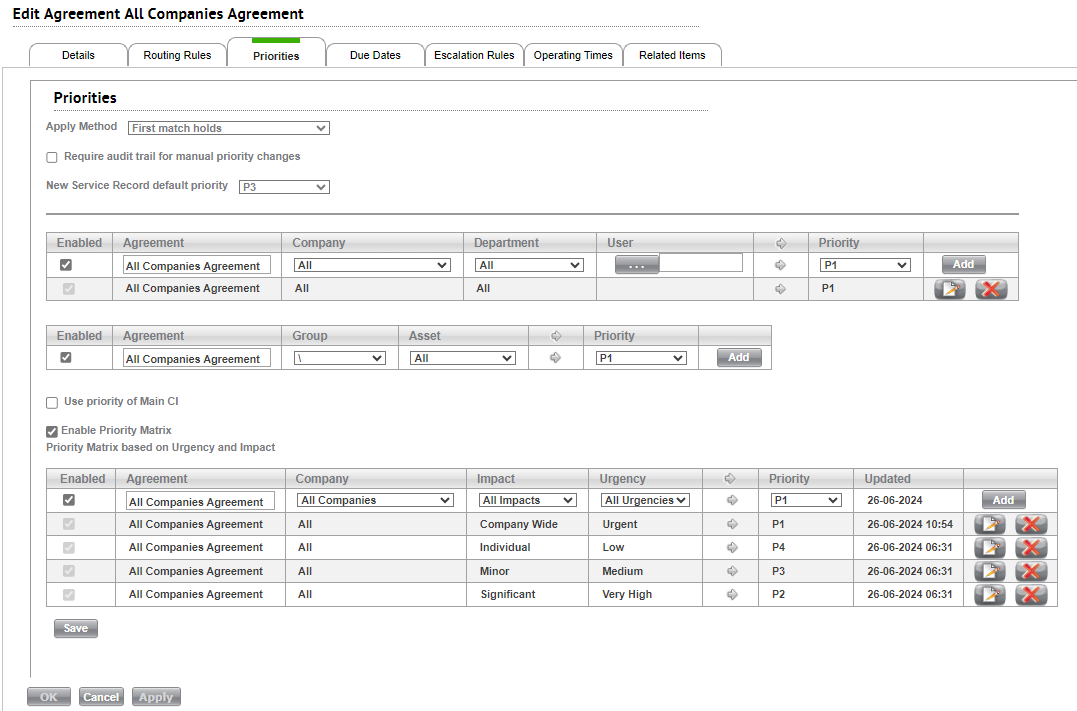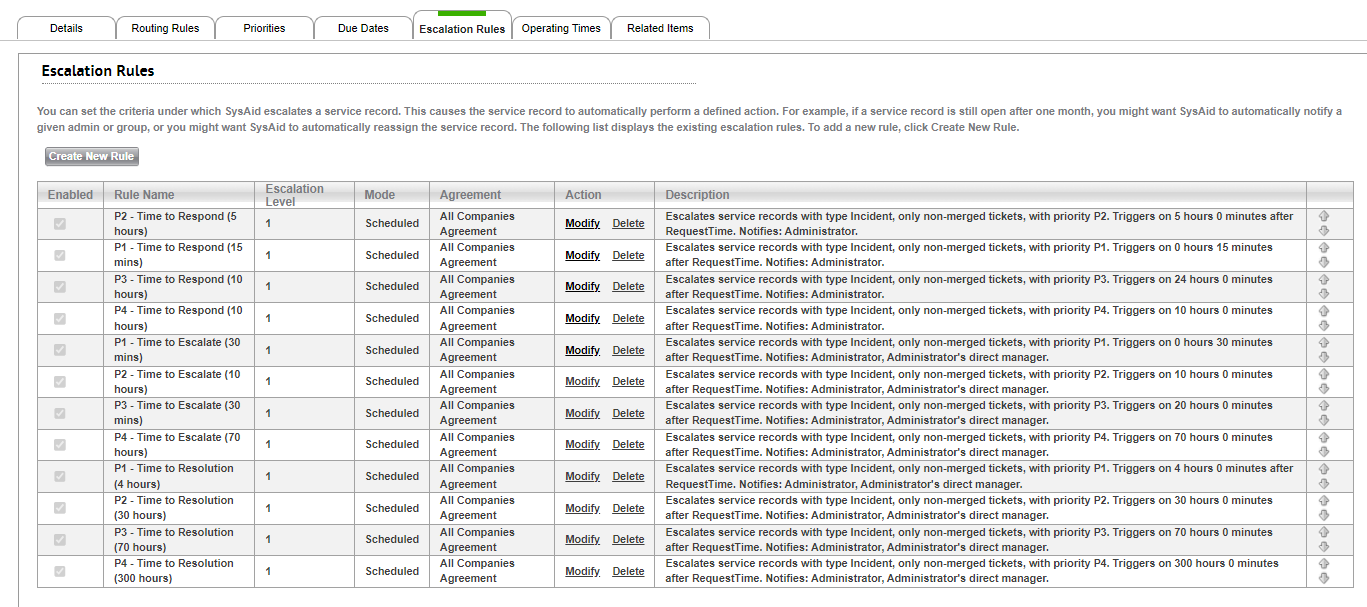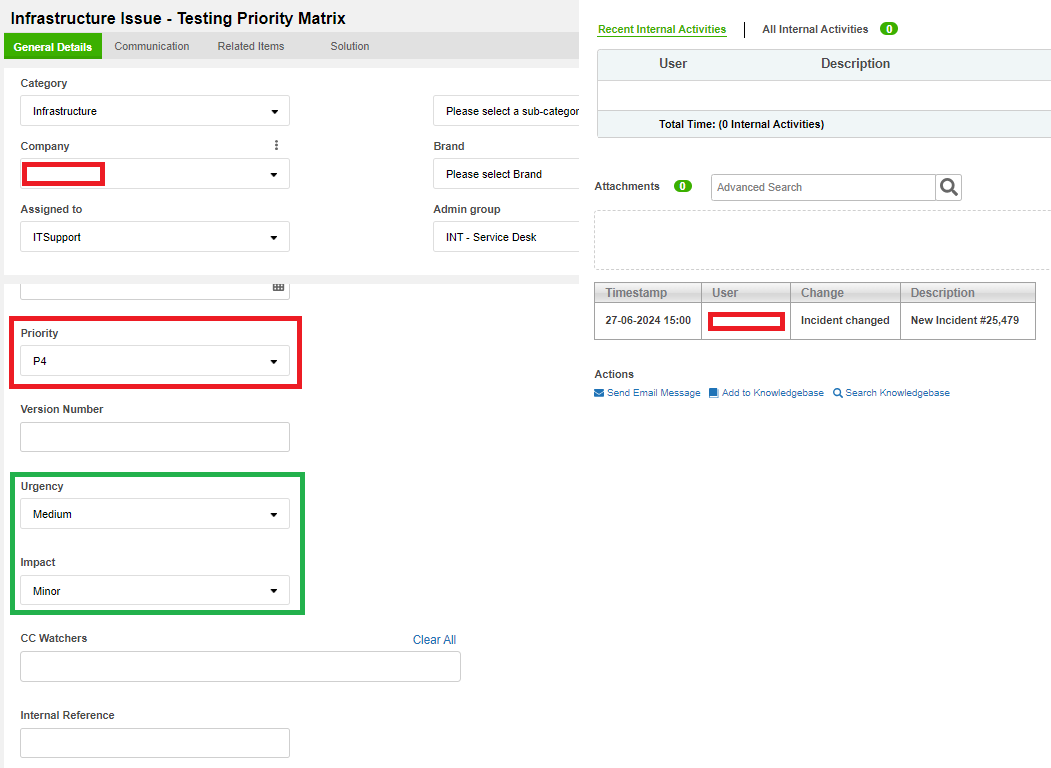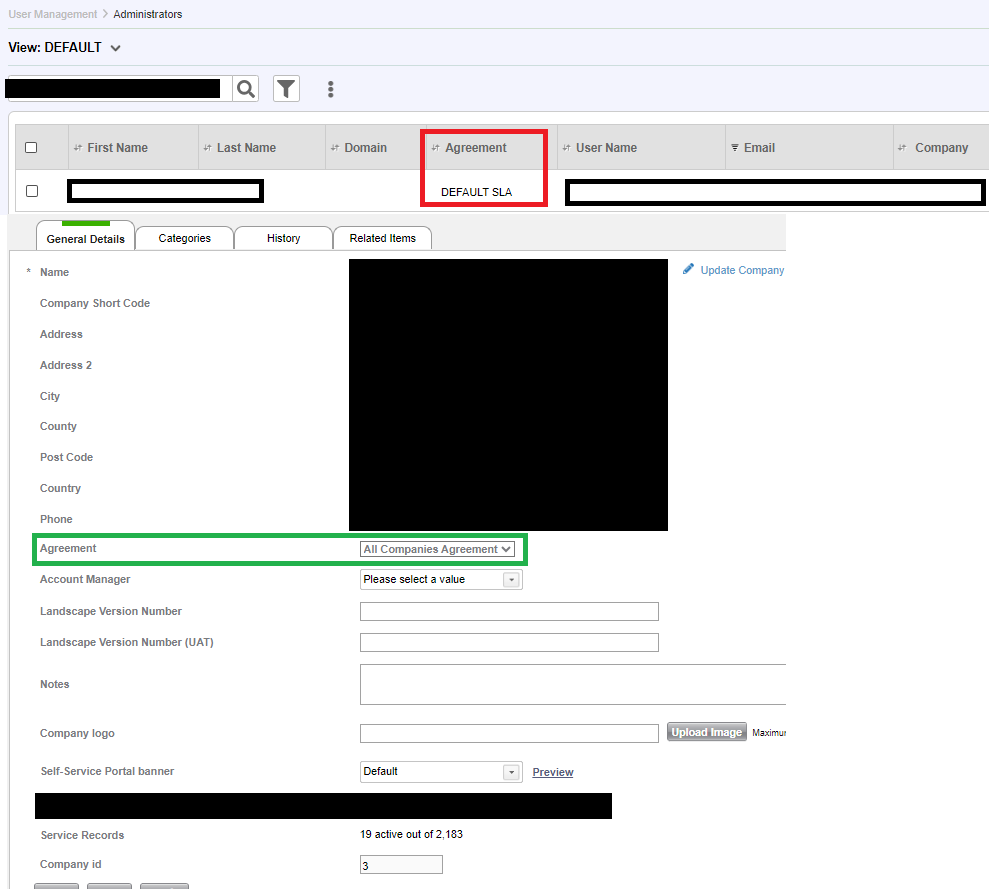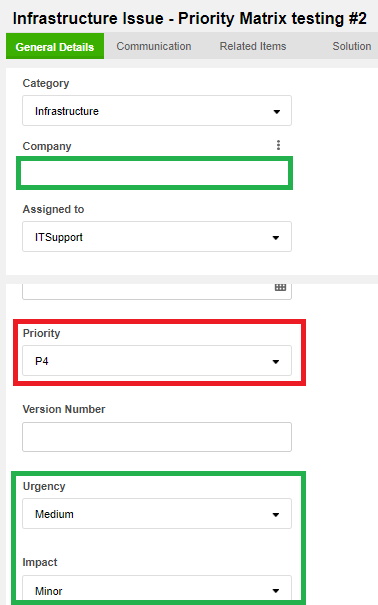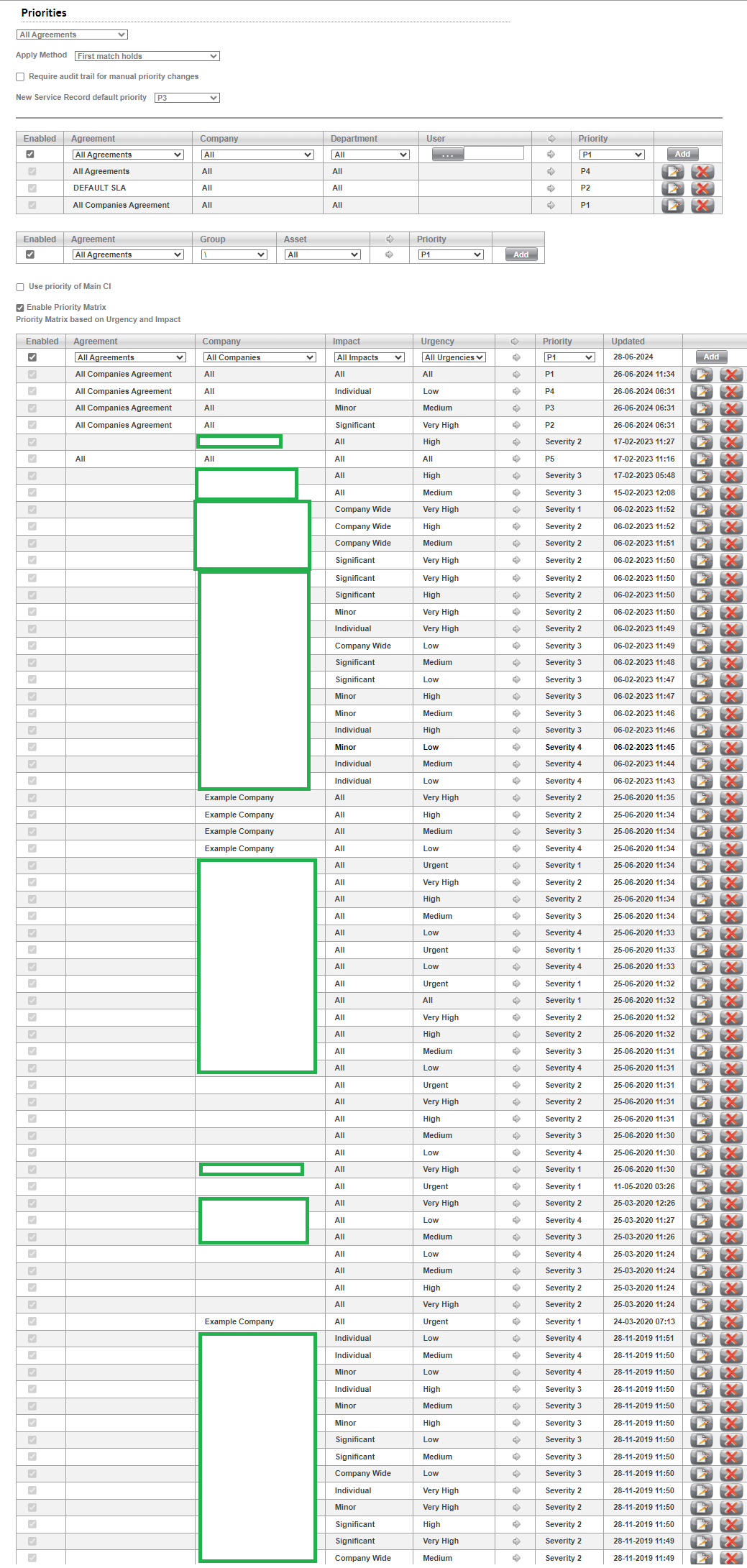Hi all!
I’m trying to setup a new Service Agreement but running into an issue with configuring the priority matrix. When raising a ticket with the Impact set to Minor and the Urgency set to Medium its setting the Priority to P4 instead of P3. I’m a bit confused as to why this is occurring. The agreement is applied to the company and the user logging the ticket is assigned to the company. Below is a screenshot of the service agreements priority tab, What am I overlooking?