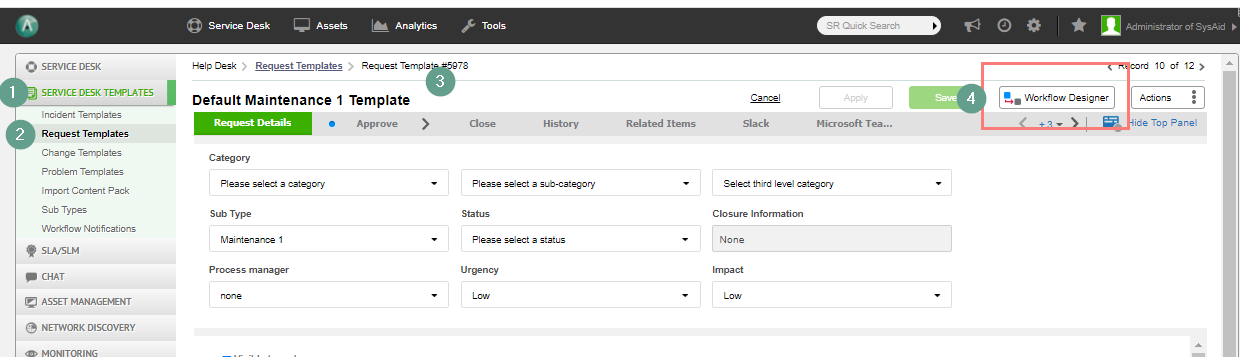Rearrange Workflow items
How do I rearrange workflow action items in a request template. I swear I used to be able to do this and now I can't find anywhere how to change it.
Enter your E-mail address. We'll send you an e-mail with instructions to reset your password.