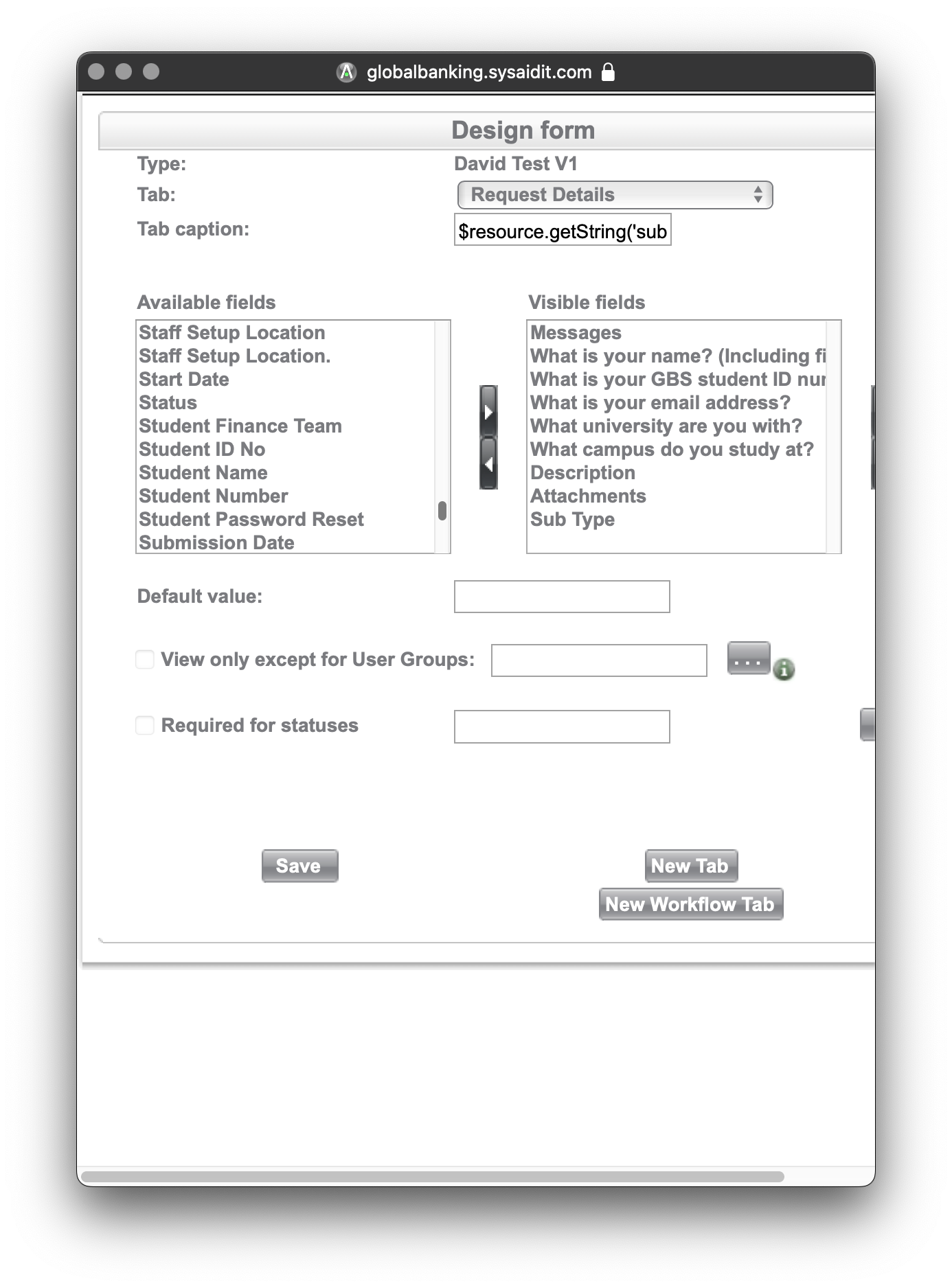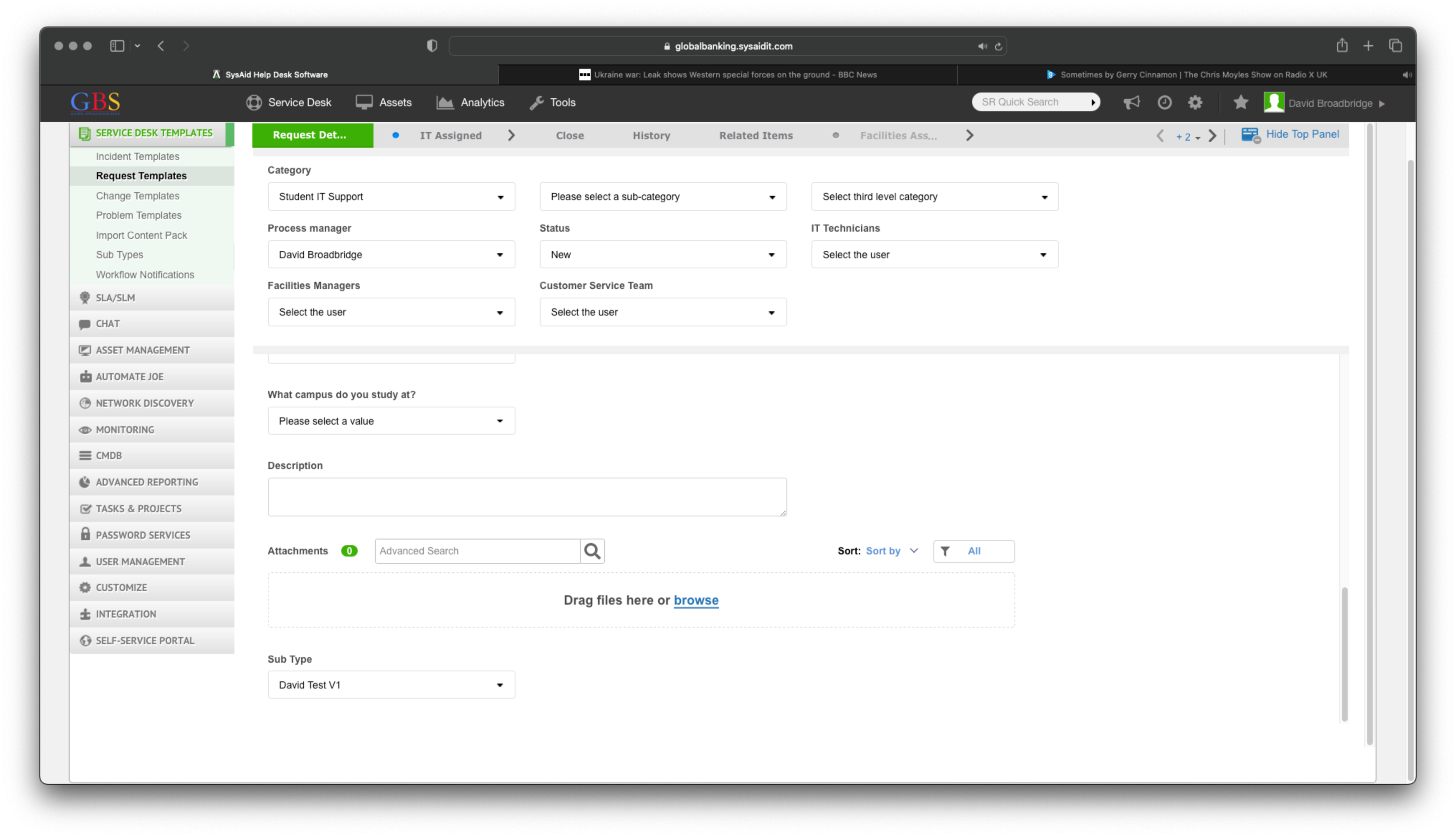Unable to save subtypes
Hi all, my first post, just started creating a request workflow,
I created a new subtype, which created a request template automatically.
The problem i have is after editing the request template it created a duplicate when saved with #1 tag, which i deleted as i did not want duplicates, now the original template reverted to the default subtype (so i have deleted this also) and the original subtype now has no template.
How do i create a template based on an existing subtype its not obvious ?
or do i need to delete the subtype and recreate from scratch. This is a pain as i don't know why the template save created a duplicate template, which had also lost is workflows.
I tried editing the subtype to recreate the linked template but my save option remains greyed out even if i make a change so i am unable to actually re save the subtype to try this method.
Any suggestions would be appreciated.
Thanks in advance.
Enter your E-mail address. We'll send you an e-mail with instructions to reset your password.