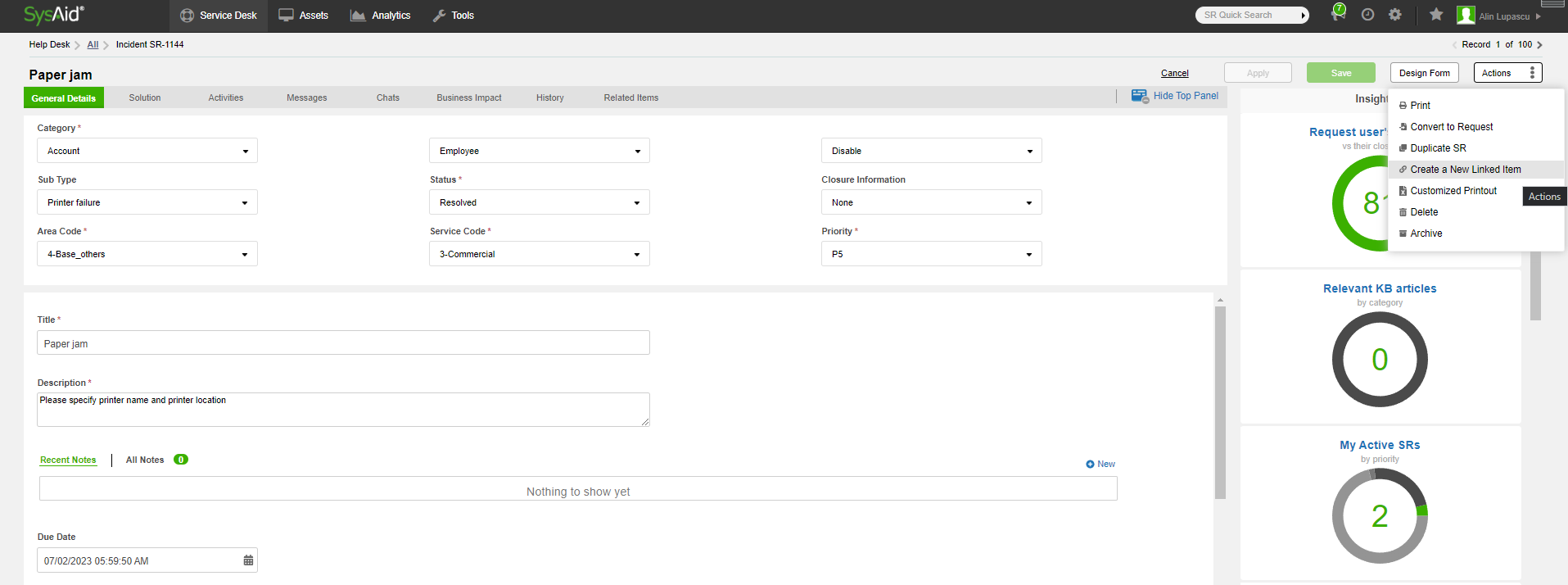We had a multi-user issue today, and when our tickets are raised, they come in with blank categories.
Is there a way to force the child ticket to inherit the categories of the parent when you add the parent ID into the child ticket, when it has blank categories?
It meant that our analysts had to manually update every category as well as the parentID today for 30+ tickets.
Solved
When linking child tickets, how can categories copy over?
Best answer by SysAid Team
Hi
You could use a one-time Escalation Rule. Once you associate all Child tickets with the Parent ID you can use the Escalation Rule that will search all tickets that have “Parent ID” in them and in the Action Builder you can set the actions.
Here’s an example:
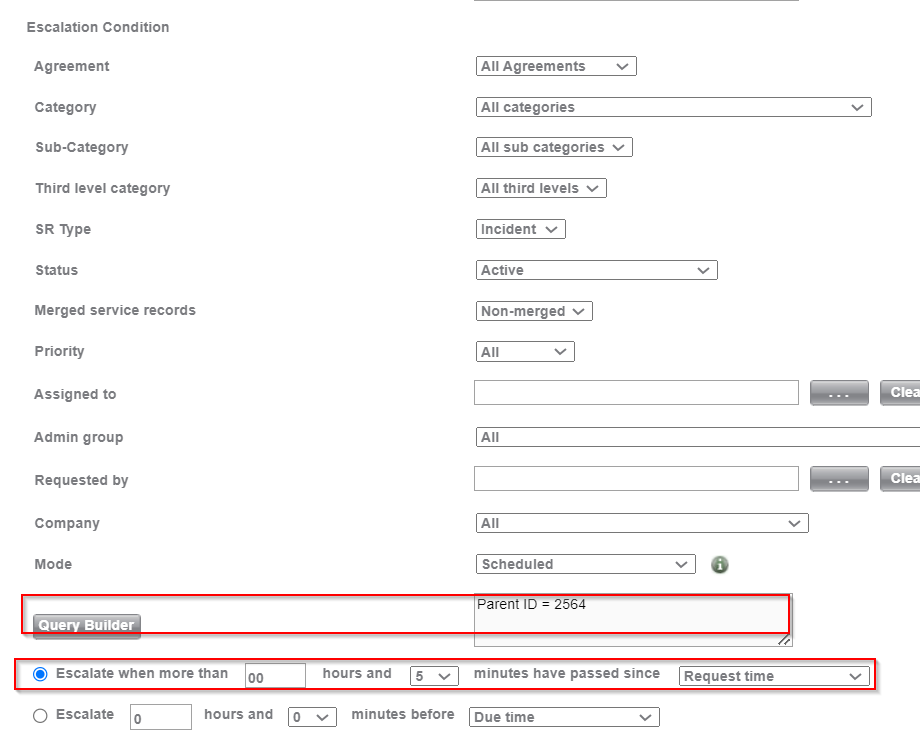
Now that you’ve done that, in the Action Builder set the categories of the Parent ticket. These will be the categories that the Child will inherit.
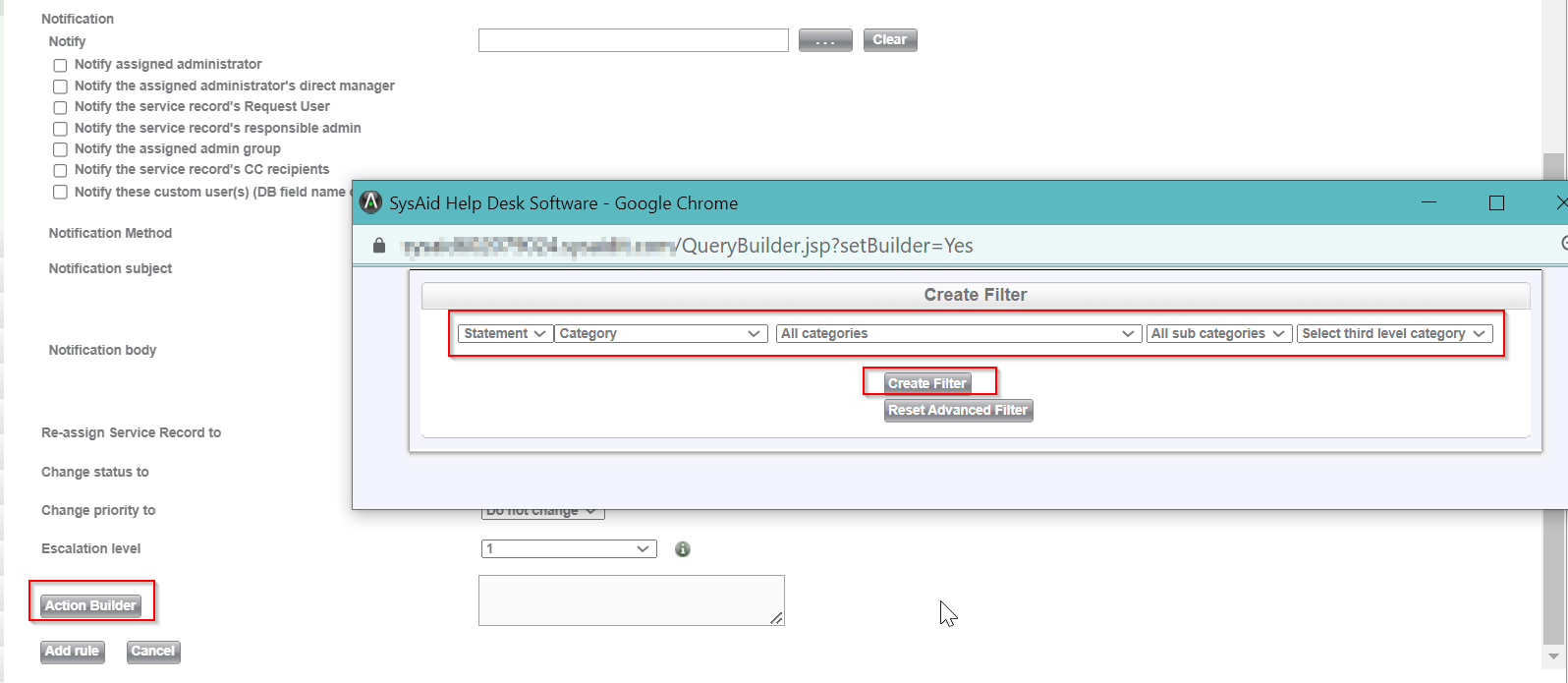
Please let us know if you still need any help or if this solved the matter :)
Enter your E-mail address. We'll send you an e-mail with instructions to reset your password.