We switched from LDAP to Azure auth for our users so now the password reset services screen is no longer working.
How do I remove that from the windows 10 login screen?
Install method:


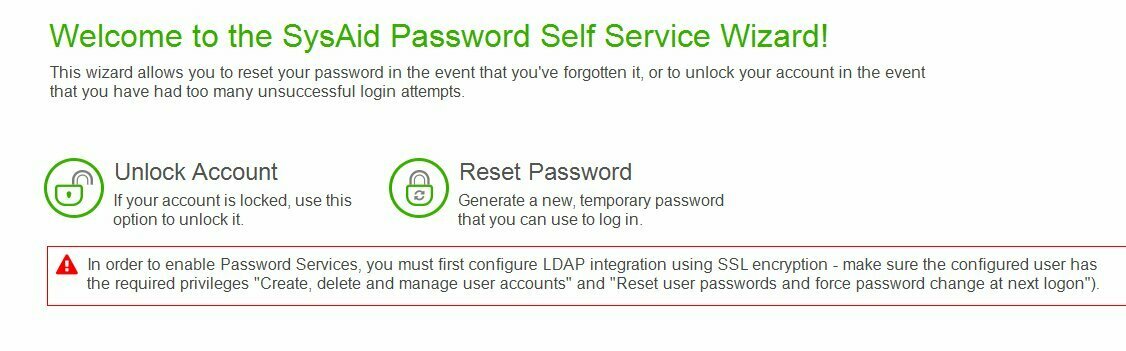
We switched from LDAP to Azure auth for our users so now the password reset services screen is no longer working.
How do I remove that from the windows 10 login screen?
Install method:


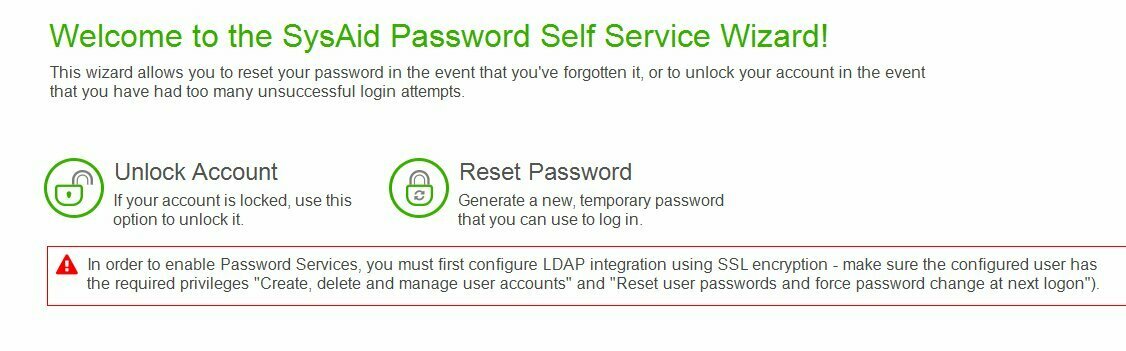
Best answer by jsidoti
According to tech support
Yes, if you want to remove the Password Services feature from the agent installer set the option /ENABLESYSAIDPS to N.
In case this does not remove the Password Services feature at the logon screen, you can manually remove it.
1. Go to : C:\Windows\System32.
2. Delete the SysAidUnlckRstPasswd_08501.dll file
Enter your E-mail address. We'll send you an e-mail with instructions to reset your password.