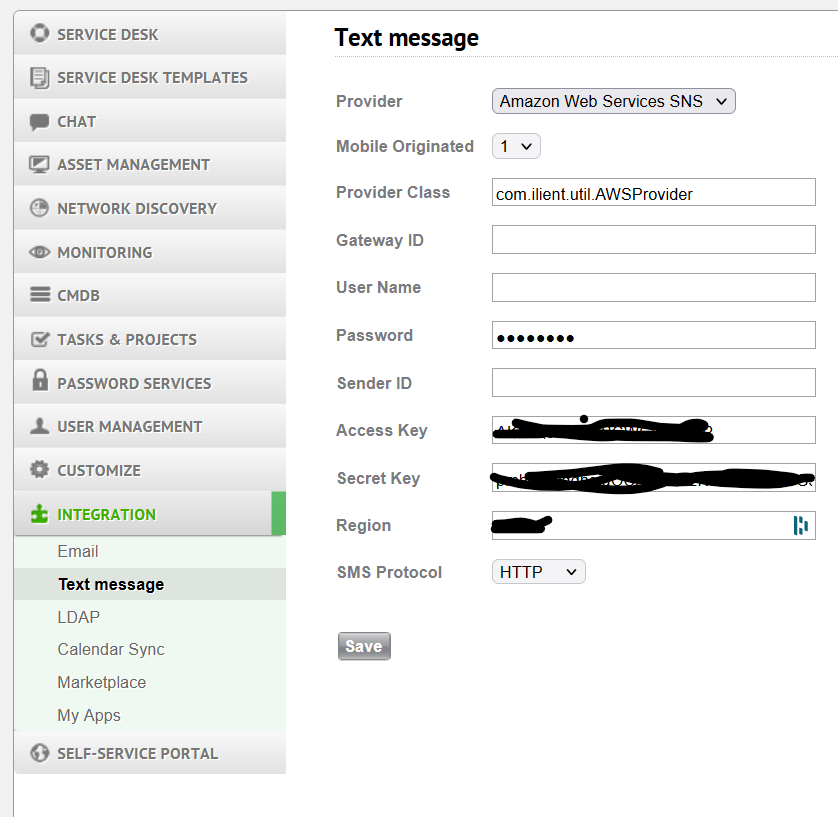Please help. I need help configuring SysAid On Prem (ver 22.1.65).
I need to configure SMS texting using AWS SNS service. Note, I’ve successfully sent verification text from AWS SNS configuration page to my cell phones (2 different phones). I have AWS account, SNS is configured in Sandbox, I have setup access and secret keys, etc. The dialog below, if set to Amazon Web Services SNS, does not permit me to change the Mobile Originated, Gateway ID, User Name, Password or SMS Protocol fields. The Sender ID is optional and not supported in the US (as I understand it). However, I did try it with a Sender ID that I setup in AWS.
I feel as if SysAid isn’t working correctly. See screenshot below: