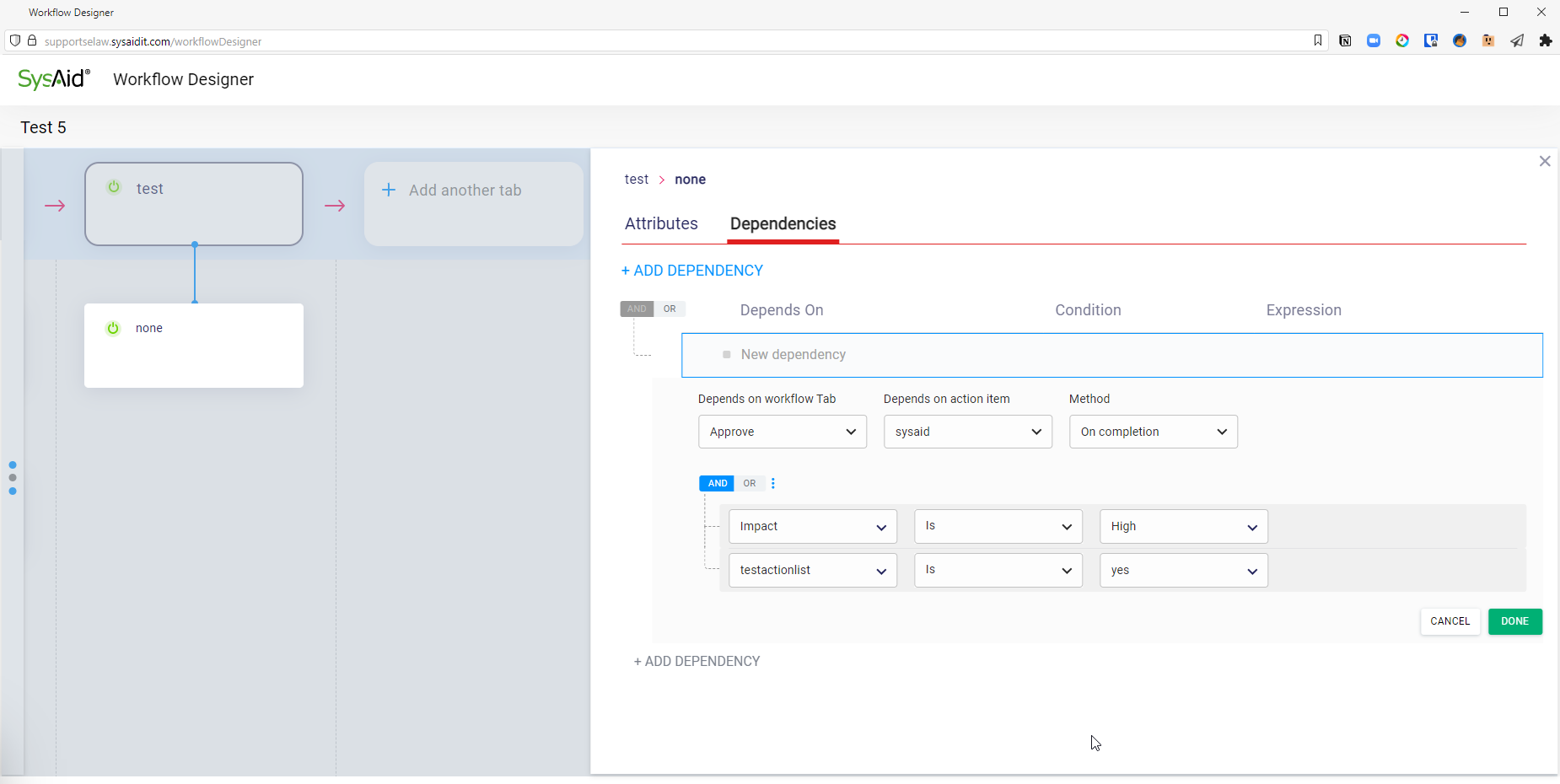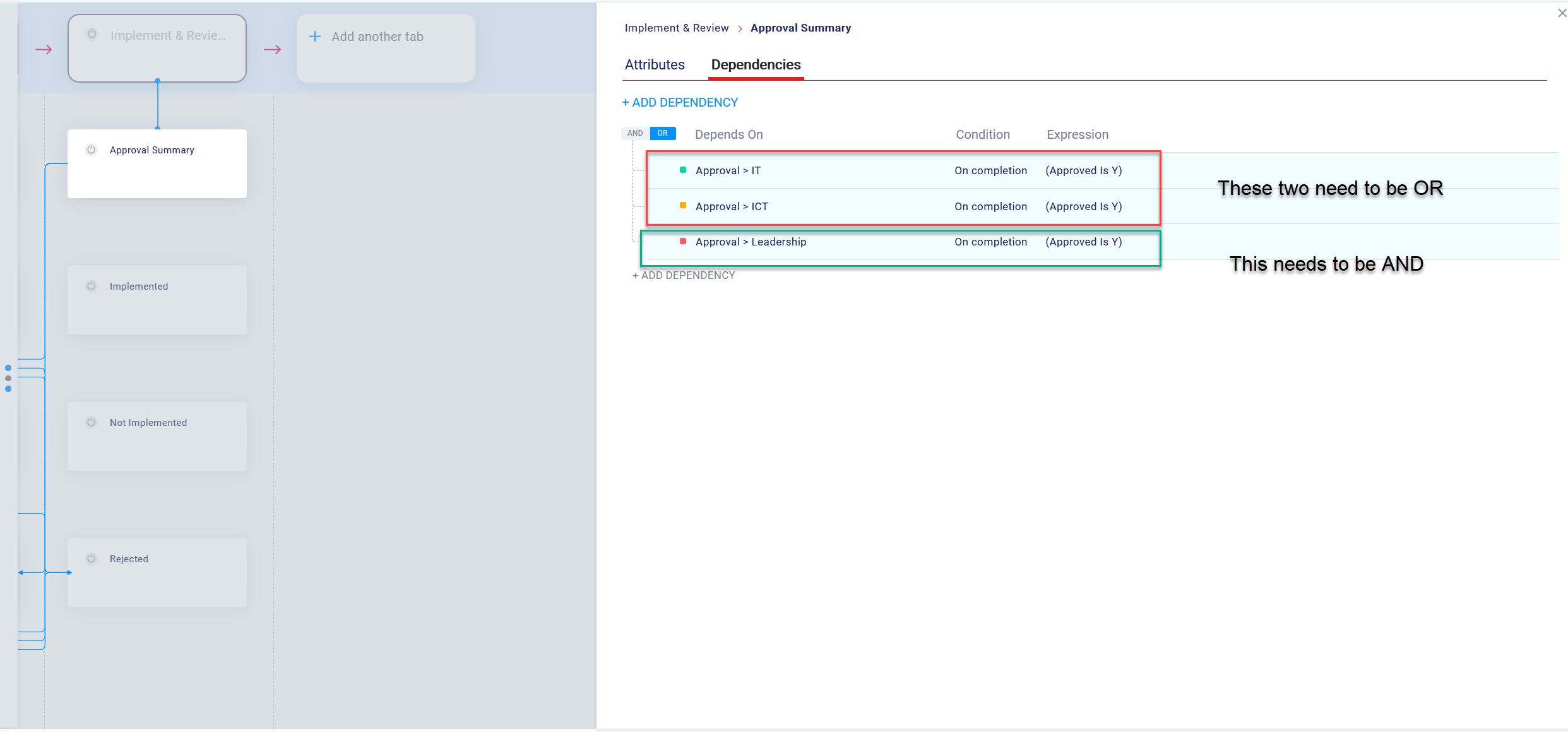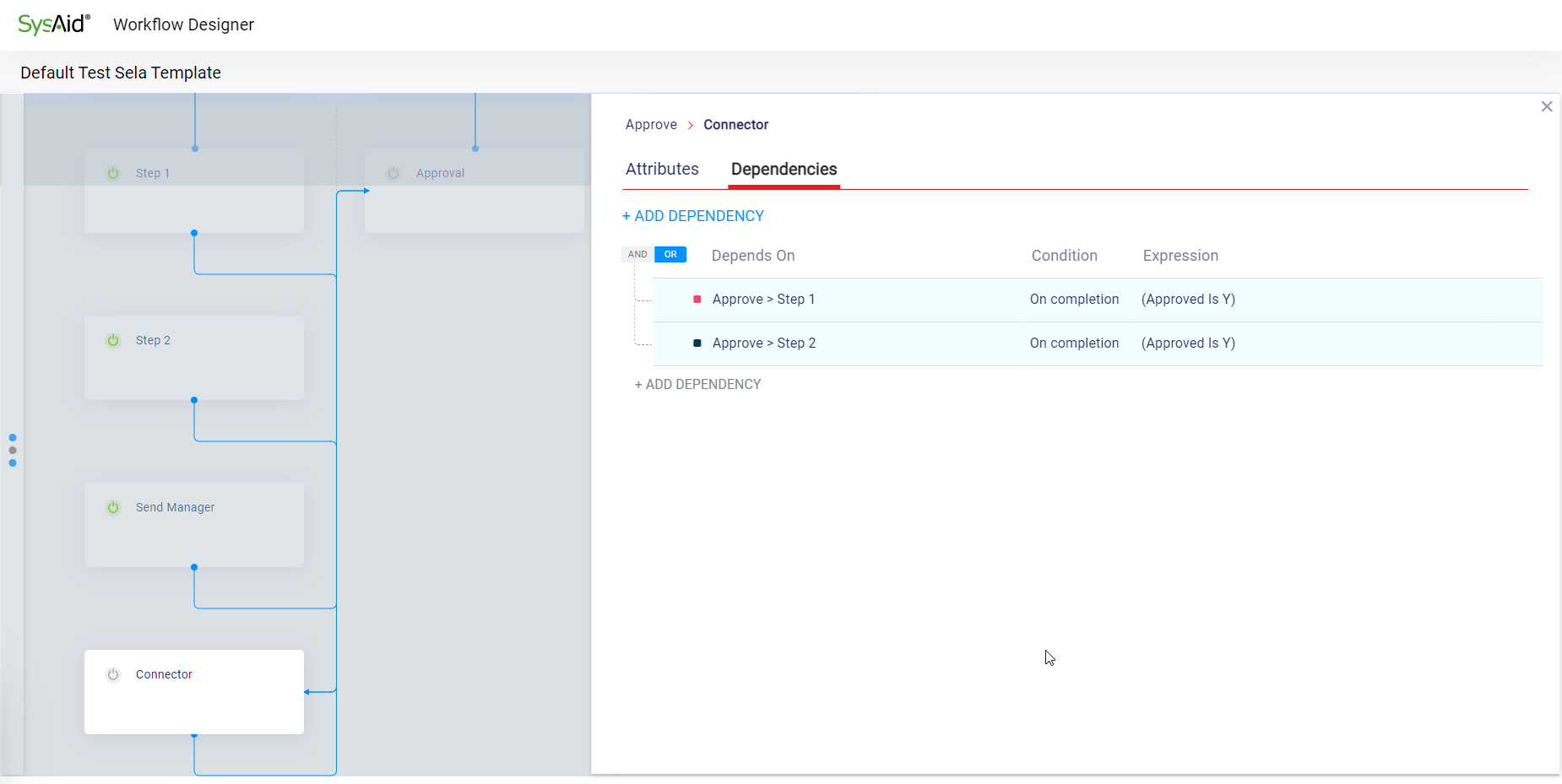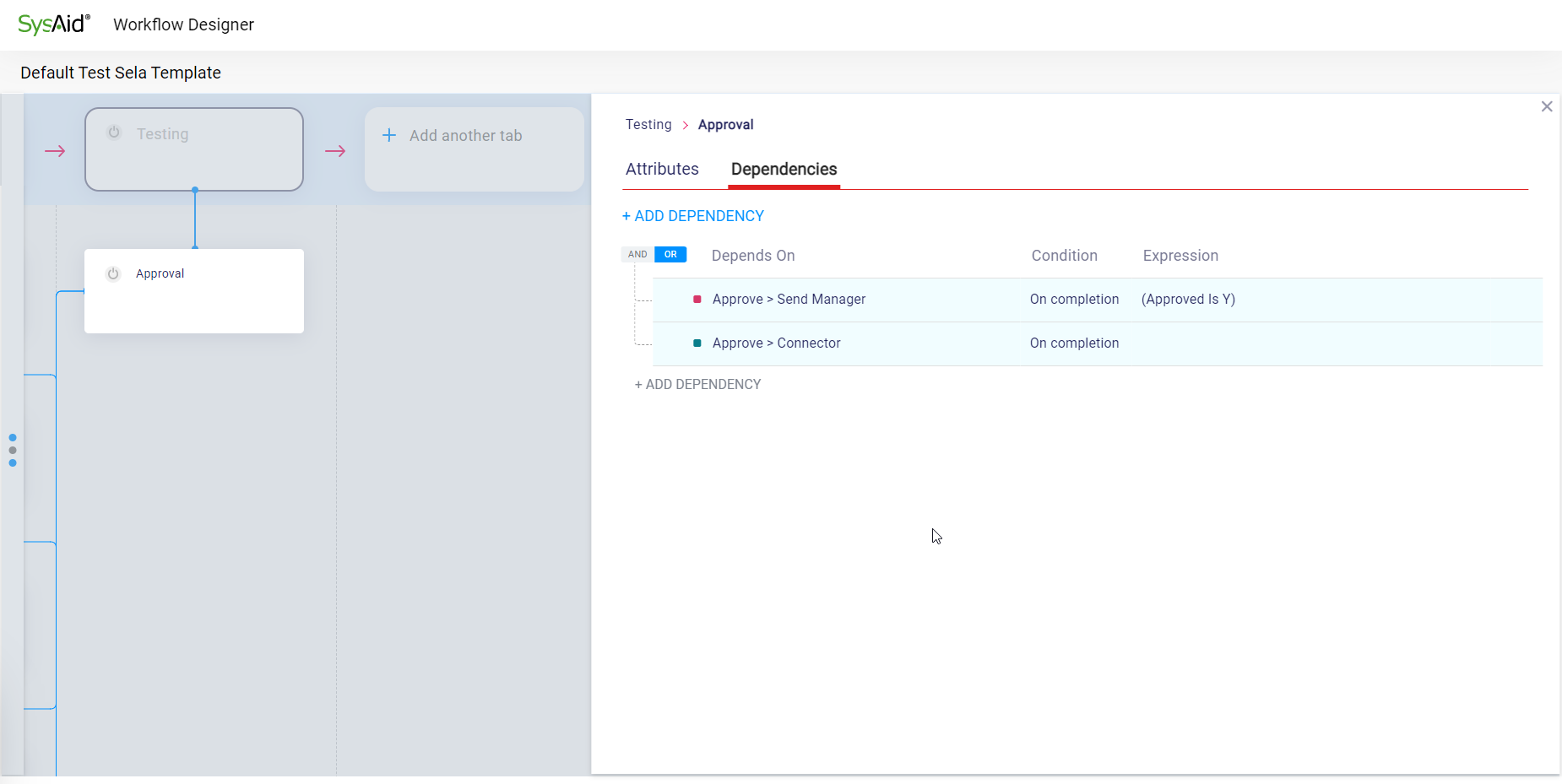Hi, we are working with Change Templates and are trying to get the workflow tabs to populate based on a “calculation” or sorts, meaning based on the value of another field in the ticket. We have it kind of working by setting the “Populate values from other action items” but the workflow gets super messy/complicated really quickly. I’m wondering if anyone has any tips or recommendations to help us make this simpler.
Here is some more details to try and paint the picture. We have the fairly standard ITIL changes for Normal, Emergency, Standard but this example is for “Normal” changes. For our Normal Change process we require Approval, and that level of approval and person to approve is different depending on certain conditions within the ticket. For example;
- A Normal change that has a “High” risk and has “Cost Associated” would require both Person A AND Person B to Approve.
- A Normal change that has a “High” risk but no “Cost Associated” would require either Person A OR Person B to Approve
There are other determining factors as well, so you end up with a lot of dependencies determination. The way we attempted to do this was by having an “Approval Calculation” Action Item to start the Approval Workflow Tab, that populates the data from those needed fields, auto-completes, and would activate the Approval associated.
Here is some screenshots to hopefully help paint the picture.
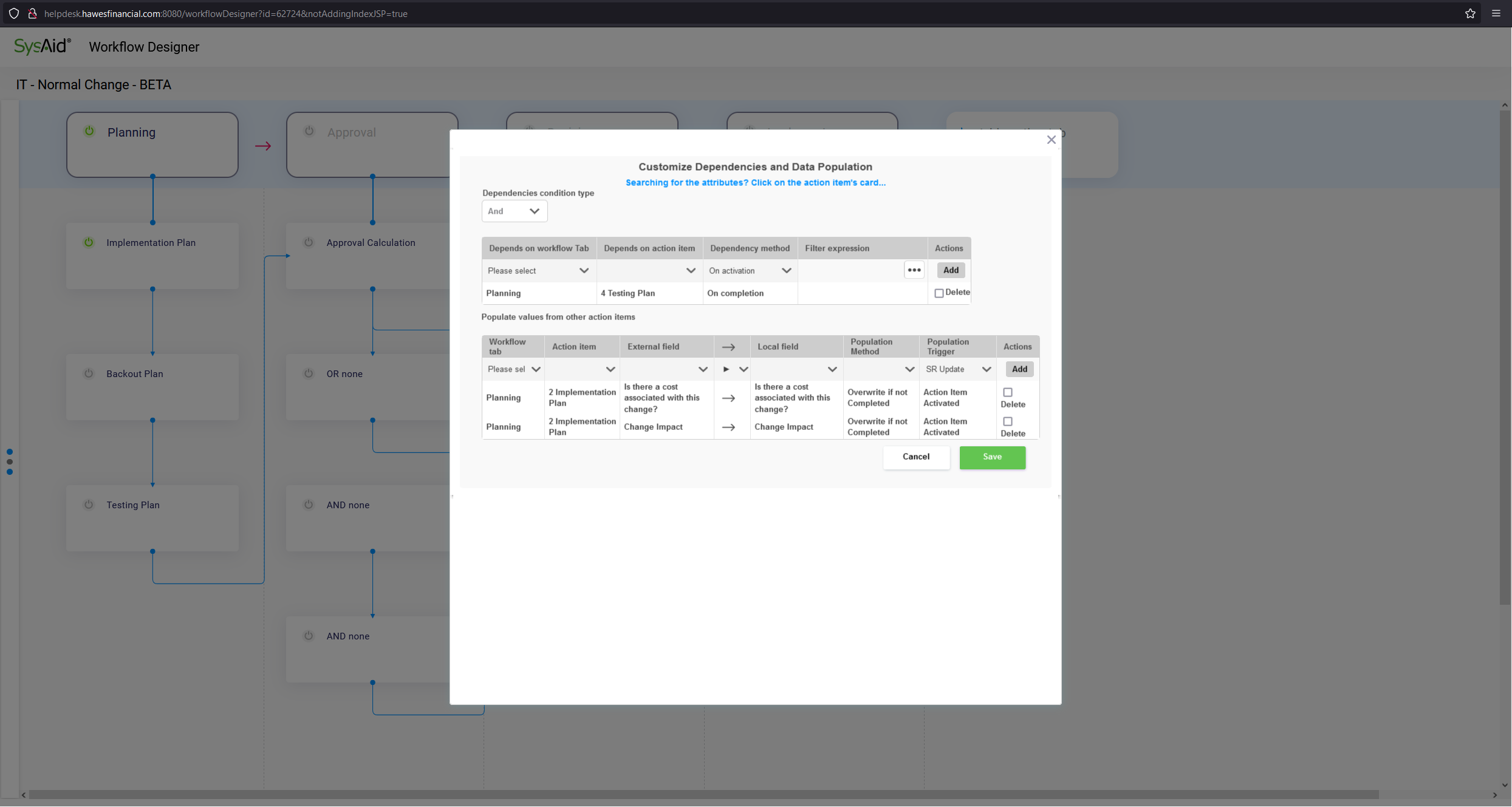
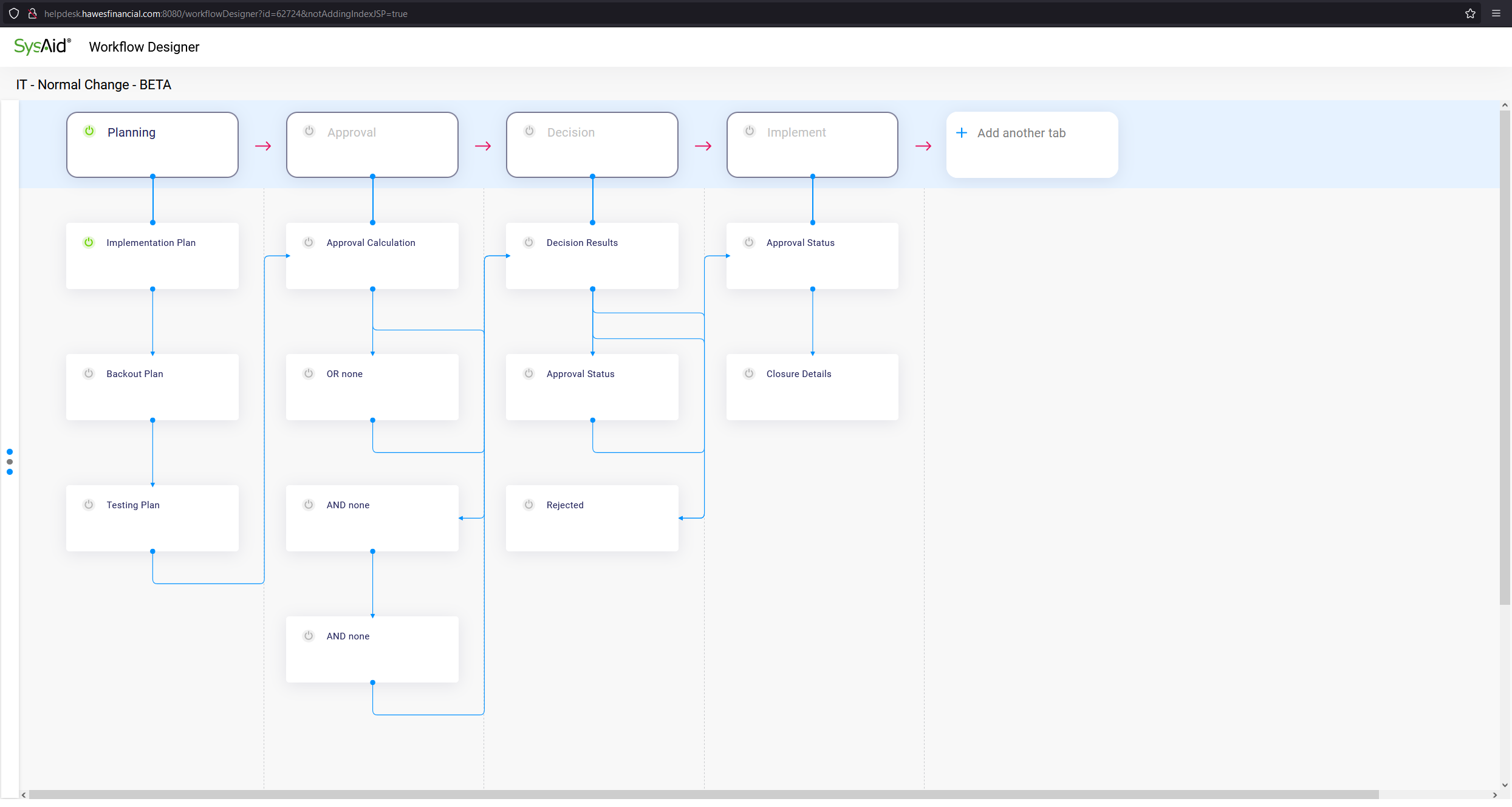
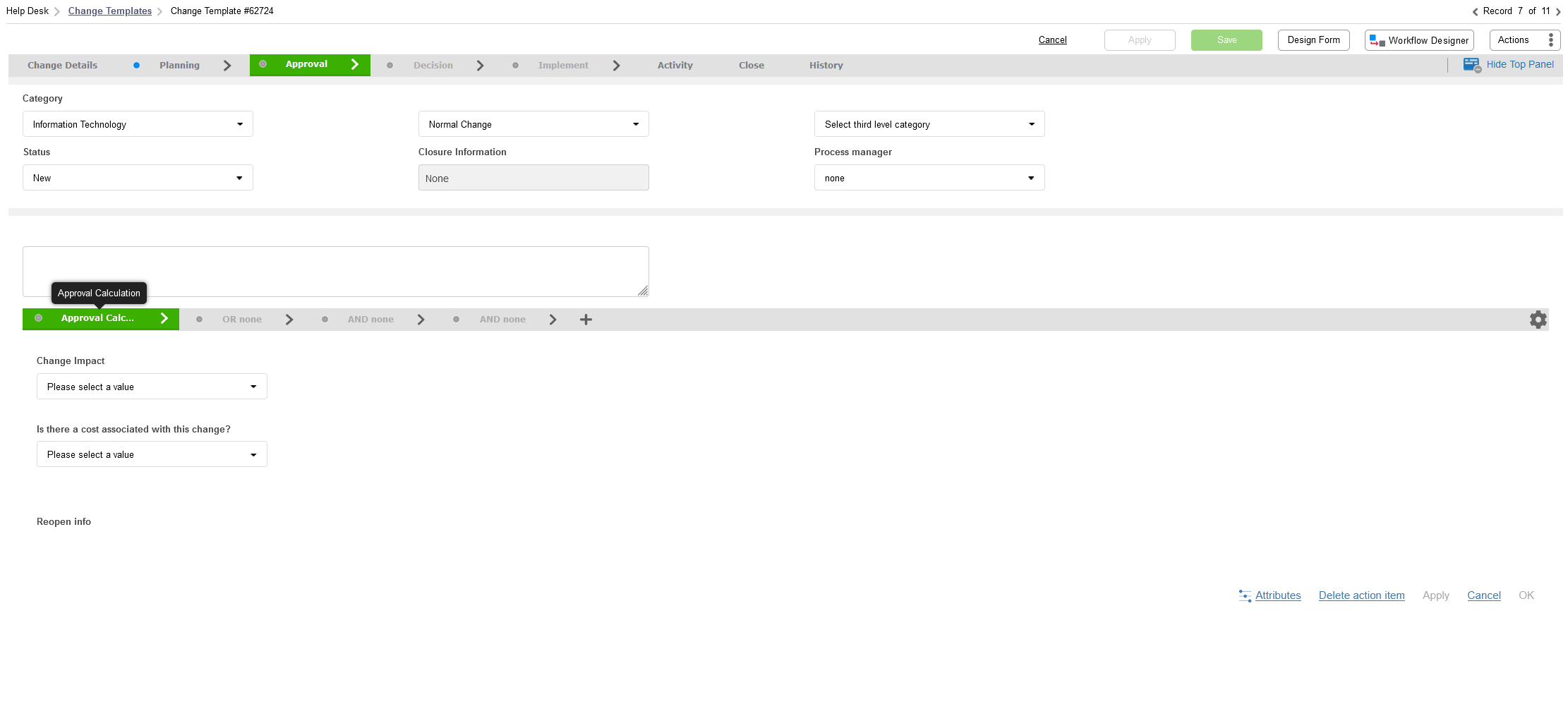
Are we going about this wrong? We want to avoid having too many Change Templates to choose from, and we cant use the Category field to determine the template since its limited to three.
I appreciate any and all feedback or help! Let me know if I can clarify on anything.