Hello SysMates,
In a passing conversation with one of you I was asked how to set up permissions for Knowledgebase articles, and thought I’d share here too for more to enjoy 😎
1. Go to:
Settings > General > checkbox "Limit access to Knowledge Base articles by category permissions"
Check box + click "save" at the bottom
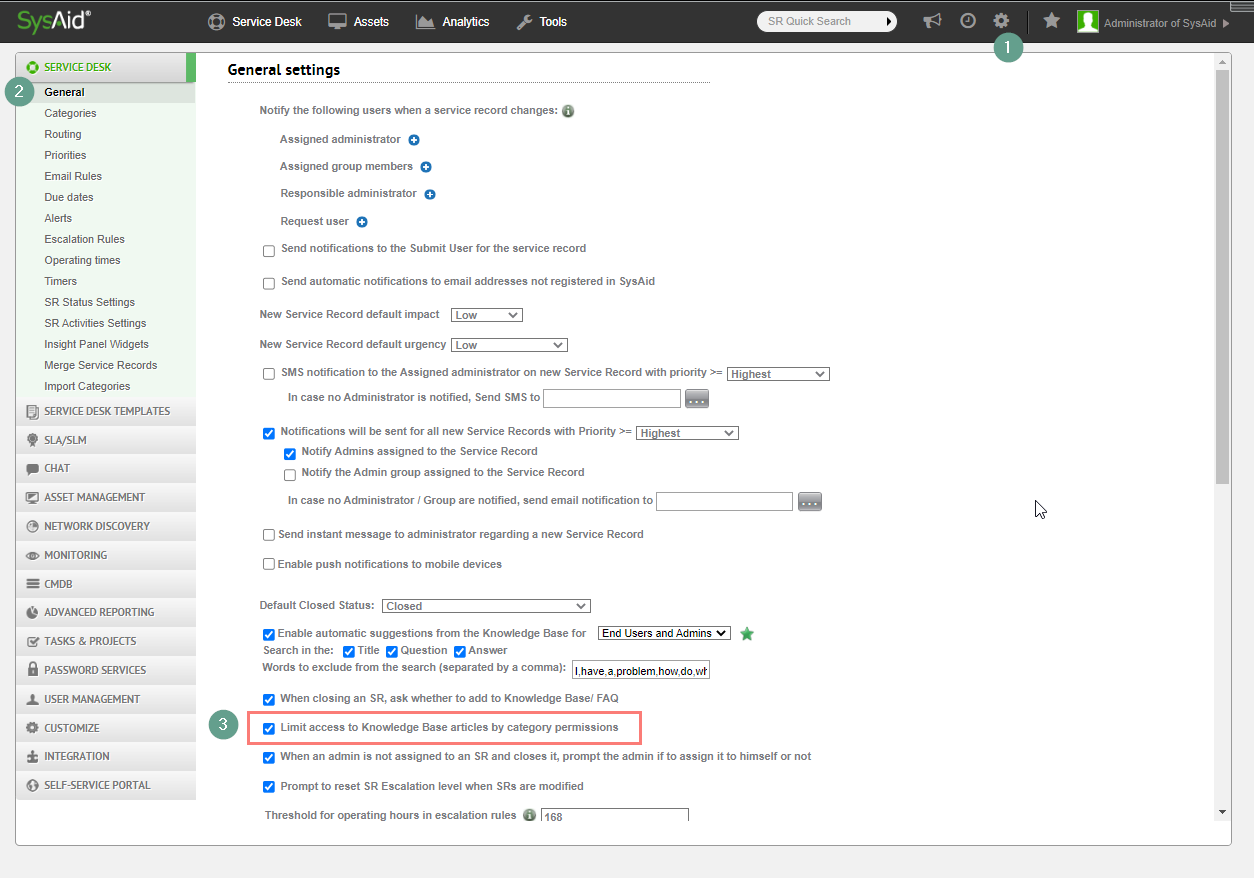
Once this is saved in the settings, permissions defined for SysAid Categories will apply to Knowledgebase articles as well.
- To define permissions for categories got to:
Settings > Categories > Choose Category to edit
In each Category:
- Check the box “Visible in SSP for user groups” and add what user groups should have access
- Check the box “Visible for admin groups” and add what user groups should have access
- Click “Done” to save your changes
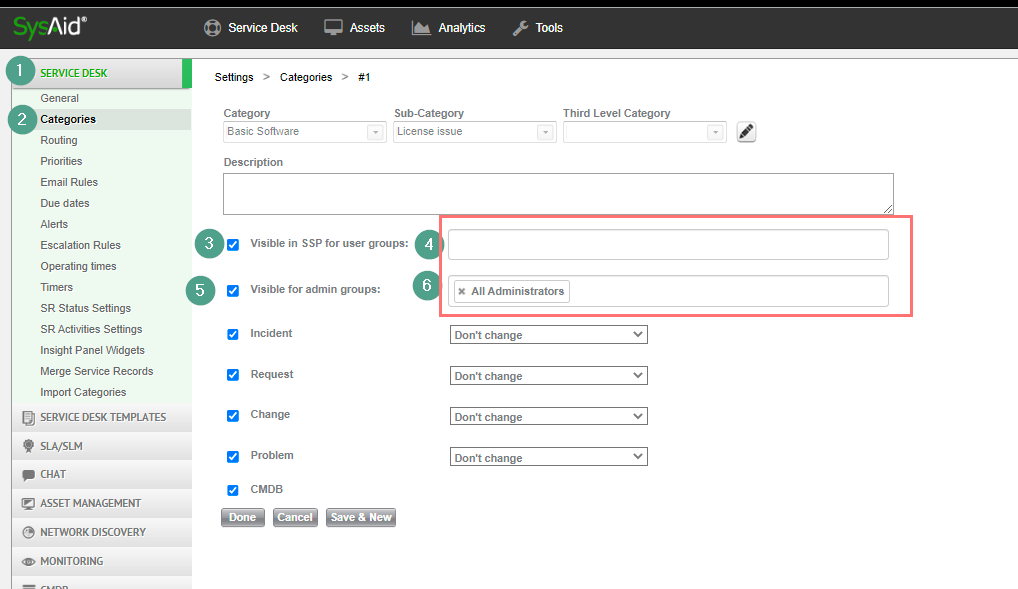
That's it! Any new article created will inherit these permissions according to its category moving forward.
Cheers,



