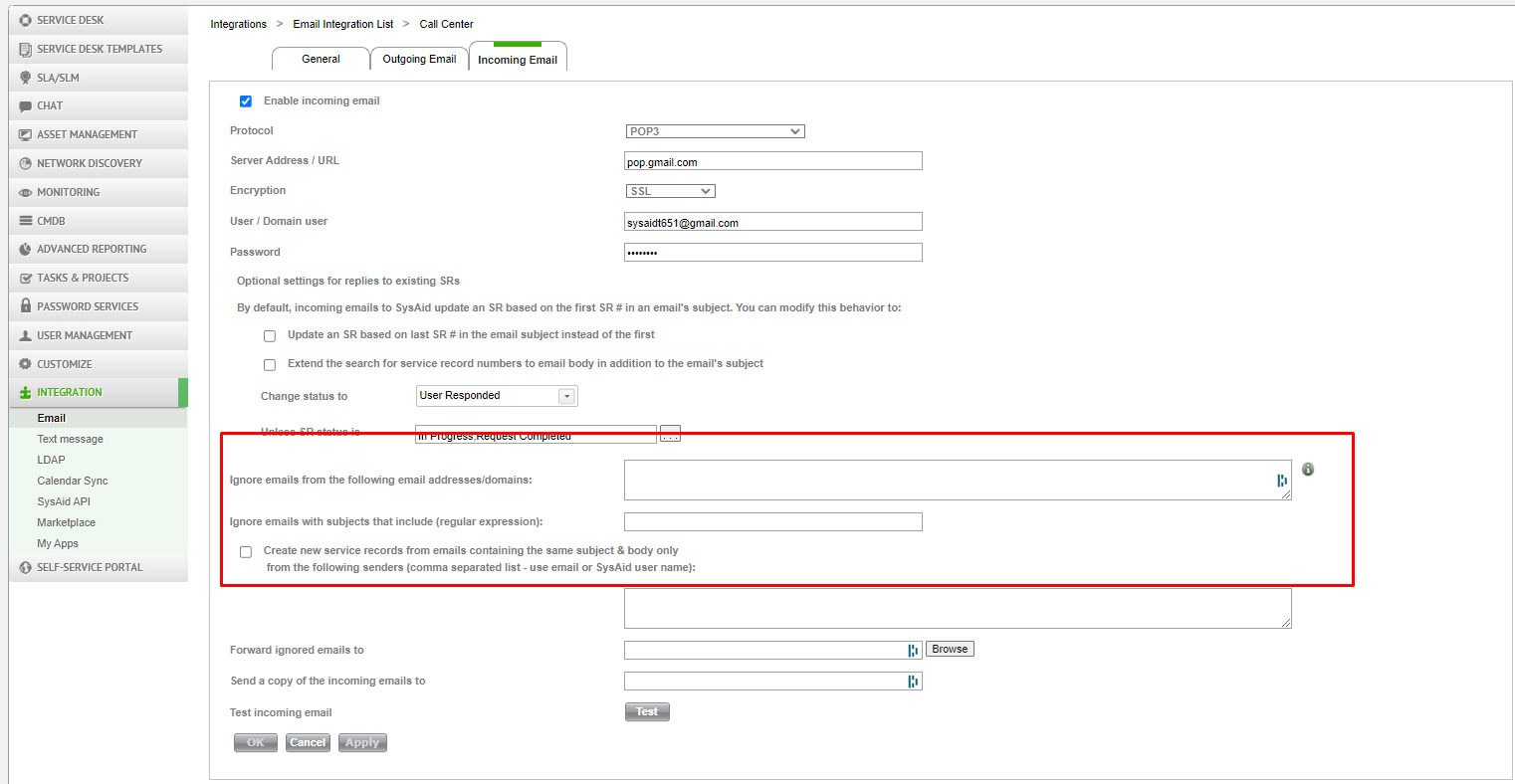Block /Allow incoming email from certain addresses
Hi
I have searched the forum but could not find an answer to this....
I wish to allow a support call to be created from only selected (around 2) email addresses. I am sick of lazy users just sending an email meaning we have to set the categories etc... ourselves instead of logging a call correctly. I cannot block totally though this as certain people (CEO, Owner etc...) are allowed to be lazy 😉
Can I do this? I would also like an auto reply to let them know a support call has NOT been created if poss.
Cheers
Enter your E-mail address. We'll send you an e-mail with instructions to reset your password.