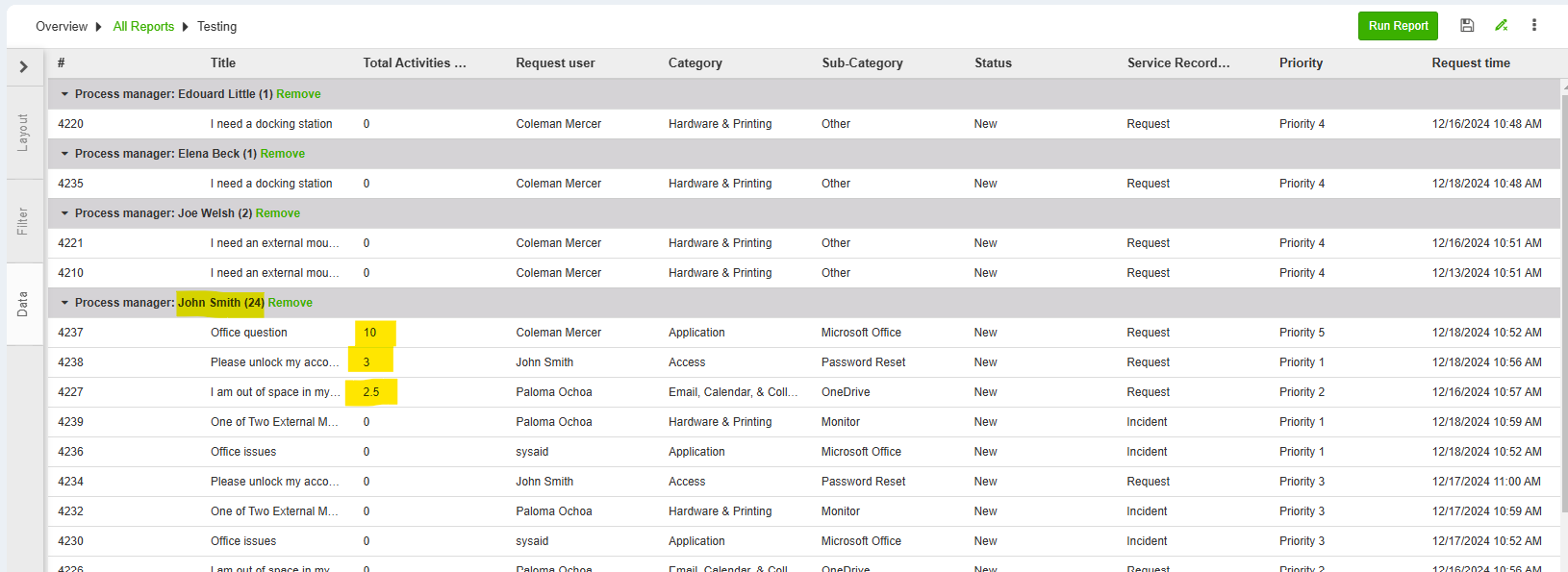I need to create a list of SR for a Process manager with the total activity time spent on each record for that manager.
I would also be able to filter on the amount of time spent on that record (ie: at least 1 hour).
I tried to create a custom report but I’ve not been able to achieve this.
Thank you