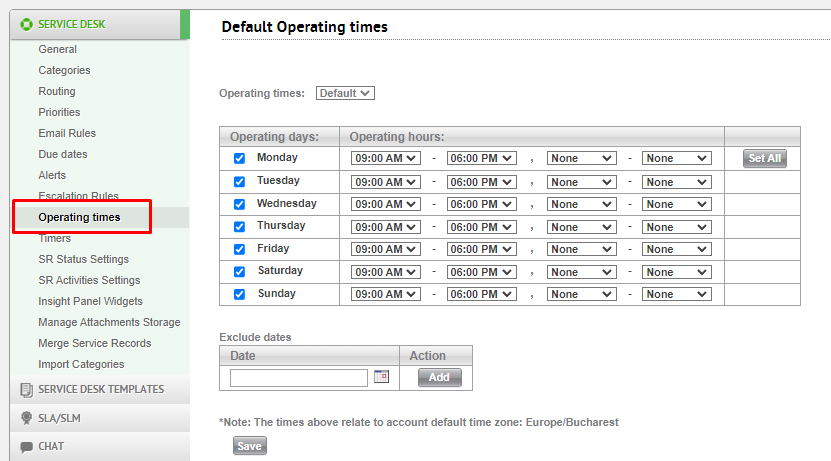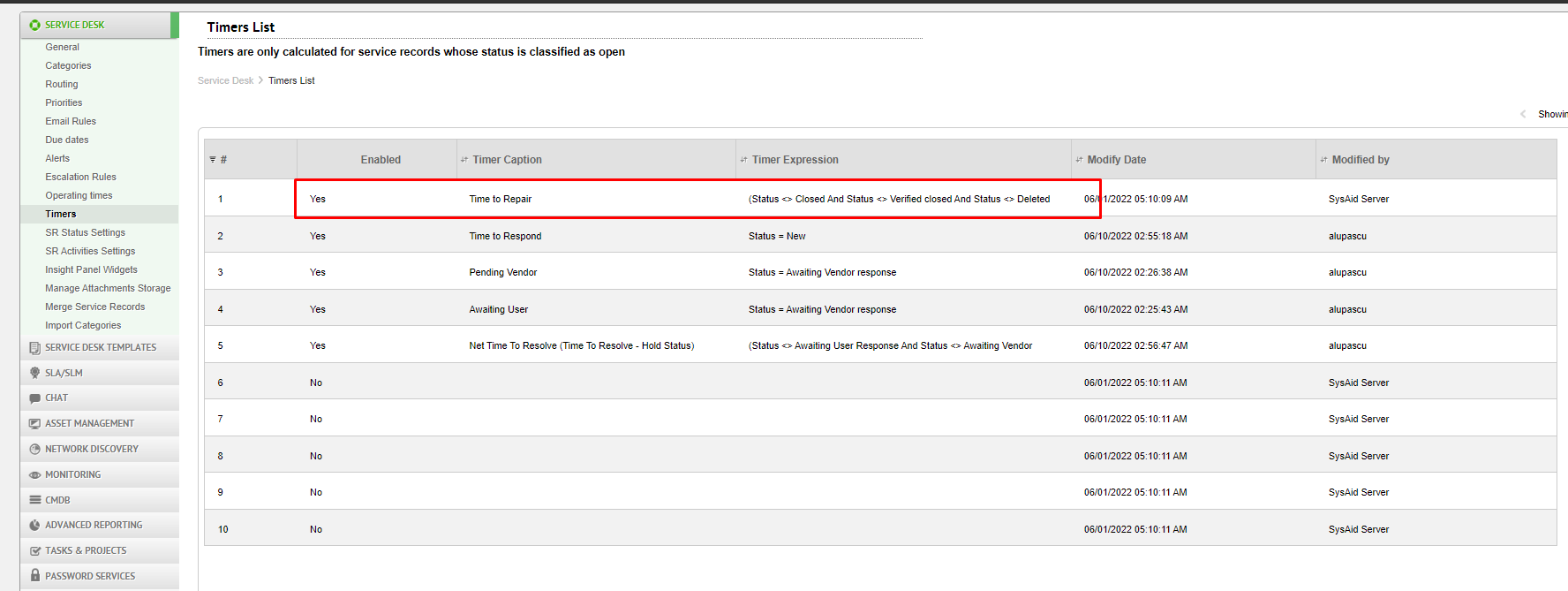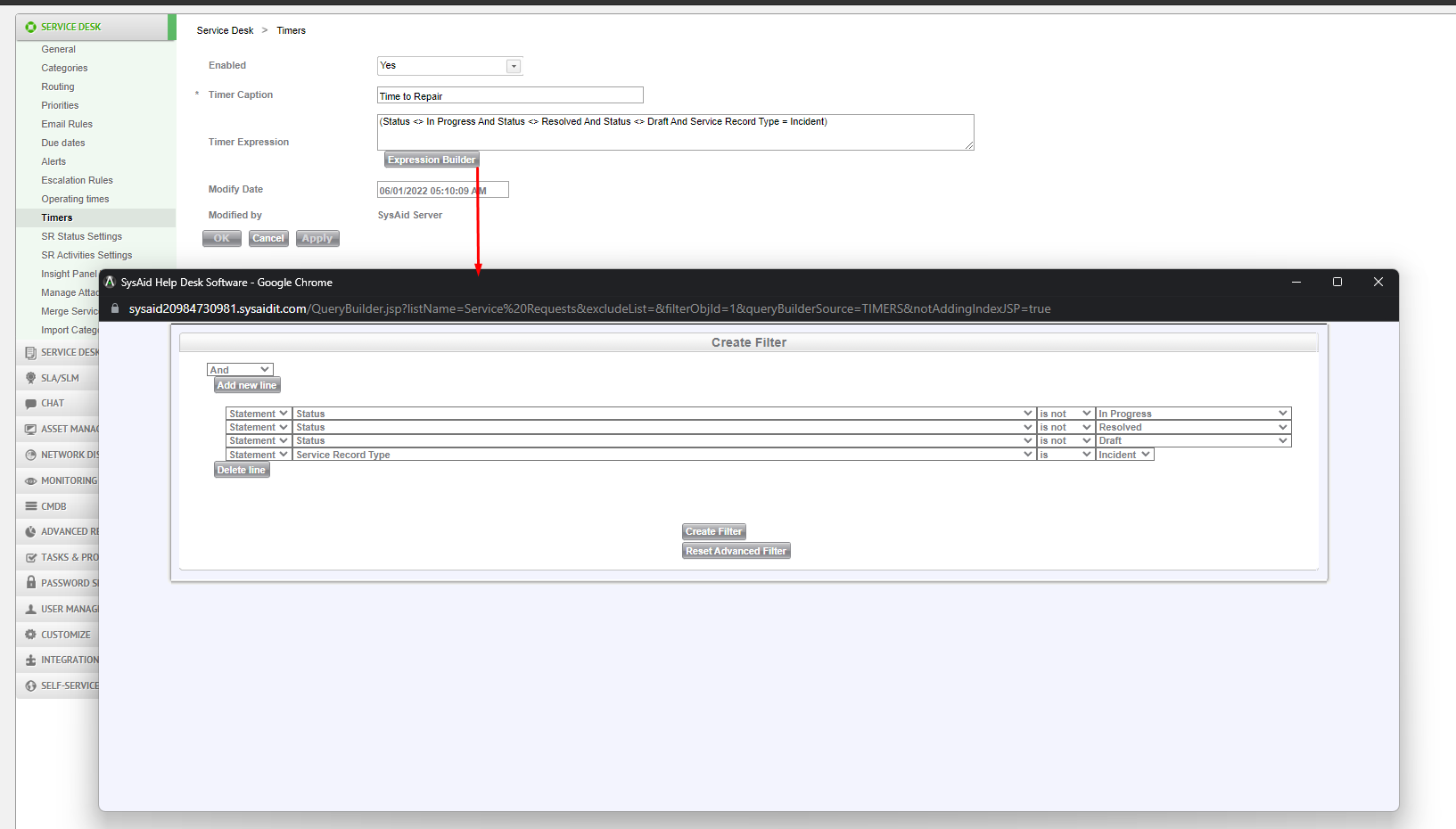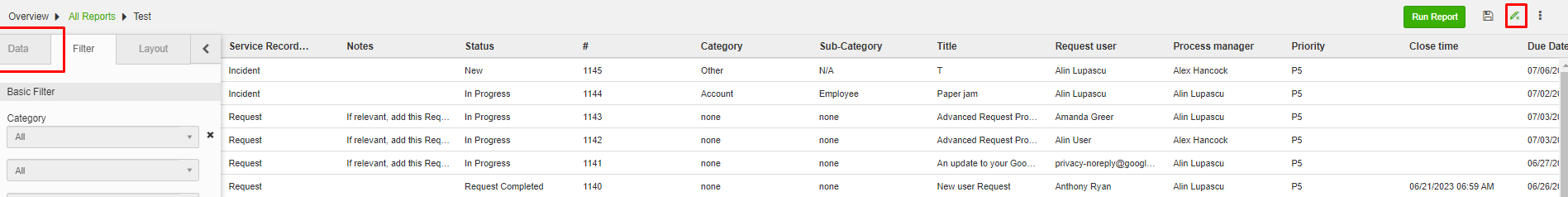We are using the SysAid cloud version and I’m working on generating reports and getting them scheduled. So far, it has mostly been a breeze between the reports that came with our edition and the few that I’ve had to create.
However, I need to do one that reports something along the lines of average time a ticket takes to go from new/open to closed status. Does anyone know of a report already in the system that does this? And does it take into my desk’s predefined worktimes into account? Such as if I have my times available listed as 9-5 and the ticket comes in at 430 when I open it at 9 the next day it should say that it’s only been open for 30 minutes instead of 16 hours and 30 mins.
Thanks in advance.