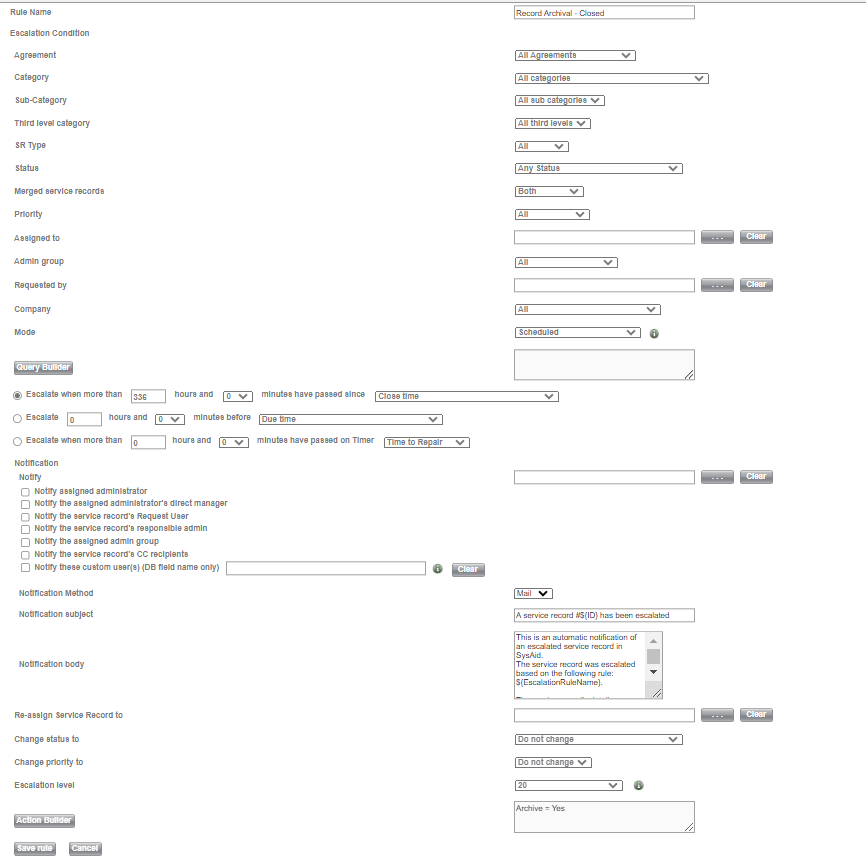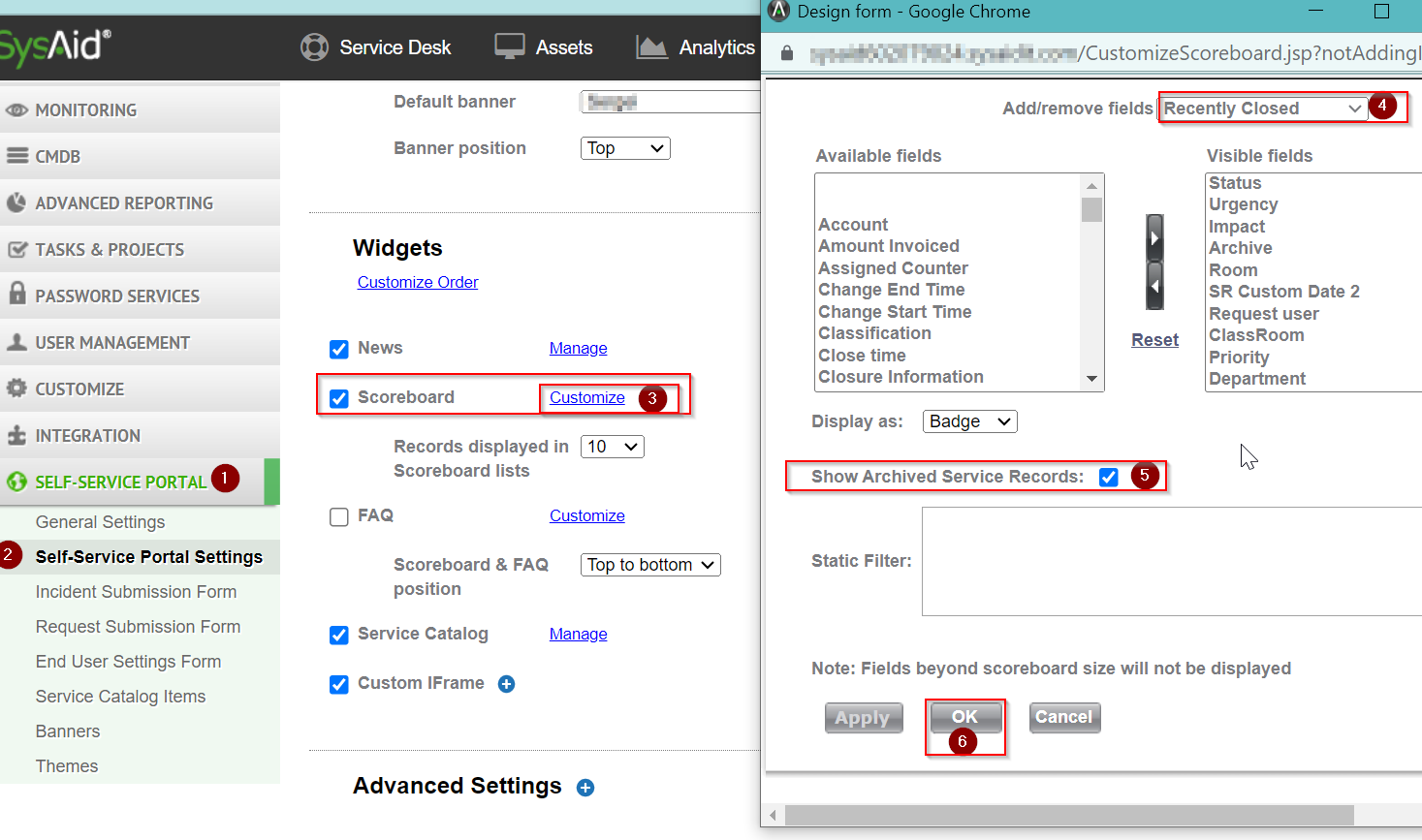Archiving - How Does It Work?
Does the archiving of tickets help with database performance and search times?
What happens with an archived ticket? Where do they go?
Is there help for archiving, I could not find any.
Is there any special setup required?
Lots of questions, I thought I would go ahead and just get them all out there?
Enter your E-mail address. We'll send you an e-mail with instructions to reset your password.