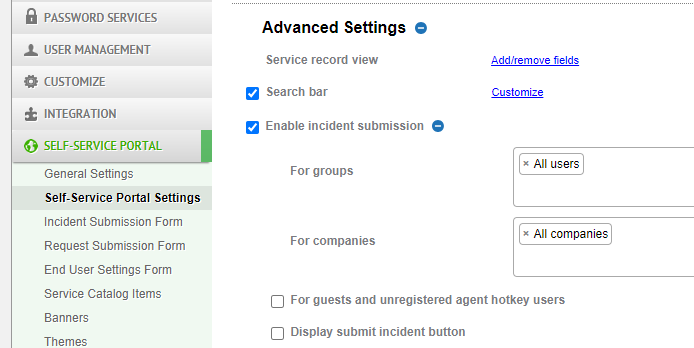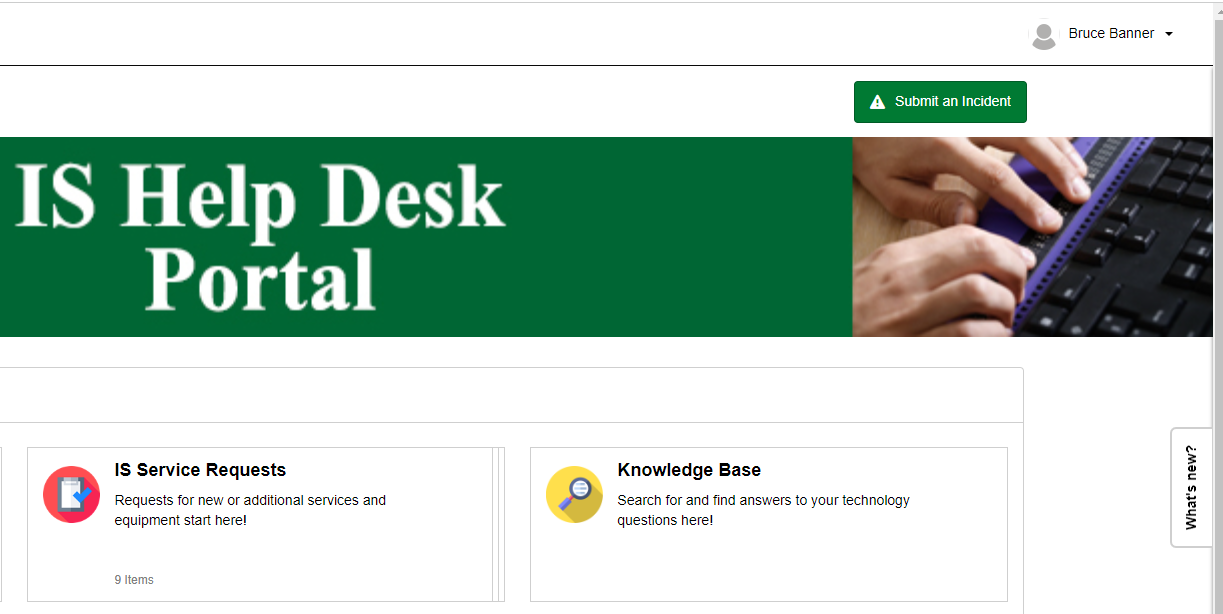
Hi Everyone -
In my instance I have a Submit an Incident button above my banner in my self service user portal -
I’d like to drive my users to a section of the Service Catalog where users can use forms for specific types of incidents --
Is there a way to remove the submit an incident button from the top of my portal page?
Thank you!
Reed