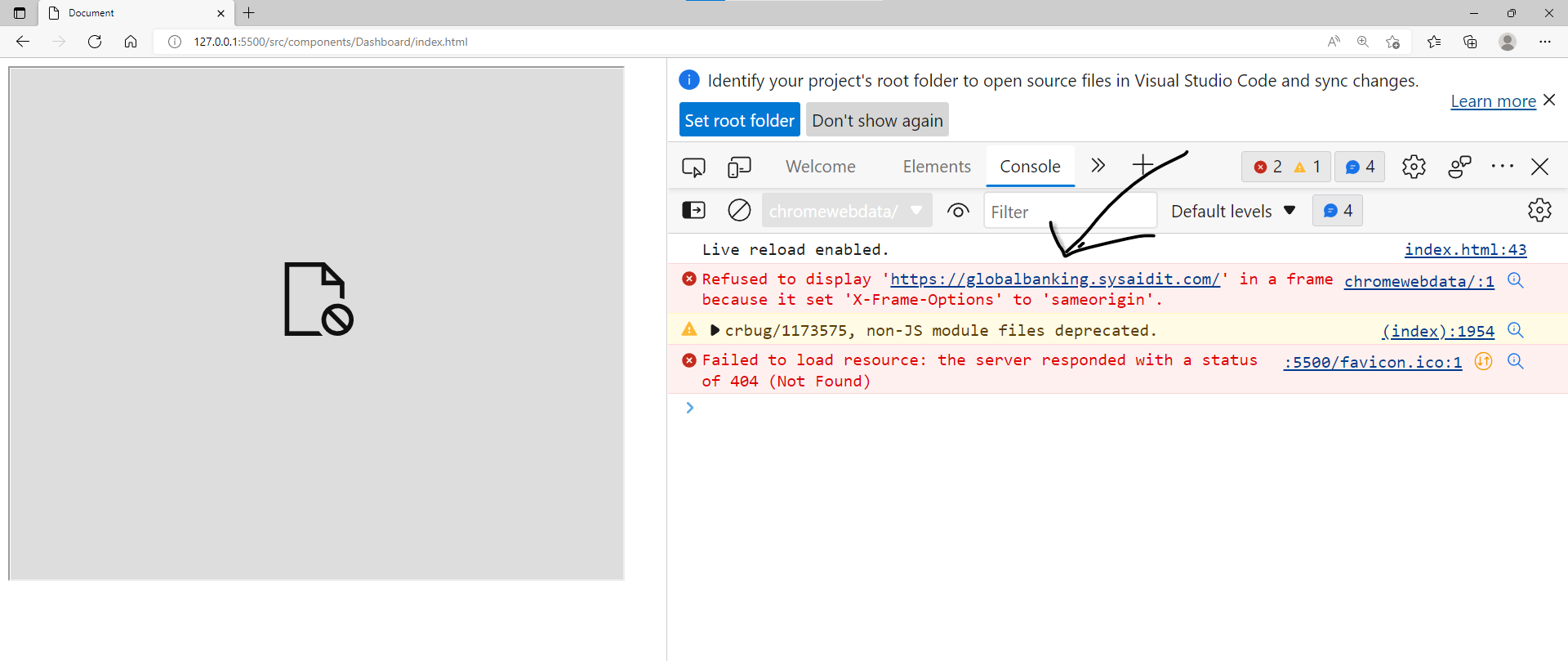Hello I tried insert page from SysAid in my webpage with iframe, but the server still lock the access.
Someone now we fix this or who in SysAid we contact to update domain list to accept iframes?
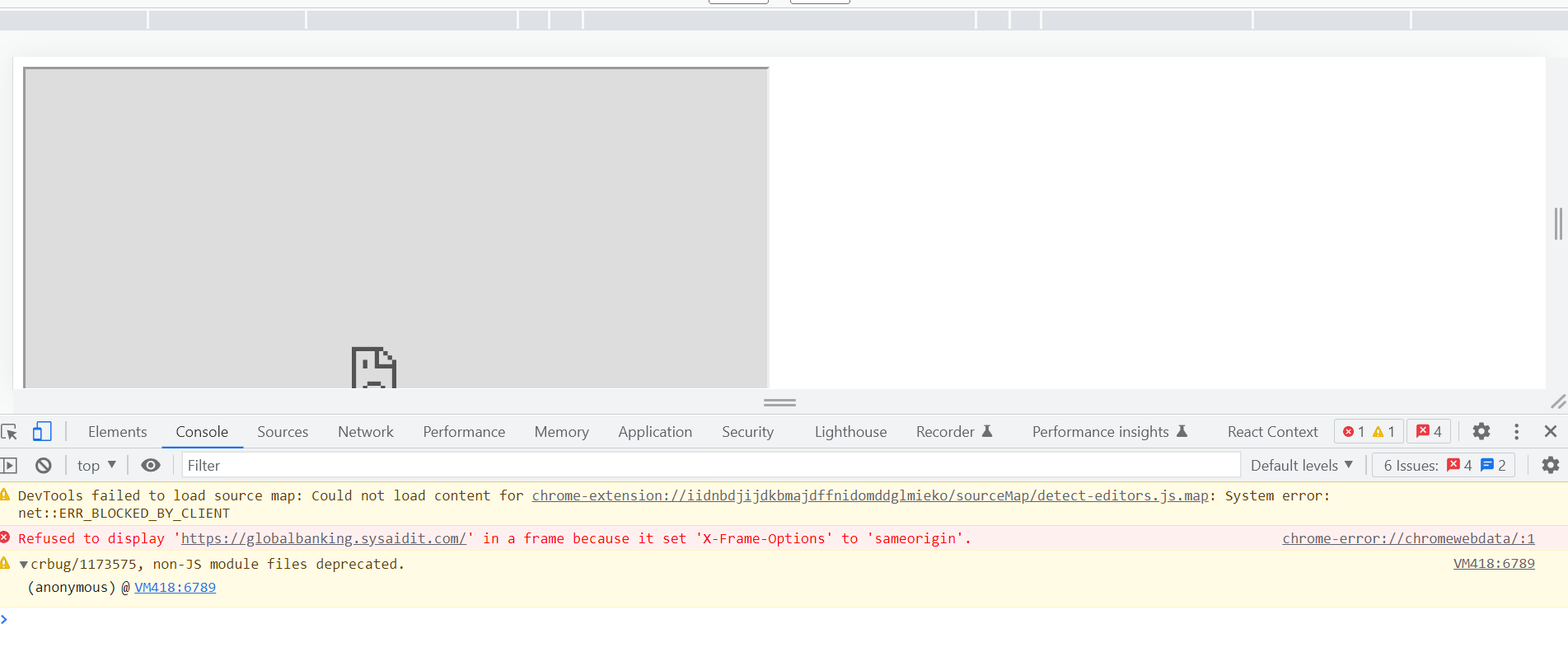
<!DOCTYPE html>
<html lang="en">
<head>
<meta charset="UTF-8">
<frame-options policy="SAMEORIGIN" />
<title>Document</title>
</head>
<body>
<IFRAME src="https://globalbanking.sysaidit.com/servicePortal/submitSR?populateSR_id=17825&sspTargetUrlLink=0"
width=600 height=500 frameborder=1 scrolling=auto policy="deny">
</IFRAME>
</body>
</html>