my current config only allows users to add notes to a ticket when working in the portal view --
Is there a way that users could submit messages in the portal - the same functionality as when the user replies to the ticket in email?
my current config only allows users to add notes to a ticket when working in the portal view --
Is there a way that users could submit messages in the portal - the same functionality as when the user replies to the ticket in email?
Best answer by alin.lupascu
Hi
I get what you mean. The messages field is designed to intake messages, if you reply to the email that was sent re that SR it will add it to the messages field.
Like you’ve mentioned you have two options.
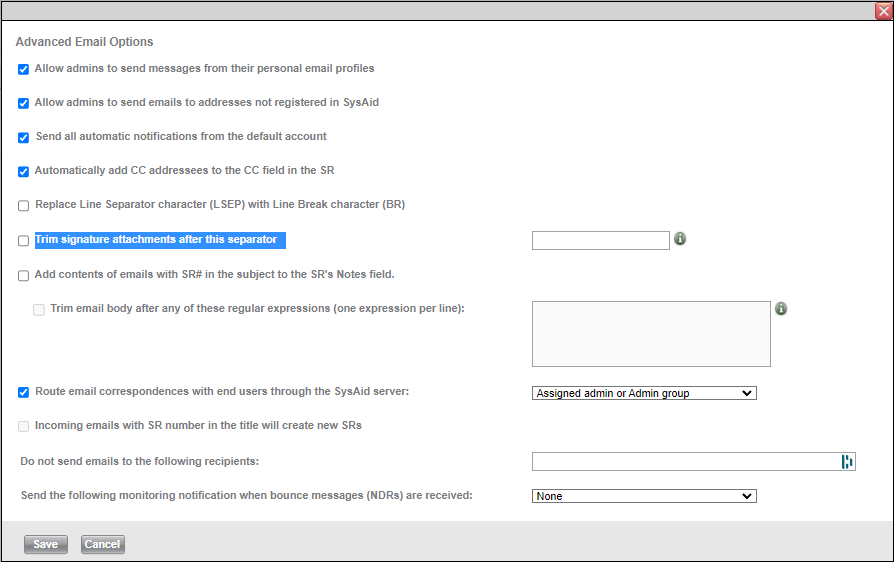
Enter your E-mail address. We'll send you an e-mail with instructions to reset your password.