Is there a way to remove the “Solution” field from the end user SR Form? I have removed it from the submission form, but can’t figure out how to remove it from the view when a user opens an existing ticket.
 +2
+2Is there a way to remove the “Solution” field from the end user SR Form? I have removed it from the submission form, but can’t figure out how to remove it from the view when a user opens an existing ticket.
Best answer by alin.lupascu
Hi - If you remove the field from the Sub-tupe it will not display on SSP for the end user. But you need to make sure you remove it from all sub-types that are used.
You can follow the below steps to add/remove fields from the sub-type.
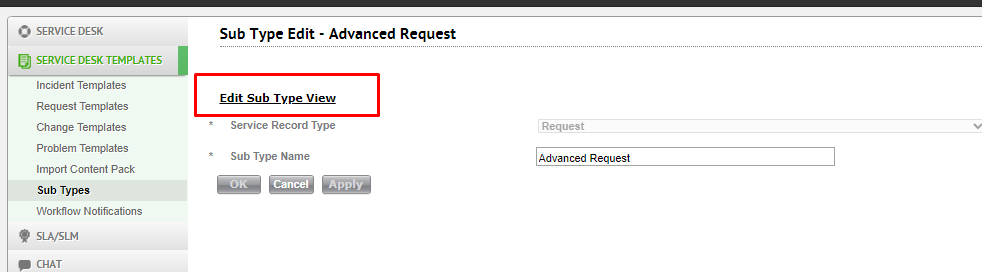
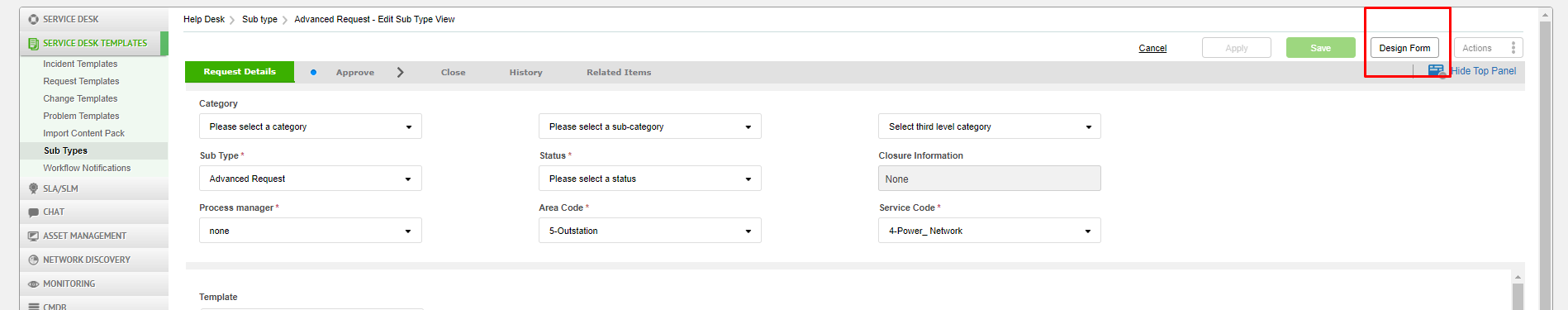
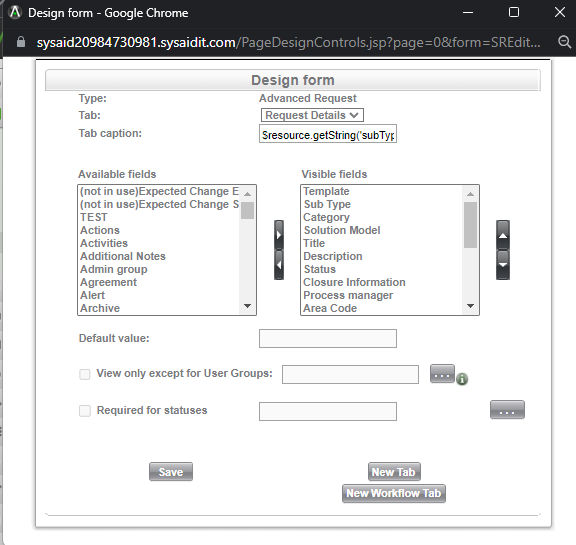
Enter your E-mail address. We'll send you an e-mail with instructions to reset your password.