I have been trying for weeks now to set up an extremely basic workflow and I’m getting nowhere. We would like end users to be able to request to blacklist/block a number from calling the company and then have that request approved by one of two specific people in the company before it’s actually done by the Helpdesk. This seems like exactly what workflows should do. However, I cannot find any way to DISPLAY the answers to the required questions (eg: what number do you want to block, who is this, why do you want to block them, do they have any open orders...) that the approvers would need to make a decision on whether or not the block should be approved. The fields are there in the request, the end user can fill them in when going through the end-user portal, the right people (not SysAid admins) are notified about the request and can approve or deny the request, but I cannot figure out how to present the custom fields in the request. I’m really frustrated at this point.
Can I display custom fields in workflow tabs?
Best answer by SysAid Team
Hi
We understand that you encountered some technical issues, but we’re here to help. We just need to get more information so that we can guide you and get your workflow up and running :)
Please tell us, where is the ticket coming from? From SSP or the admin portal?
If the ticket is coming from an end-user portal and you want them to be able to see specific fields, please do as follows:
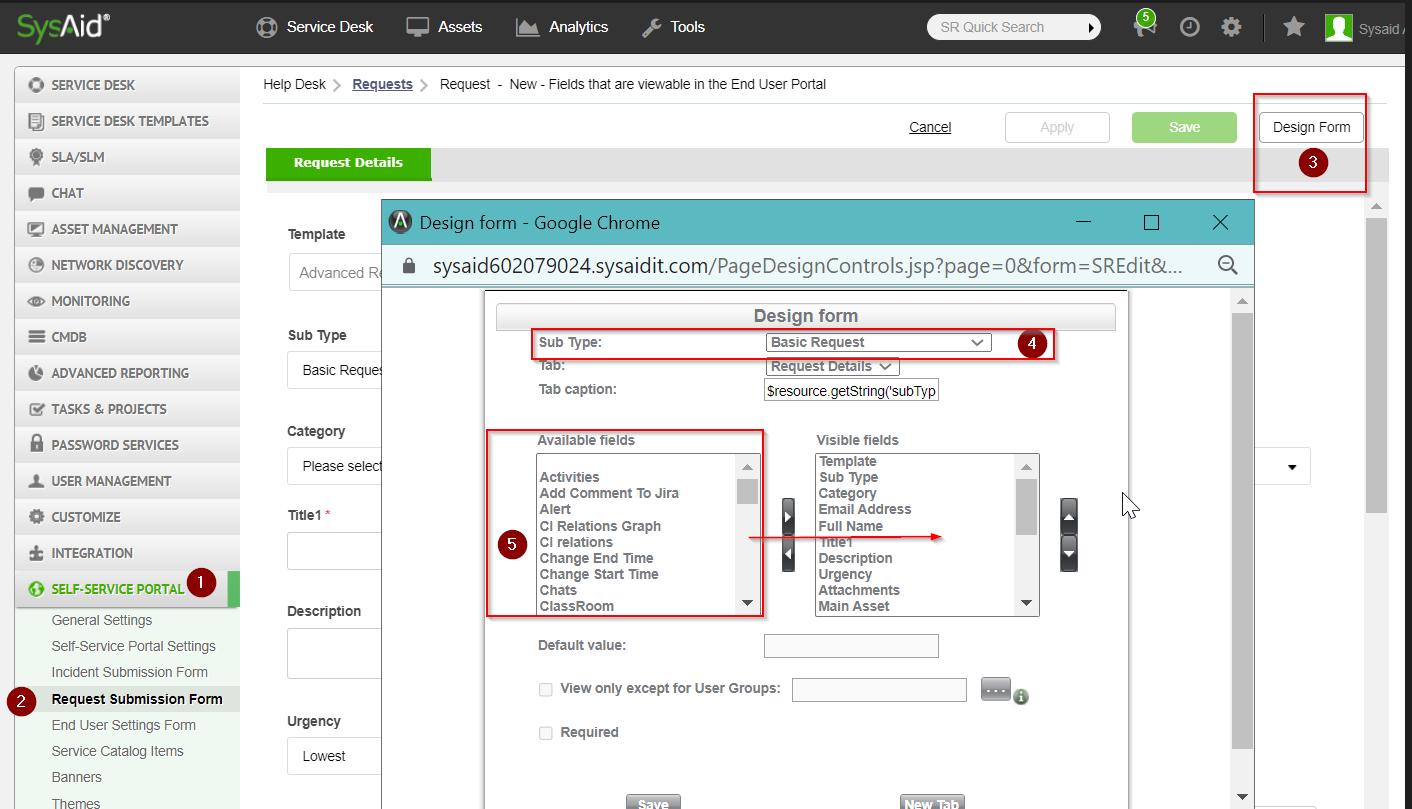
If you want the submitted form to also appear in the action item for the approver, then you will need to create custom fields for the action item entity, which can be edited in Settings> Customize> Fields Customizations> Select the action item entity.
Then, once you’ve created those fields you will need from the action itself within the template to create population rules to take the inserted info from the request’s general details tab to the action item custom field that you created. Since this is a bit complicated, we suggest you reach out our technical support via chat on how to set this up.
Thanks and hope this helps!
Enter your E-mail address. We'll send you an e-mail with instructions to reset your password.



