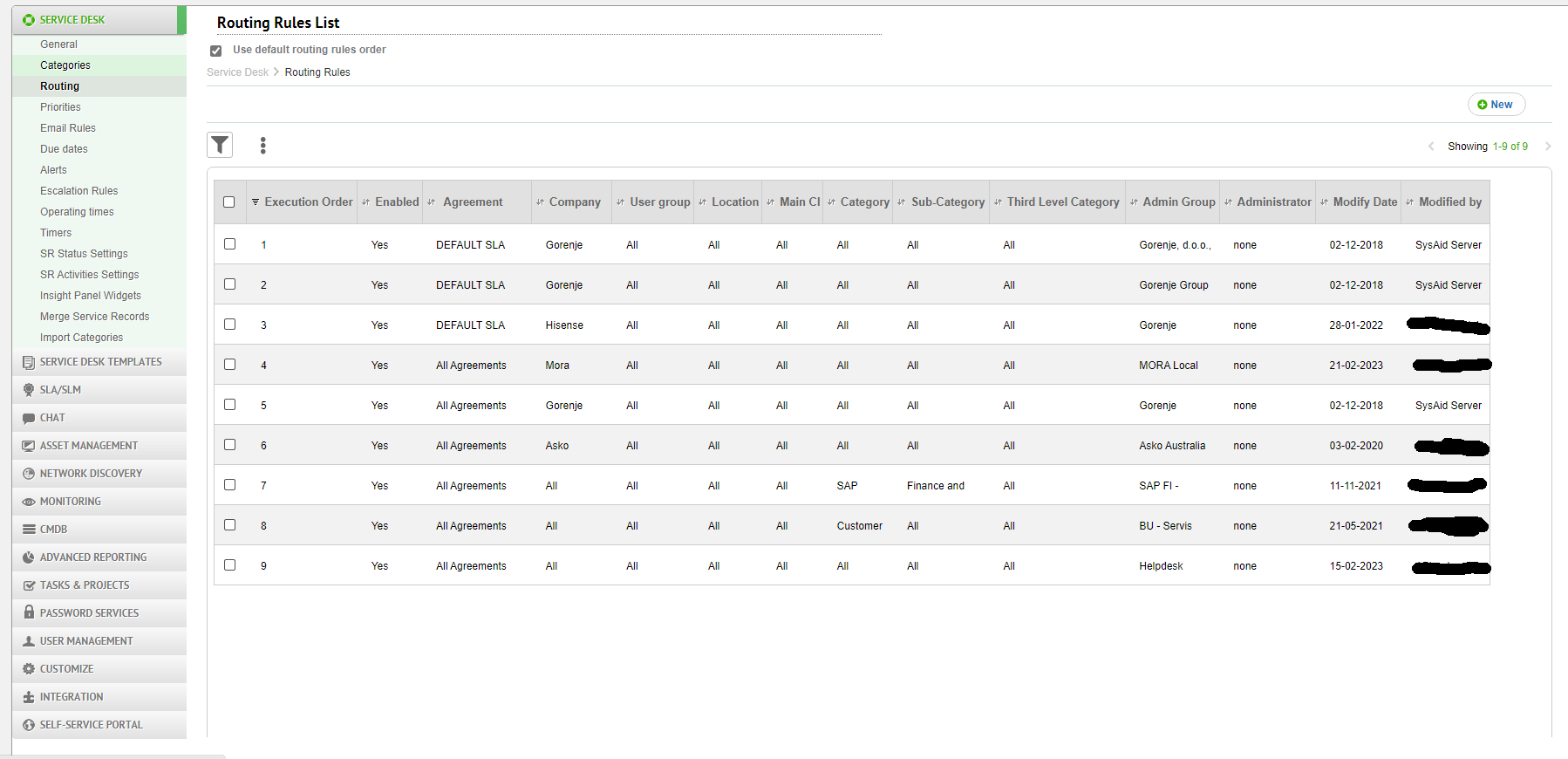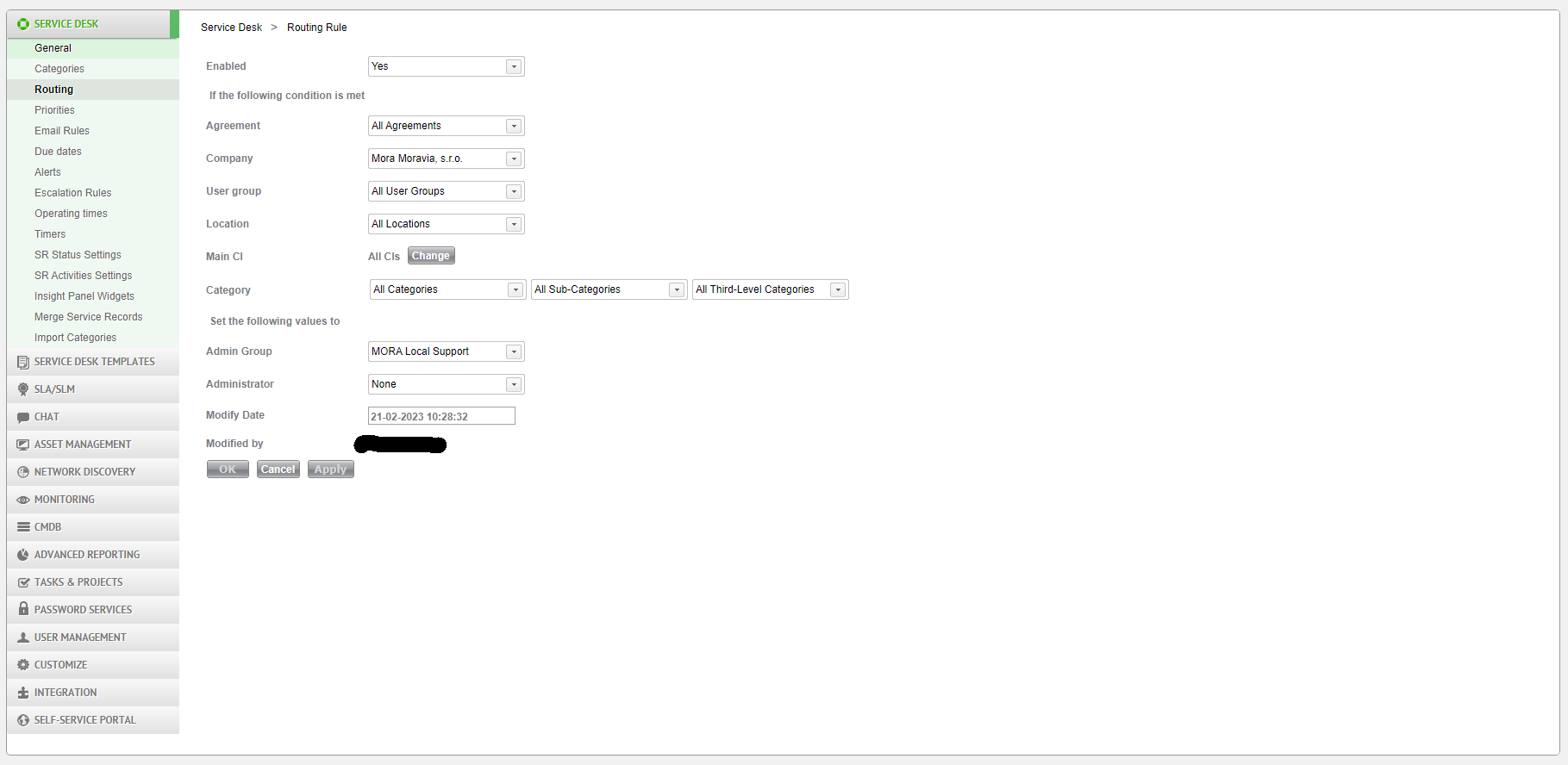Hi everybody :)
We / I have a question regarding “Routing Rules List”. The issue here is, that if someone submits an incident directly on Self Service Portal, it routes it as it should, but it doesn’t route incidents, that are submitted via email. This worked all along till some point and it stoped working completely.
Does anyone have any ideas, is there some checkmark that got disabled/enabled by accedent? Can I view some logs, how specific incident is handled when it comes to Helpdesk, so I can see where it goes wrong?
Thank you all for help and regards
Matic