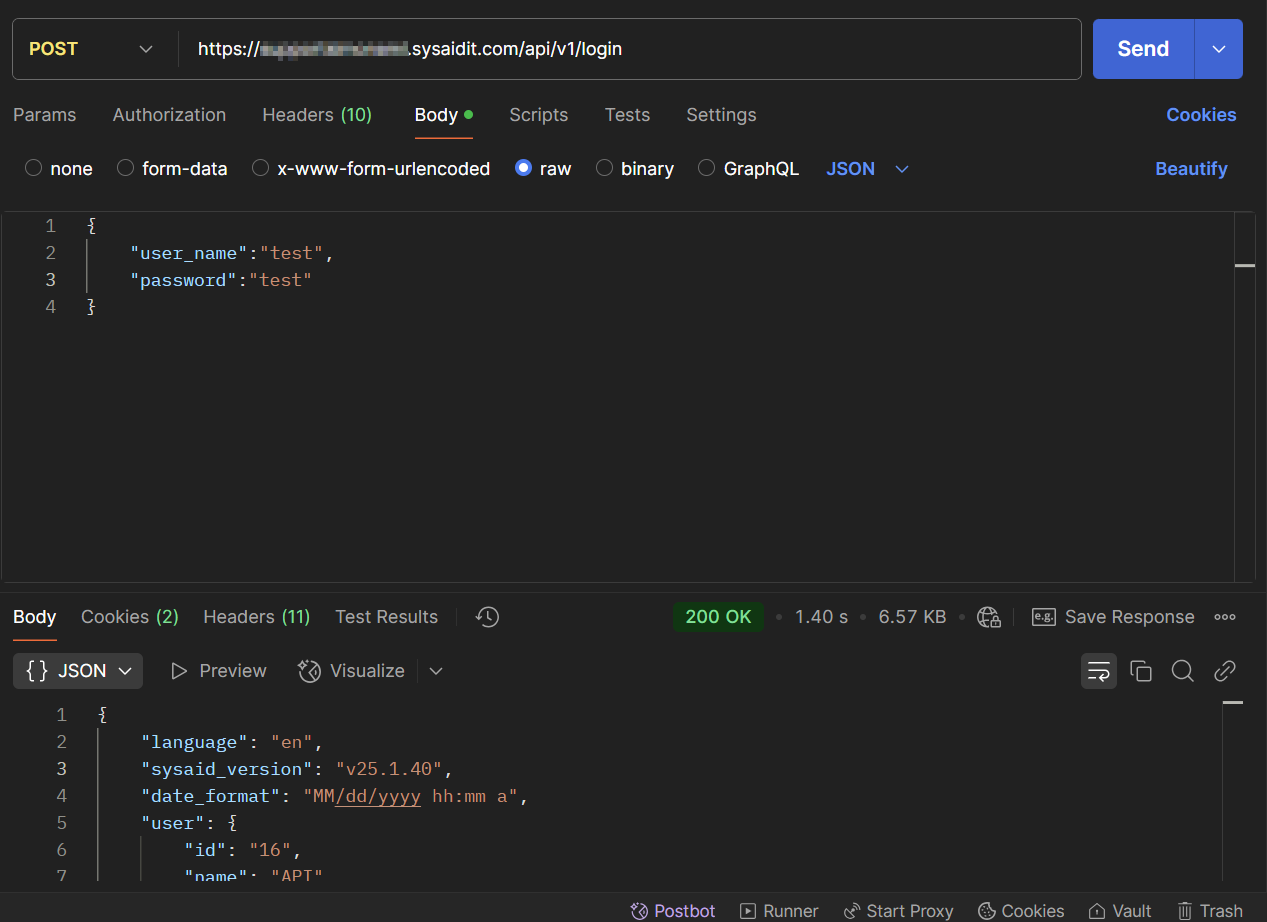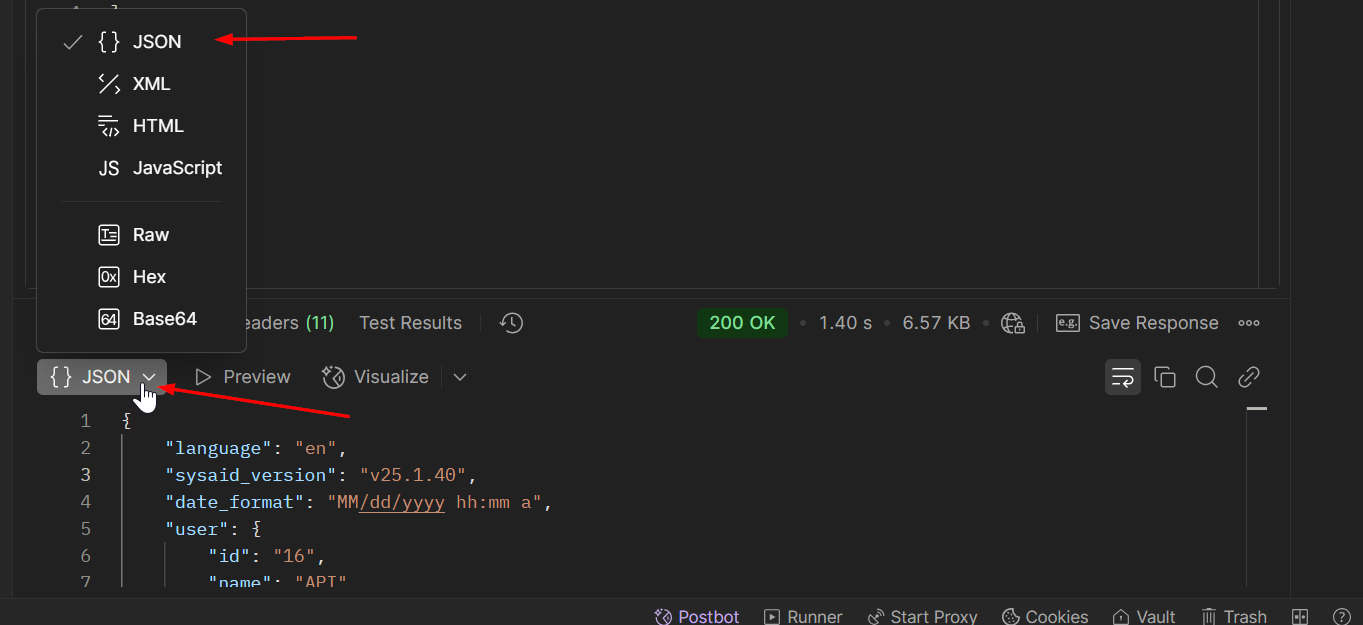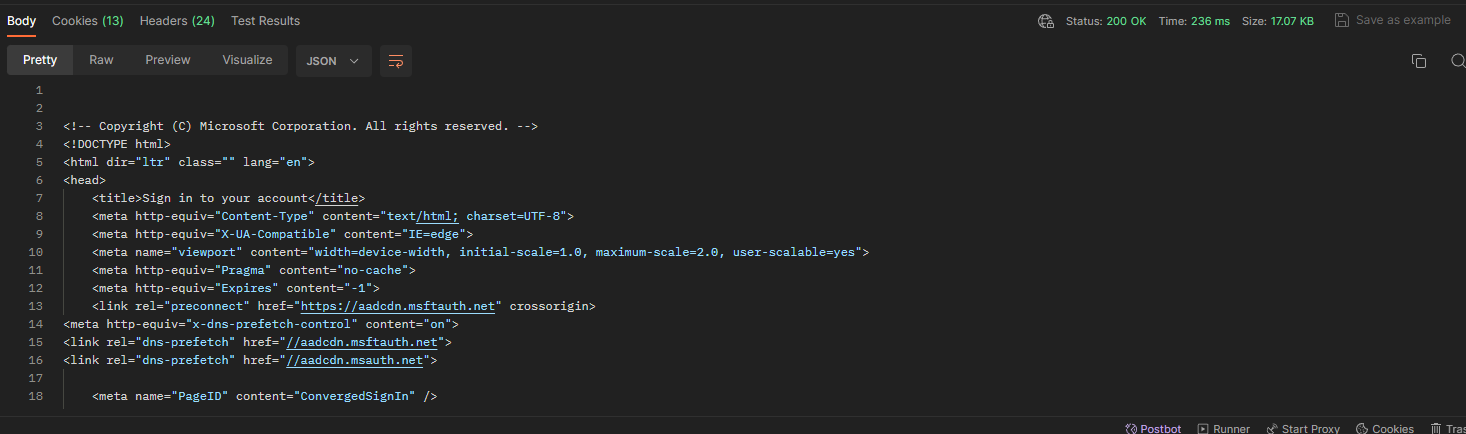Hello,
I am trying to set up a connection with the API, but both in python and postman the response that I get is an HTML text asking me to sign in and code 200.
In postman I used:
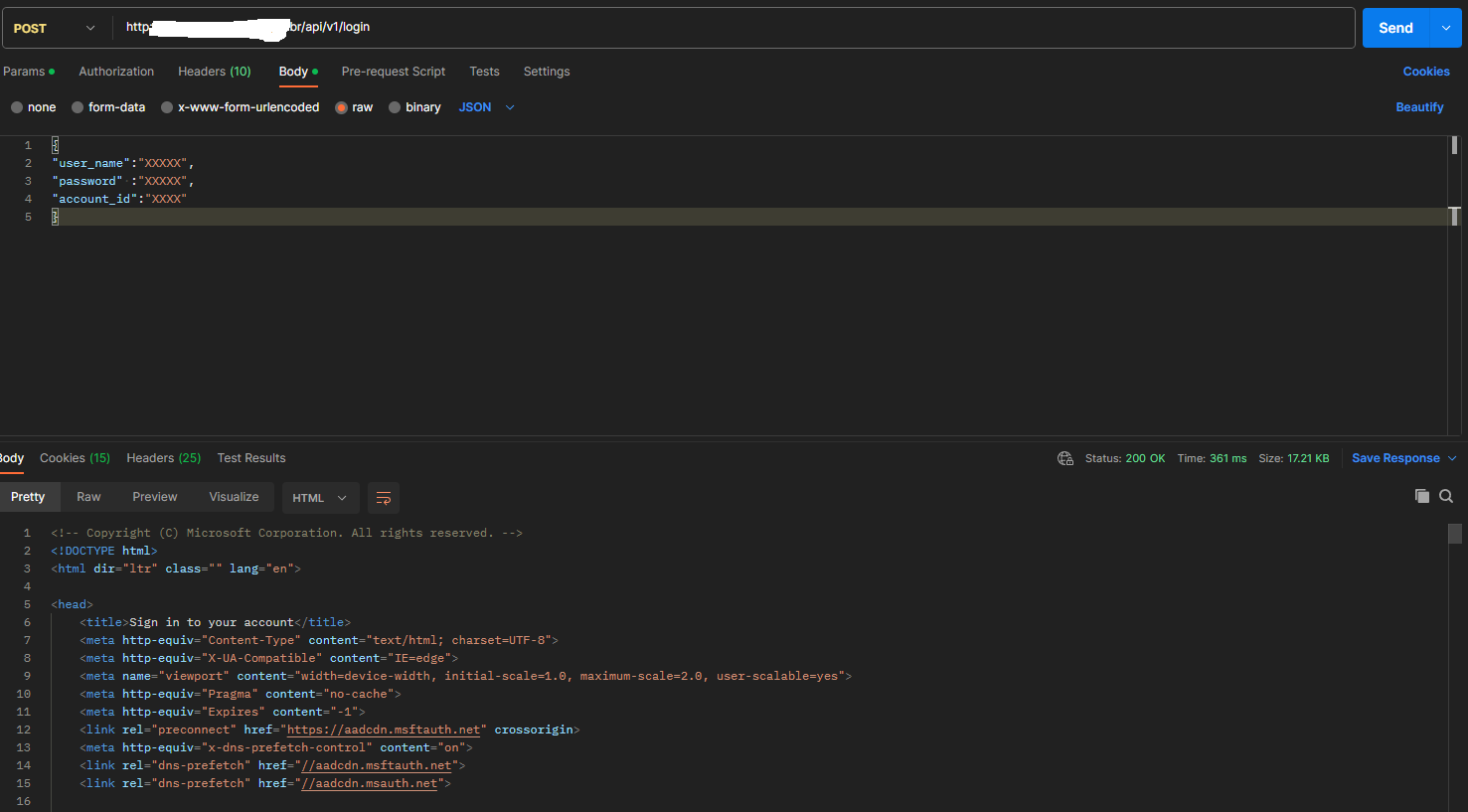
I also tried to use those parameters in the params tab instead of the Body, but I got the same result.
In python, I get the same result in response of the following code:
OWM_endpoint = "https://XXXXXXXXXXX.br/api/v1/login"user = "myuser"PASSWORD = "mypassword"account_id = "myaccount_id"parameters = { "user_name": user, "password": urllib.parse.quote_plus(PASSWORD), "account_id": account_id,}headers = { "Content-Type": "application/json"}response = requests.post(OWM_endpoint, params=parameters, headers=headers)print(response.text)print(response)
The code returns the same html page asking me to sign in:
<!-- Copyright (C) Microsoft Corporation. All rights reserved. -->
<!DOCTYPE html>
<html dir="ltr" class="" lang="en">
<head>
<title>Sign in to your account</title>
<meta http-equiv="Content-Type" content="text/html; charset=UTF-8">
<meta http-equiv="X-UA-Compatible" content="IE=edge">
<meta name="viewport" content="width=device-width, initial-scale=1.0, maximum-scale=2.0, user-scalable=yes">
<meta http-equiv="Pragma" content="no-cache">
<meta http-equiv="Expires" content="-1">
<link rel="preconnect" href="https://aadcdn.msftauth.net" crossorigin>
<meta http-equiv="x-dns-prefetch-control" content="on">
<link rel="dns-prefetch" href="//aadcdn.msftauth.net">
<link rel="dns-prefetch" href="//aadcdn.msauth.net">
...
Am I doing something wrong? Do I have to set up something else before trying to call the endpoint?
Thanks in advance,