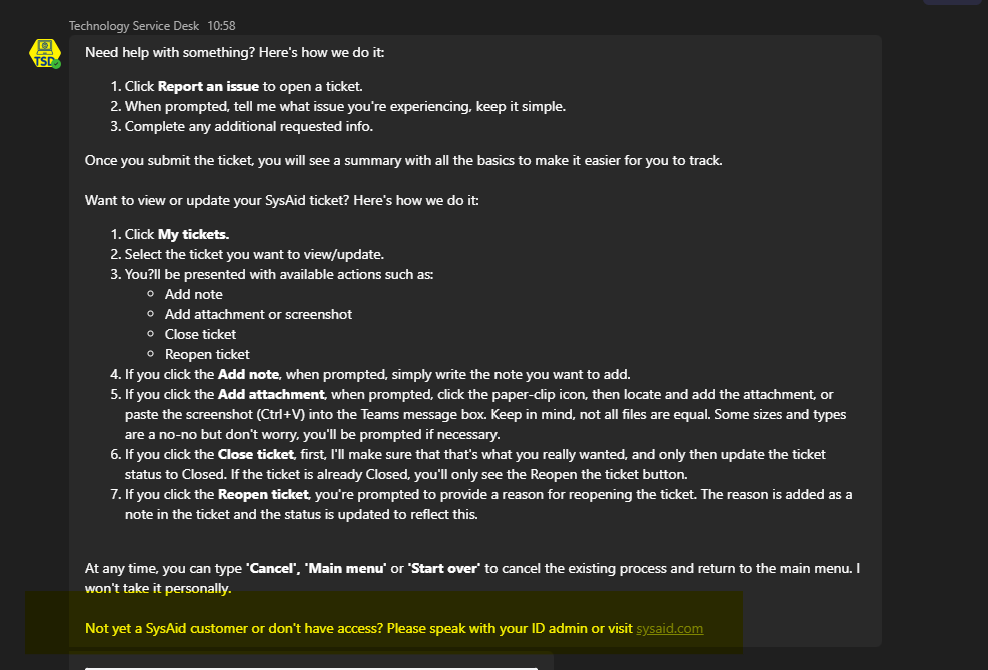Hello there, SysMates!
New to SysAid, new to the community and first time poster :)
I am looking to edit the default MS Teams cards that are generated when using the teams / SysAid integration. How do I do this please I can’t find any instructions.
Attached is the default message end uses get when asking for ‘help’ I’d like to edit the text and then subsequently other parts of the workflow.
Many thanks in advanced!
Adam