Did you catch the news? Gmail announced it will no longer support SMTP protocol for free accounts and is expecting to roll this out for paid accounts at a later date. Now’s a great time to get ahead of this and make the transition to the more secure and updated protocol of OAuth 2.0.
Setup of the new email integration is simple:
1. In SysAid, go to: Settings > Integration > Email.
2. Click the Create New button, and follow the instructions in this Google Email Integration with OAuth 2.0 Guide.
3. Test and verify the new integration: Send manual email, reply from tickets and take actions that trigger automatic notification.
To disable the SMTP integration [see screenshot below]:
In SysAid, go to: Settings > Integration [1] > Email [2].
1. Choose the SMTP integration list item and uncheck:
2. Select the Outgoing Email tab [3]
3. Uncheck Enable outgoing email
4. Click Apply [5].
5. Select the Incoming Email tab [4]
6. Uncheck Enable incoming email
7. Click Apply [5].
Act today and avoid the headache tomorrow.
If you have any questions please ask away in the comments!
Cheers,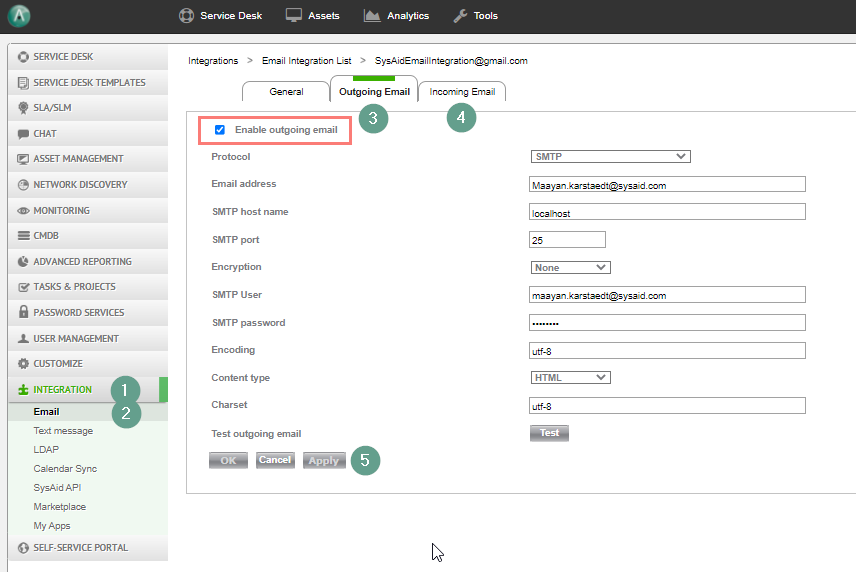
Time to change your Gmail SMTP email integration to OAuth 2.0
Enter your E-mail address. We'll send you an e-mail with instructions to reset your password.



