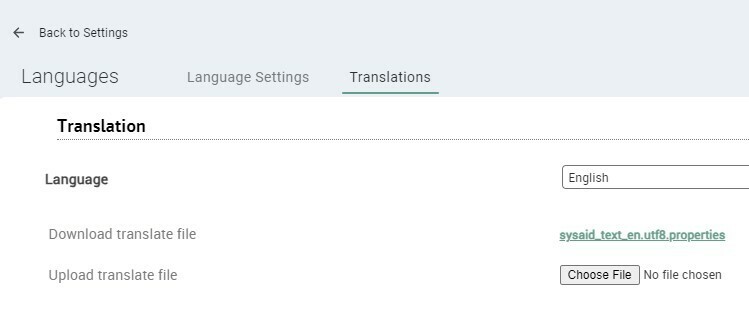SysAid Product Update: December 2025 Edition
SysAid Product Update: December 2025 EditionWelcome to SysAid’s December product newsletter! Keep reading to learn about the latest capabilities now at your fingertips. AI-enriched application insights & manual application entry in License Manager AdvancedGet a quick overview of key app details, including product description, software category, compliance certifications, and direct links to learn more. And alongside your automatically discovered applications, manually add others to track everything together in a single, unified view. Make the AI chatbot your default self-service experienceRolling out this week, drive higher user satisfaction and faster resolution times, by setting the AI Chatbot as the default self-service entry point for your organization. This AI-first approach helps deflect repetitive tickets, and improve IT team KPI performance.Learn more Conversational queue filteringFilter your queue through conversation. This new AI filter interprets what you mean, applies the right filters on your behalf, and instantly surfaces what matters most — eliminating the need to click through columns or set up rules.Watch more Enhanced menu bar for easier service desk navigationA new menu bar makes navigation smoother and more intuitive, supporting easy movement between your main workspaces with fewer clicks. Visit your account to check it out now! Edit and tailor workflows for any service recordWorkflows just became more flexible. You can now add, delete, or modify action items directly on a specific service record - without changing the original workflow template. So, core workflows remain standard, while providing you with the control to tailor them as needed for specific use cases.Learn more